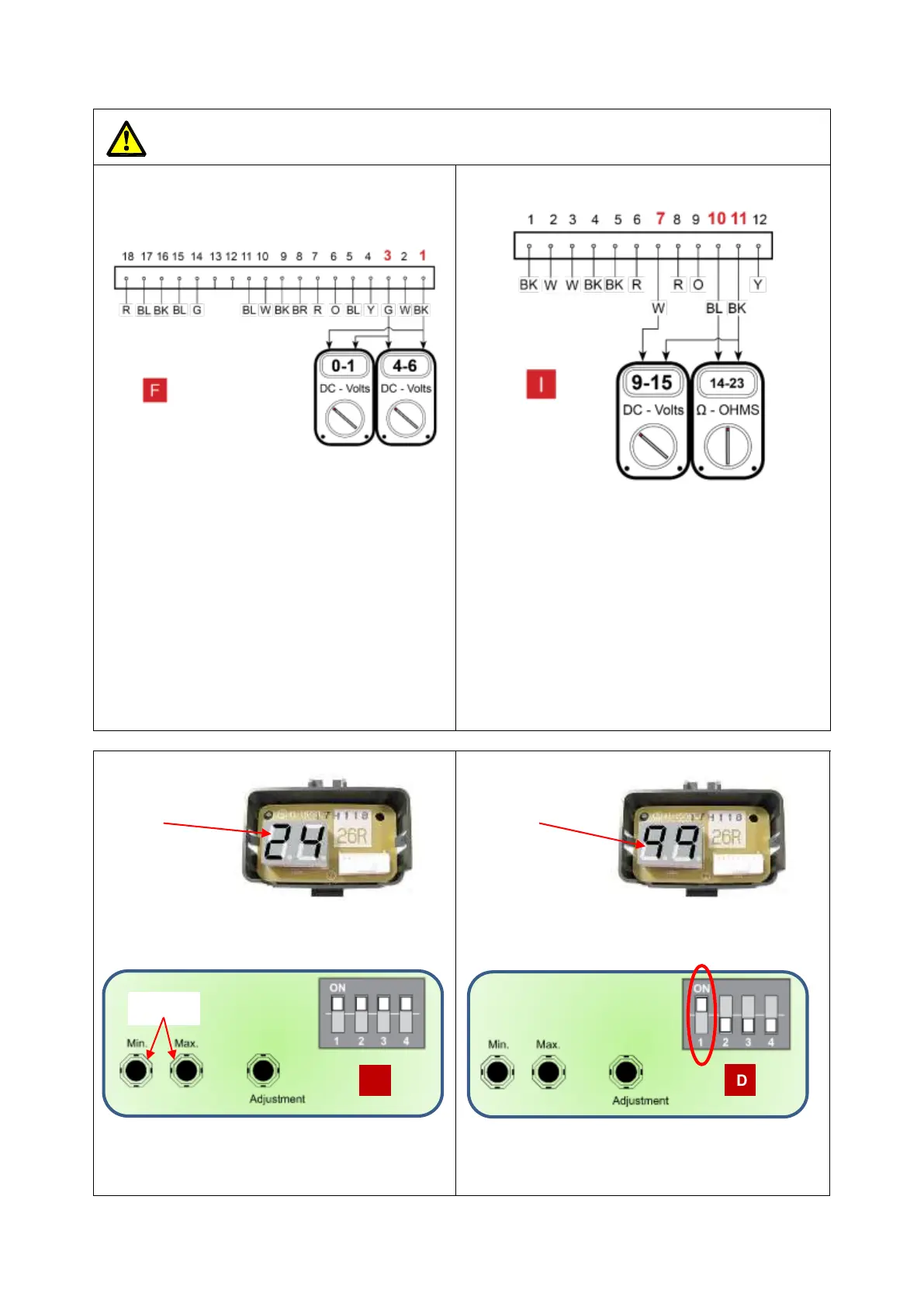TM090 12-26 Series II CFGWH Service Instructions
REV AB – Issued February 2019
This document is stored and maintained electronically by Rheem Technical Support. All printed copies are deemed “uncontrolled”
Tests 15B – 18
Components will be “Live” when conducting voltage tests, exercise
caution
Test 15B – Water inlet position switch
Test 16 – Solenoid valves 1 and 3
Reading DC 0-1 Volts – Limiter switch is
ON
Reading DC 4-6 Volts – Limiter switch is
OFF
Test solenoid 1 between 10 &11
Test solenoid 3 between 7 & 11
Conduct test with water flowing
Measure the voltage with connector I plugged
into PCB. Reading DC 9-15 volts between 11
Black and 7 White
Measure the resistance with connector I
unplugged from the PCB. Reading 14 to 23
Ohms between 11 Black and 10 Blue.
Use an insulated tool when operating
the DIP switch or MIN and MAX buttons.
Using an insulated tool, turn DIP switch 1 on
Opening the Hot water tap, with MIN
and MAX buttons pressed, will display
Error Code 24 (for aprox10 seconds.)
If you turn ON dip switch 1,
maintenance information will be shown
on the LED display
