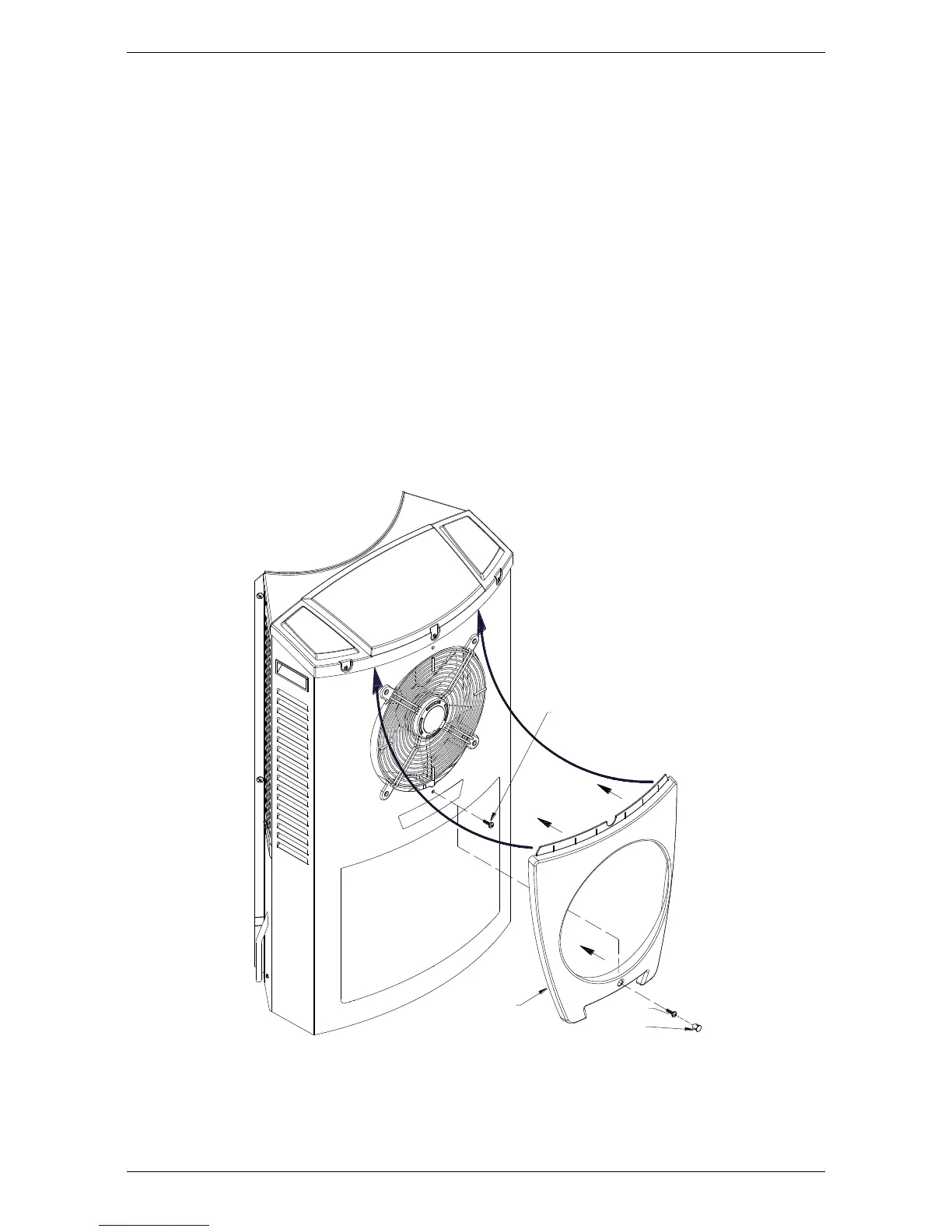HEAT PUMP AND TANK ASSEMBLY
20
9. Fan Cover Shroud: Retrieve the fan cover shroud, 20 mm screw and
black plastic plug from the kit bag.
Remove the screw located immediately above the monitor label on
the front of the heat pump module and discard.
Position the fan cover shroud over the fan cowl and slide the
recessed edge of the shroud under the lip of the heat pump module
top. It will slide under the top without having to remove any screws.
Align the mounting hole at the bottom of the shroud with the screw
hole in the heat pump module located immediately above the monitor
label.
Secure the fan cover shroud to the heat pump module with the 20 mm
screw provided.
Insert the black plug provided into the recess to cover the head of the
screw.
