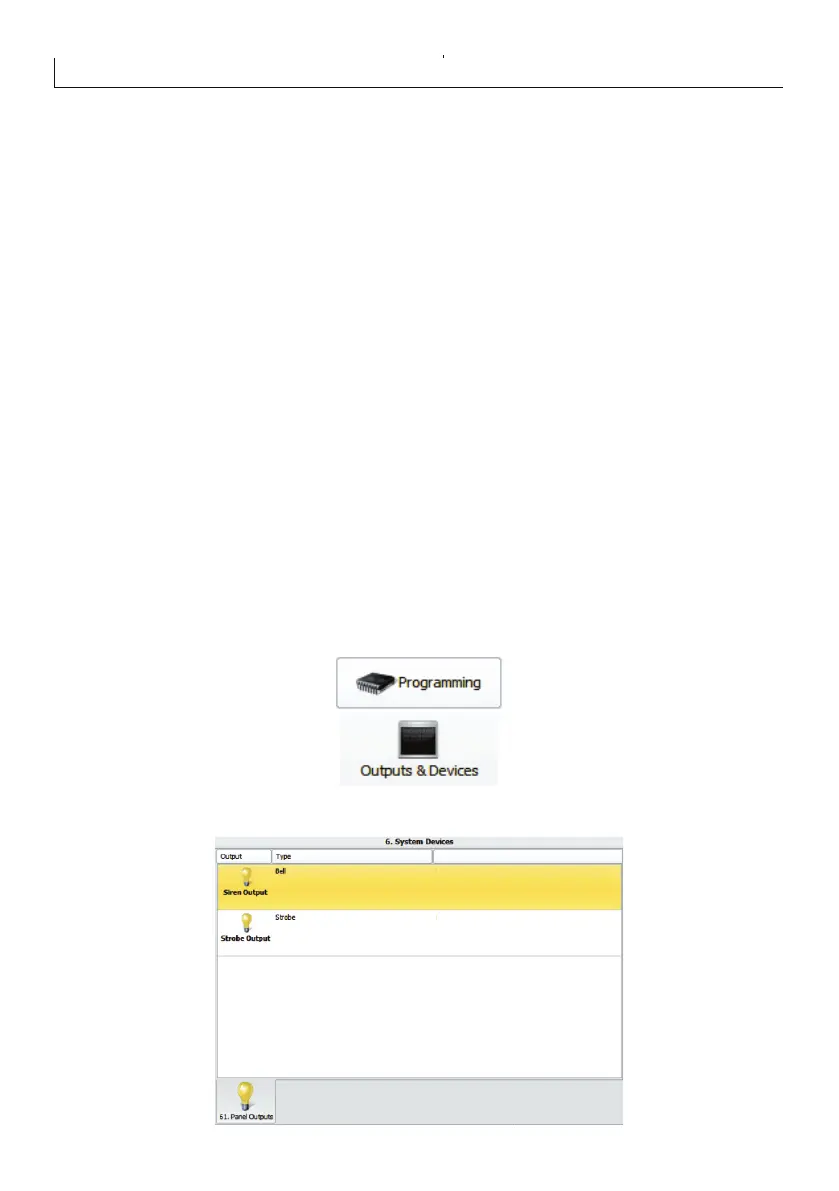Outputs & Devices
This section covers programming of the panel outputs and devices.
Panel Outputs
The system has two outputs which default to siren and strobe operation. However, the operation of
both outputs may be changed if required. The following output functions are available:
00 Not Used
This output type does not activate.
01 AC Fault
This output type activates when the mains supply has been removed for the duration of the AC
Fail Delay timer.
02 Battery Fault
This output type activates when a fault is detected with the Rhino Panic Pack standby battery.
03 Reserved
04 Reserved
05 Reserved
06 Reserved
07 Bell/Siren
This output type activates when an alarm is generated.
08 Strobe
This output type activates when an alarm is generated and deactivates when the system is reset.
09 Reserved
10 PA Alarm
This output type activates when a panic alarm is generated
Outputs & Devices Programming Page
To program the panel outputs, click on the “Outputs & Devices” icon in the “Programming” section
on the left hand navigation bar:
The Outputs and Devices page will open, showing the current settings for the two outputs:
19