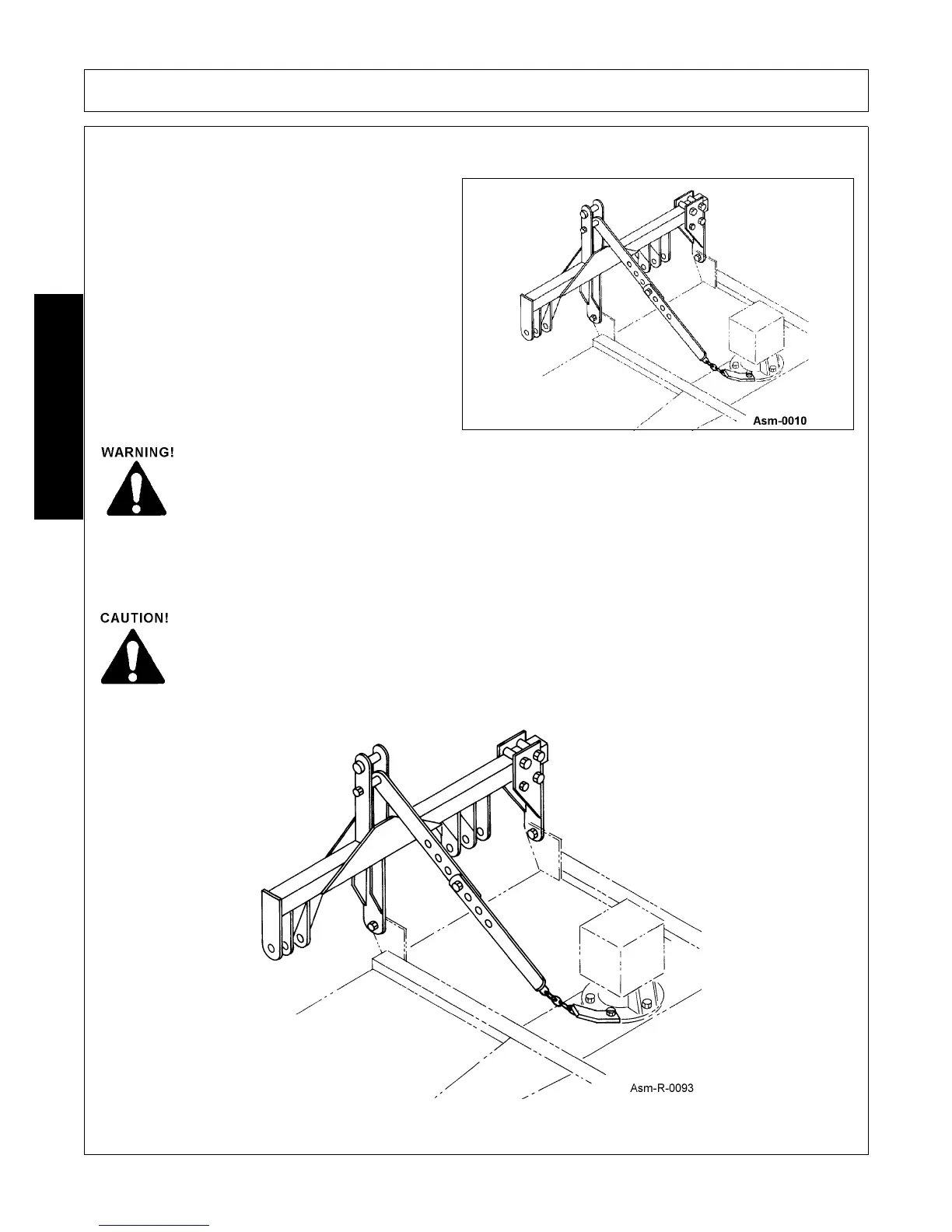ASSEMBLY
TW6072 05/05 Assembly Section 3-8
© 2005 Alamo Group Inc.
ASSEMBLY
Offset Adapter Hitch - Extra Equipment (Figure Asm-0010)
1. Fasten the Offset Adapter Hitch weldment to
the lift lugs using the Hitch Pin holes. Fasten
the Adjustable Leg to the left side lug if the
Mower is to offset to the left. The Mower will
make a cleaner cut behind the wheel tracks if it
is offset to the left. Reverse the Assembly for
right offset.
2. Install the Brace Bars. Fasten the chain end to
the rear mounting hole in the Gearbox Base
Plate. Adjust the Brace Bar so the Hitch
Assembly is nearly perpendicular.
3. Attach the Mower to the tractor. Install stabilizer
bars or adjust sway chains to prevent side sway
of the mower.
Stabilizer Bars or Sway Chains must be installed and adjusted tightly. Without these bars or
chains, serious damage to the Driveline can occur, and broken parts could cause bodily injury to
the operator or bystanders. Stabilizer Bars or Sway Chains are available at most tractor
dealerships.
4. Raise the mower to check clearance between the Driveline and Mower Deck. Set the lift stop on the
tractor to ascertain that the Driveline does not strike the deck.
For additional safety in transport, raise mower as high as possible without having driveline hit deck
and shorten check chains as much as possible to prevent inadvertent falling in transport.
