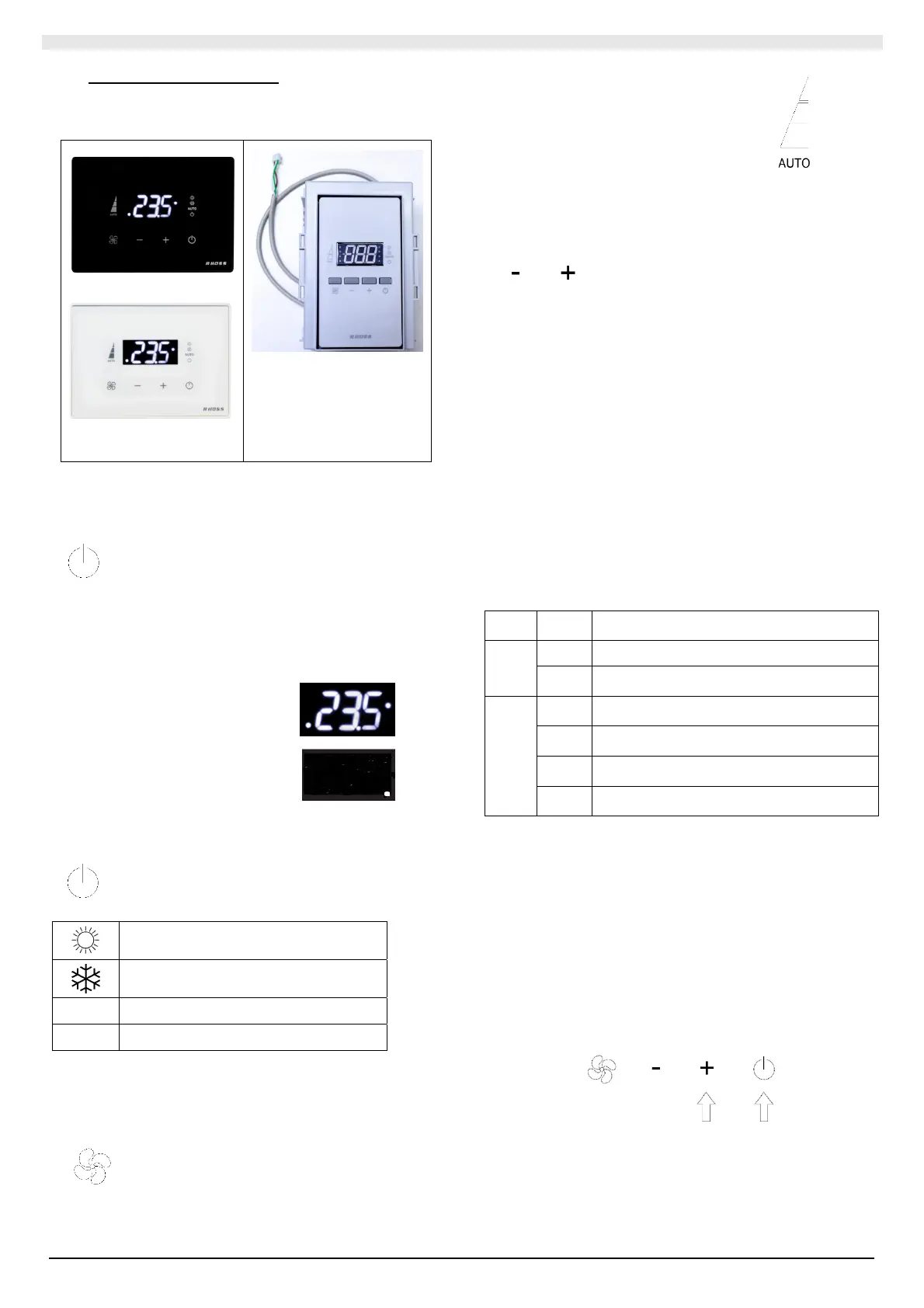ELECTRONIC CONTROL FOR TERMINAL UNITS
7
I.2 INSTRUCTIONS FOR USE
I.2.1 USING THE CONTROL PANEL
Wall control panel
On-board control panel
I.2.1.1 Switching the unit on and off
By pressing the ON / OFF button for two seconds, the
unit can be switched on or off.
When switching from ON to OFF, any operating mode is interrupted,
timer delays in progress are cancelled, and the operating mode of the
appliance and the fan and the preset temperature value are memorised.
When switching from OFF to ON, the machine automatically restores all
the operating modes stored before it was switched off.
When the unit is on, the selected
settings appear on the display.
When the unit is off, the lit LED
appears on the display
I.2.1.2 Setting the operating mode
By pressing the ON/OFF key several times, it is possible
to change the operating mode of the unit. The operating
mode selected appears on the display:
Heating mode
Cooling mode
AUTO
Fully automatic operation
FAN
Ventilation only mode
I.2.1.3 Ventilation setting
By pressing the FAN key several times you can set
the fan speed among the three available or activate
the AUTO function that automatically adjusts the fan
speed according to the difference between the Set-
point temperature and the room temperature.
The selected speed or automatic mode appears on
the display.
Minimum speed
Medium speed
Maximum speed
Automatic control of the speed
I.2.1.4 Setting the desired temperature
By pressing these keys it is possible to increase
or decrease the desired temperature value.
The display shows the value of the selected
temperature.
The resolution is 0.5 ° C. The range is 15 ÷ 30 °
C.
Set the desired temperature value in the COOL,
HEAT and AUTO modes.
23,5°
I.2.1.5 Selecting the ambient probe
The ambient temperature is detected by means of the probe inside the
KPLT / KRLT control panel or by means of the probe fixed on the fan
coil.
In particular, the ambient temperature is detected by:
- with (K) CF / P + KPLT from the internal probe to KPLT
- with (K) CF / P + KRLT from the internal probe to KRLT
- with (K) CF / B from the fancoil mounted probe (on board)
In any case if the KPLT or KRLT is fixed to the wall in a position that
does not allow a correct measurement, it is possible to enable the probe
mounted on board the fancoil (on board) using the accessory KSTA1 or
KSTA3.
In this case it is necessary to modify the parameter AtS = 0 and ddd = 1
(for the configuration of the parameters refer to paragraph II.3.8)
Para
meter
alue Description
AtS
0 Air probe mounted on board fancoil (on board)
1 Air probe mounted on KPLT or KRLT
ddd
0
Displays the air probe mounted on KPLT or
KRLT
1
View the air probe mounted on board the fancoil
(on board)
2 Displays the set point
3 View the limited set point (ex. ±3°C)
Note: the flush control panel provided on the machine has no probe for
measuring the room temperature. When connected to the base it
automatically detects and displays the room air sensor connected to the
base board. If this is missing or faulty, E02 appears.
I.2.1.6 Keypad lock
It is possible to lock the keypad of the panel on the wall or of the panel
on the machine by simultaneously pressing the keys indicated by the
arrows for 5 seconds.
All settings active before the keypad lock are stored and can not be
changed. Also the on / off is inhibited.
Each time you press a button, LoC appears.
To unlock, press the keys indicated by the arrows for 5 seconds at the
same time: nLo appears.