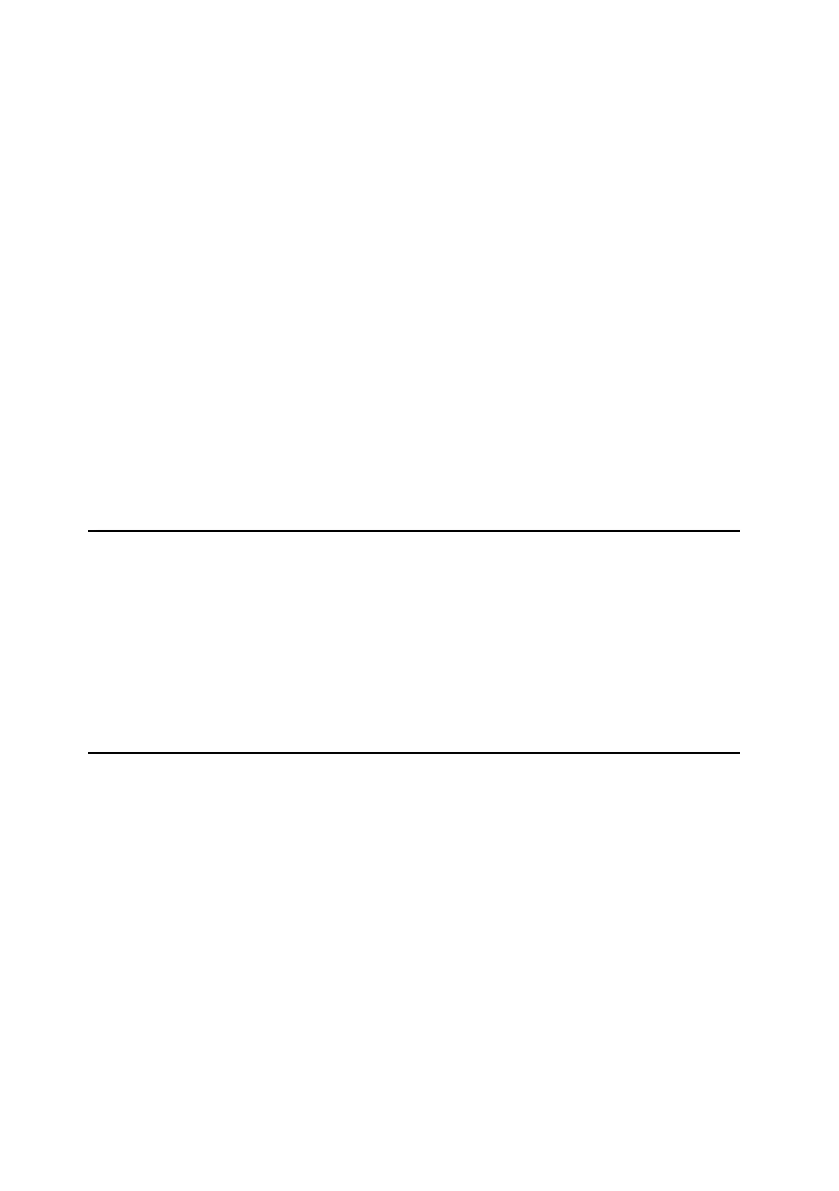iii
TABLE OF CONTENTS
Manuals for This Machine ......................................................................................i
Notice......................................................................................................................1
How to Read This Manual .....................................................................................2
Names of Major Options ............................................................................................2
Safety Information .................................................................................................3
Safety During Operation.............................................................................................3
Positions of Labels and Hallmarks for R
RR
RWARNING and R
RR
RCAUTION Labels .5
Machine Types .......................................................................................................6
Control Panel..........................................................................................................7
Display .......................................................................................................................9
Reading the Display and Using Keys.........................................................................9
Turning On the Power .........................................................................................11
Turning On the Main Power .....................................................................................11
Turning On the Power ..............................................................................................11
Turning Off the Power ..............................................................................................12
Turning Off the Main Power .....................................................................................12
Saving Energy..........................................................................................................13
1. Placing Originals
Originals ...............................................................................................................15
Sizes and Weights of Recommended Originals.......................................................15
Sizes Detectable with Auto Paper Select.................................................................16
Missing Image Area .................................................................................................17
Placing Originals..................................................................................................18
Original Orientation ..................................................................................................18
Placing Originals on the Exposure Glass.................................................................18
Placing Originals in the ADF or ARDF .....................................................................19
2. Copying
Basic Procedure...................................................................................................21
Copying from the Bypass Tray...........................................................................22
Copier Functions .................................................................................................26
Adjusting Image Density ..........................................................................................26
Selecting Original Type Setting................................................................................26
Selecting Copy Paper ..............................................................................................26
Preset Reduce/Enlarge ............................................................................................27
Zoom ........................................................................................................................28
Auto Reduce/Enlarge ...............................................................................................29
Sort...........................................................................................................................30
Duplex (Type 3 only) ................................................................................................31
One-Sided Combine.................................................................................................33
Two-Sided Combine (Type 3 only)...........................................................................35
Series Copies...........................................................................................................37
KirC2_GBcopyF_FM.book Page iii Friday, April 15, 2005 2:55 PM
