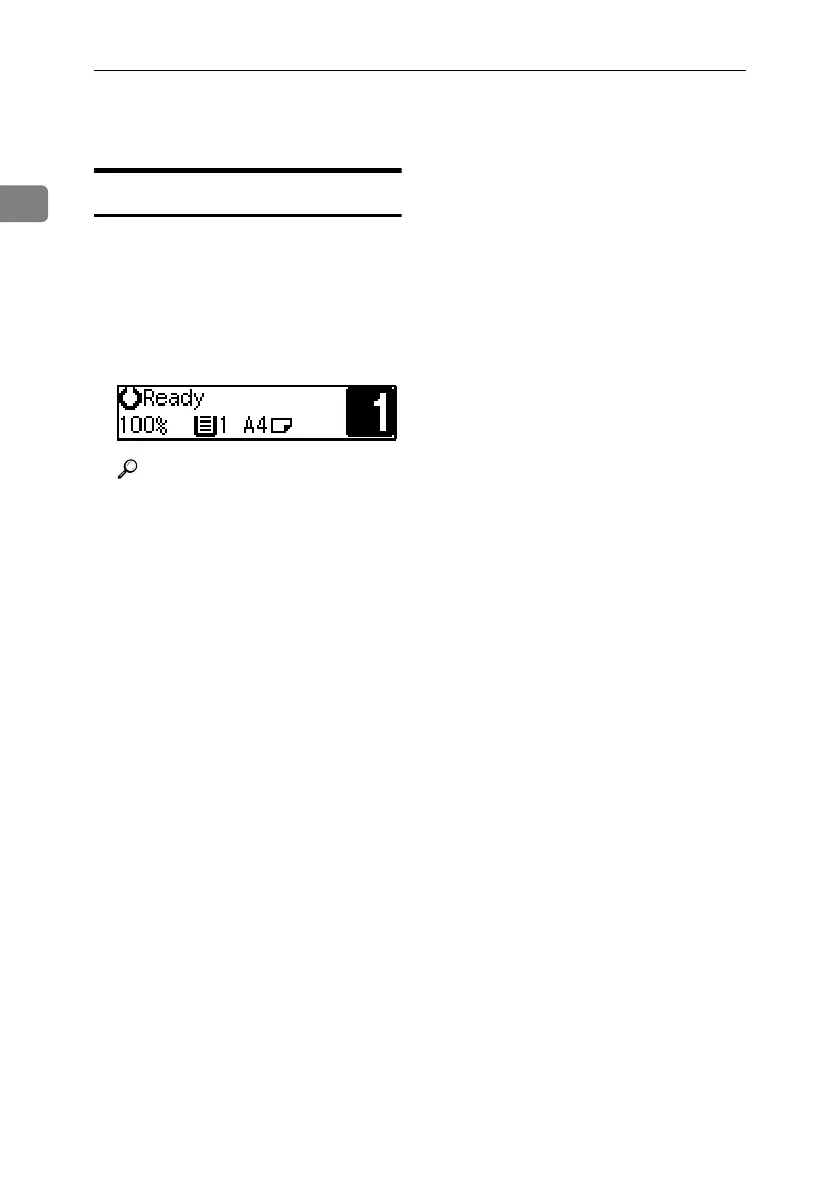Modes
8
1
Copy Mode
Changing to Copy Mode
You can always make a copy when
the machine is not printing or scan-
ning fax data.
A
AA
A
Press the {
{{
{Copy}
}}
} key.
The copy display appears on the
panel display.
Reference
For details, see the Copy Refer-
ence manual.
Stella-AE-SysF_V4_FM.book Page 8 Friday, December 20, 2002 11:39 PM
