
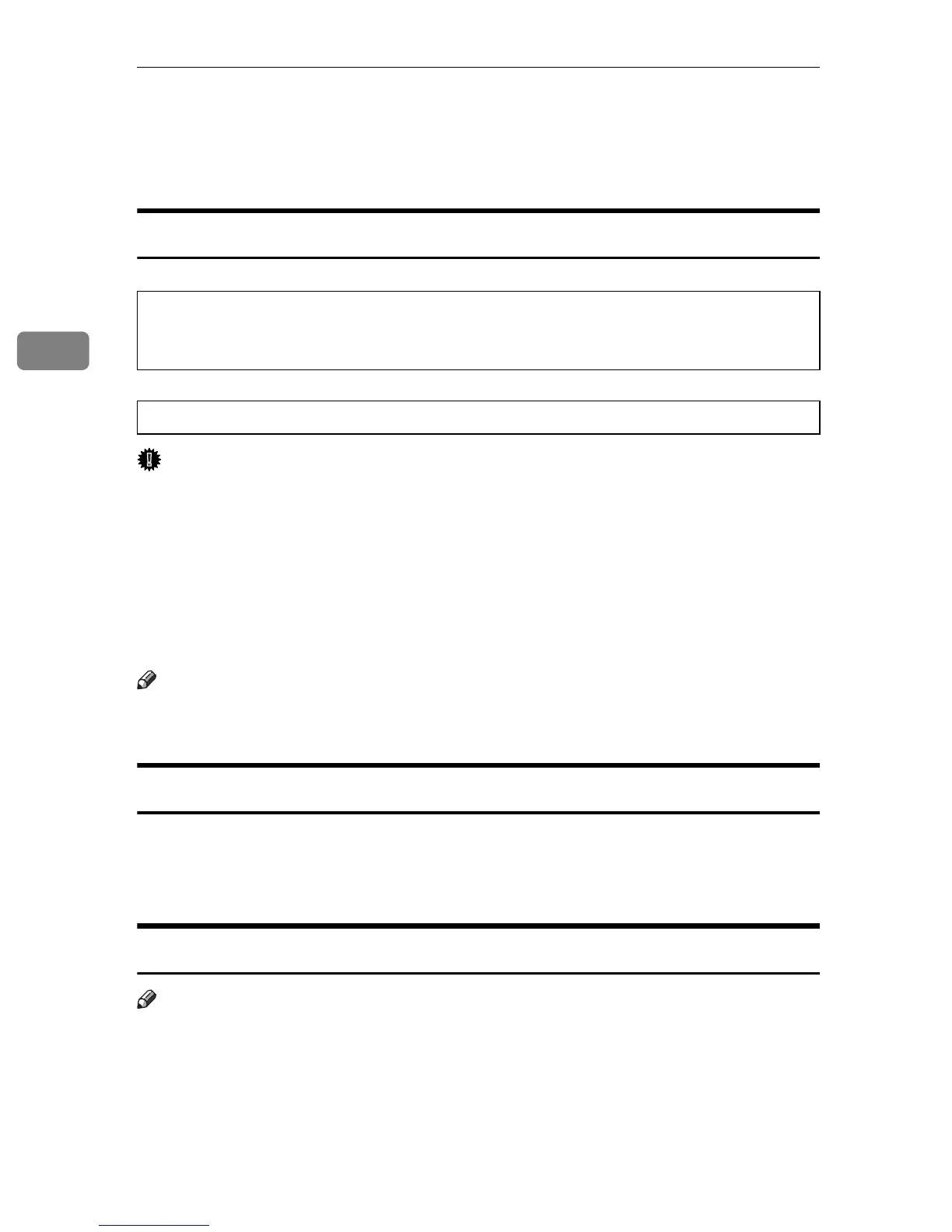 Loading...
Loading...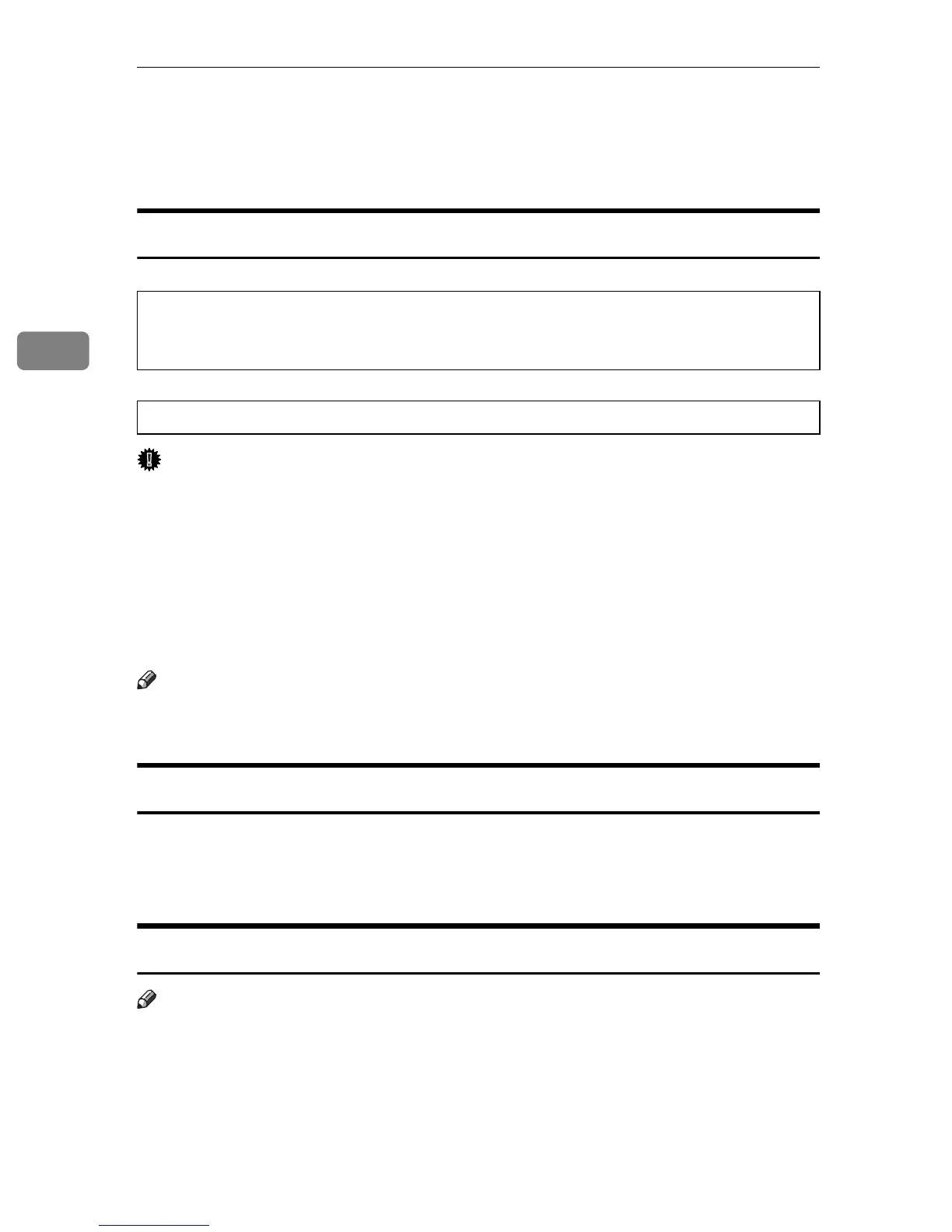
Do you have a question about the Ricoh Aficio 1515MF and is the answer not in the manual?
| Type | All in One Printer |
|---|---|
| Functions | Print, Copy, Scan, Fax |
| Printing Technology | Laser |
| Print Speed (Black/A4) | 15 ppm |
| Print Resolution | 600 x 600 dpi |
| Copy Speed (Black/A4) | 15 cpm |
| Copy Resolution | 600 x 600 dpi |
| Scan Resolution | 600 x 600 dpi |
| Fax Modem/Transmission Speed | 33.6 Kbps |
| Standard Paper Capacity | 250 sheets |
| Max Paper Capacity | 500 sheets |
| Max Paper Size | A4 |
| Power Source | 220-240 V, 50/60 Hz |
| Display | LCD |
| Multiple Copy | 1-99 |
| Warm-Up Time | 30 sec |
| Paper Sizes | A4, A5, B5, Letter, Legal |
| Media Types | Plain, Recycled, Thick, Envelope |
| Interface | USB 2.0 |
| Zoom Range | 25% - 400% |
| First Print Out Time B/W | 10 sec |











