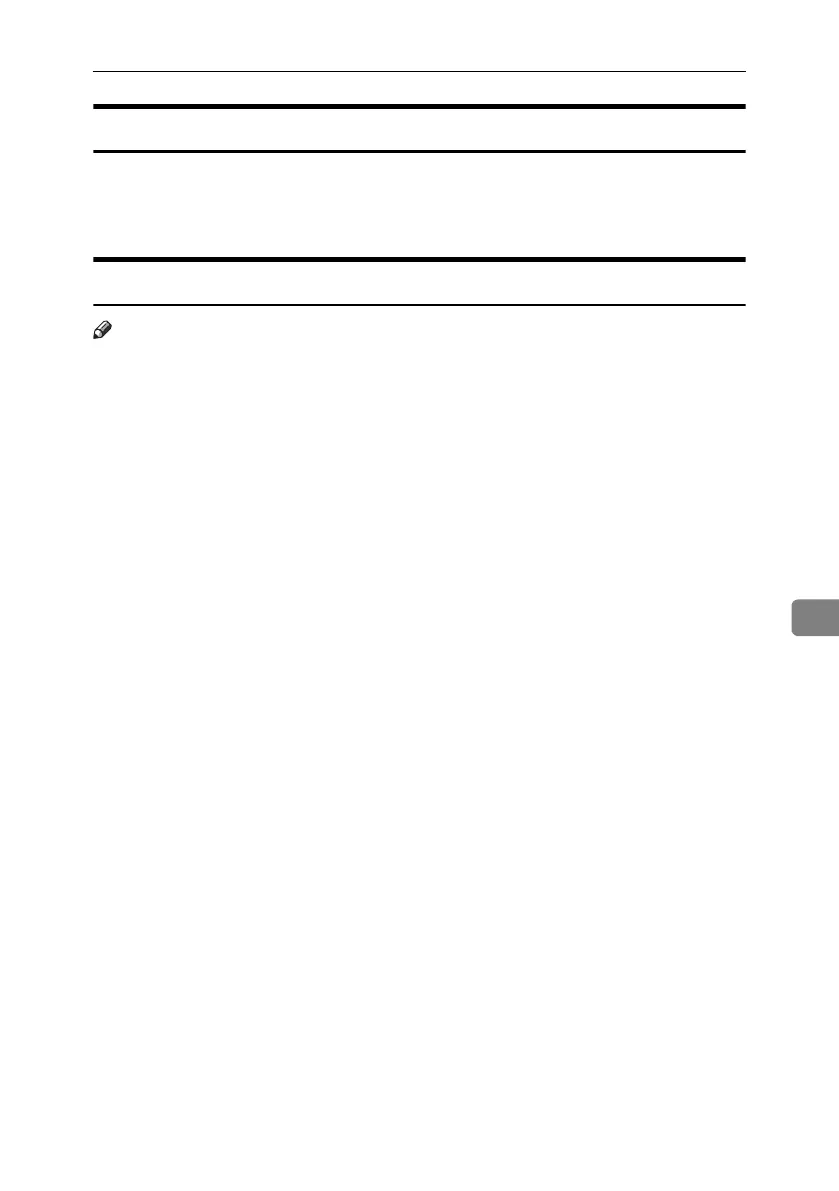Toner
153
7
Toner Storage
When storing toner, the following precautions should always be followed:
• Store toner containers in a cool, dry place free from direct sunlight.
• Store on a flat surface.
Used Toner
Note
❒ Toner cannot be re-used.
AdonisC4-EN_zen_F_FM_forPaper.book Page 153 Wednesday, May 11, 2005 4:02 PM
