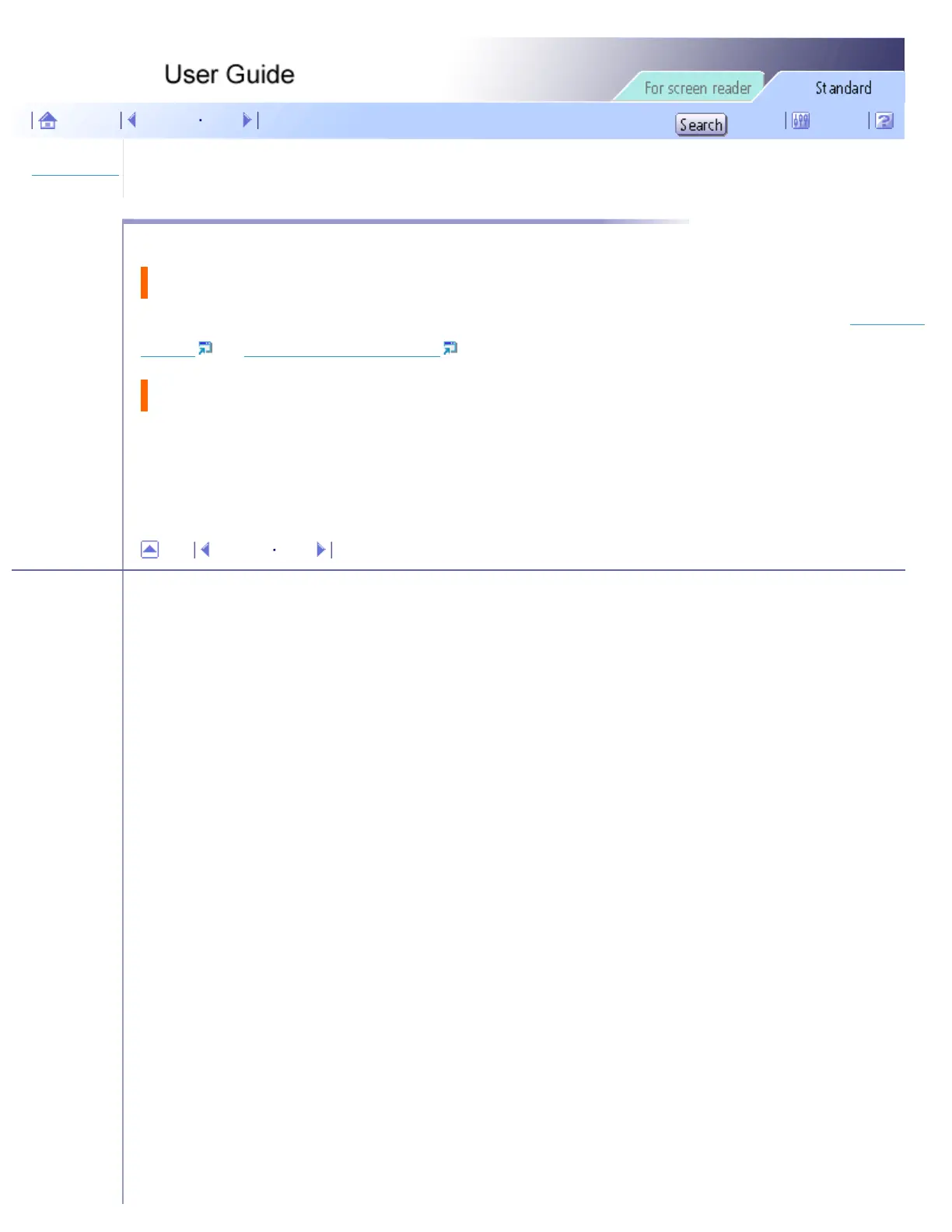Troubleshooting > Printer Status Monitor Does Not Open
Printer Status Monitor Does Not Open
If the Printer Status monitor does not open for a shared printer, the following questions should be addressed.
Are the share settings correct?
Check the share settings of the printer. The printer driver must also be installed on the client computer. See
Setting Up
a Server and Setting Up a Client Computer .
Does your Web browser support Printer Status Monitor?
Internet Explorer version 4.0 or later is required to display Printer Status Monitor and the dialog boxes displayed from
the [Maintenance] tab of the printer driver.
Top Previous Next
Copyright © 2005 All rights reserved.
file:///E|/shared/pdf-work/newfiles/pp2w/Op_Guide/int/0124.htm2005/10/05 12:05:06
