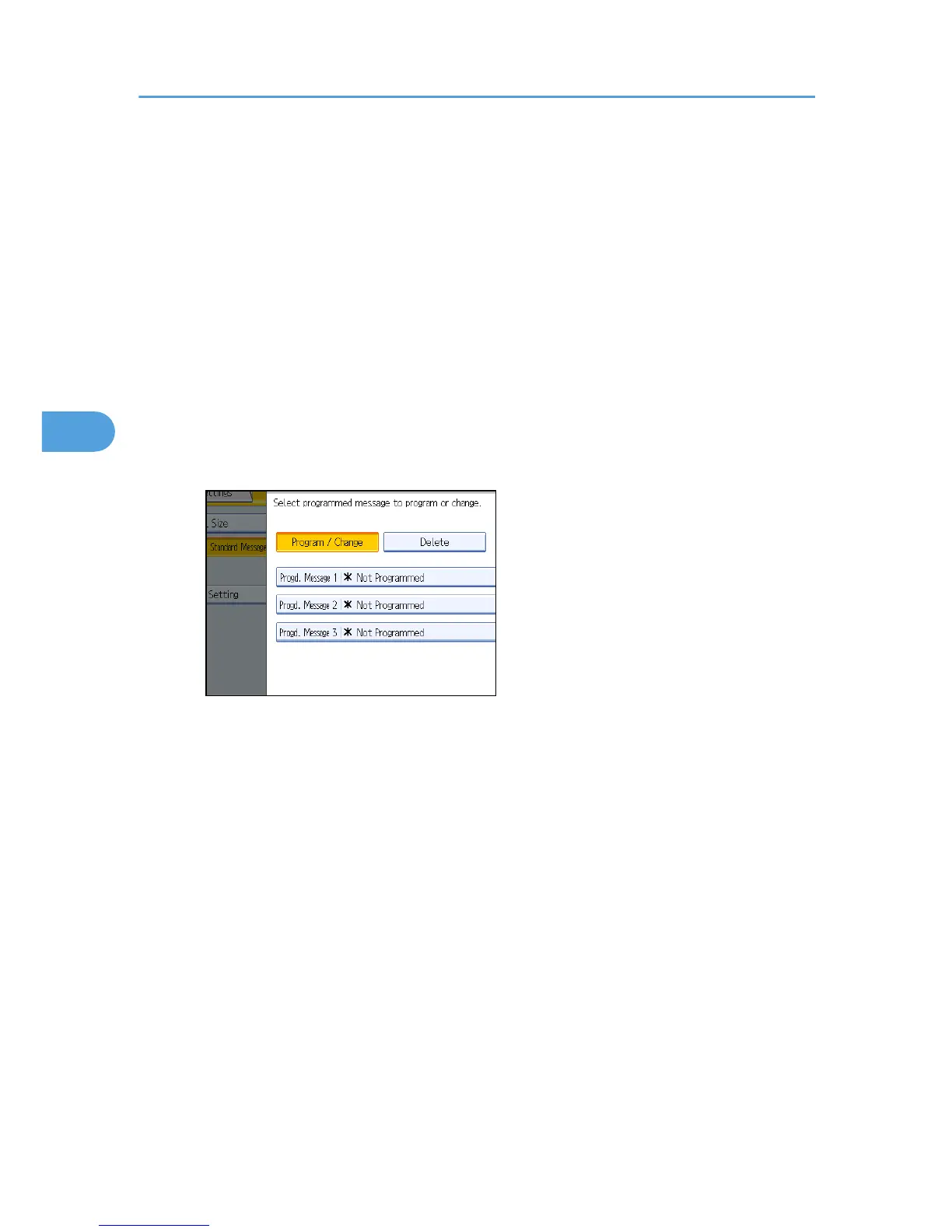Program / Change / Delete Standard Message
Program standard messages to be printed at the top of the first page of the original of the opposite
party. It is useful for personalizing messages such as sending greetings.
You can program three standard messages. You cannot change the "Confidential", "Urgent", "Please
phone", or "Copy to corres. section" messages.
The procedure is the same for both programming and changing.
For details about how to enter the text, see "Entering Text", About this Machine.
1. Press [Facsimile Features].
2. Press [Send Settings].
3. Press [Program / Change / Delete Standard Message].
4. Check that [Program / Change] is selected.
To delete the registered message, press [Delete].
5. Select the message you want to program or change.
To delete the registered message, select the message you want to delete, and then press [Delete].
6. Enter a new message.
For details about entering text, see "Entering Text", About This Machine.
7. Press [OK].
To cancel a registration, press [Cancel].
8. Press [Exit].
9. Press the [User Tools/Counter] key.
Backup File TX Setting
You can specify whether or not to send to a selected folder the backup of a file sent by Memory
Transmission.
By setting [Backup File TX Setting] to [On] and selecting the destination folder, you can automatically
send to the selected folder the backup of a file sent by Memory Transmission using the machine's
control panel, Web Image Monitor, DeskTopBinder, or LAN-Fax.
Select the destination folder for the backup file from the address book.
4. Facsimile Features
130
