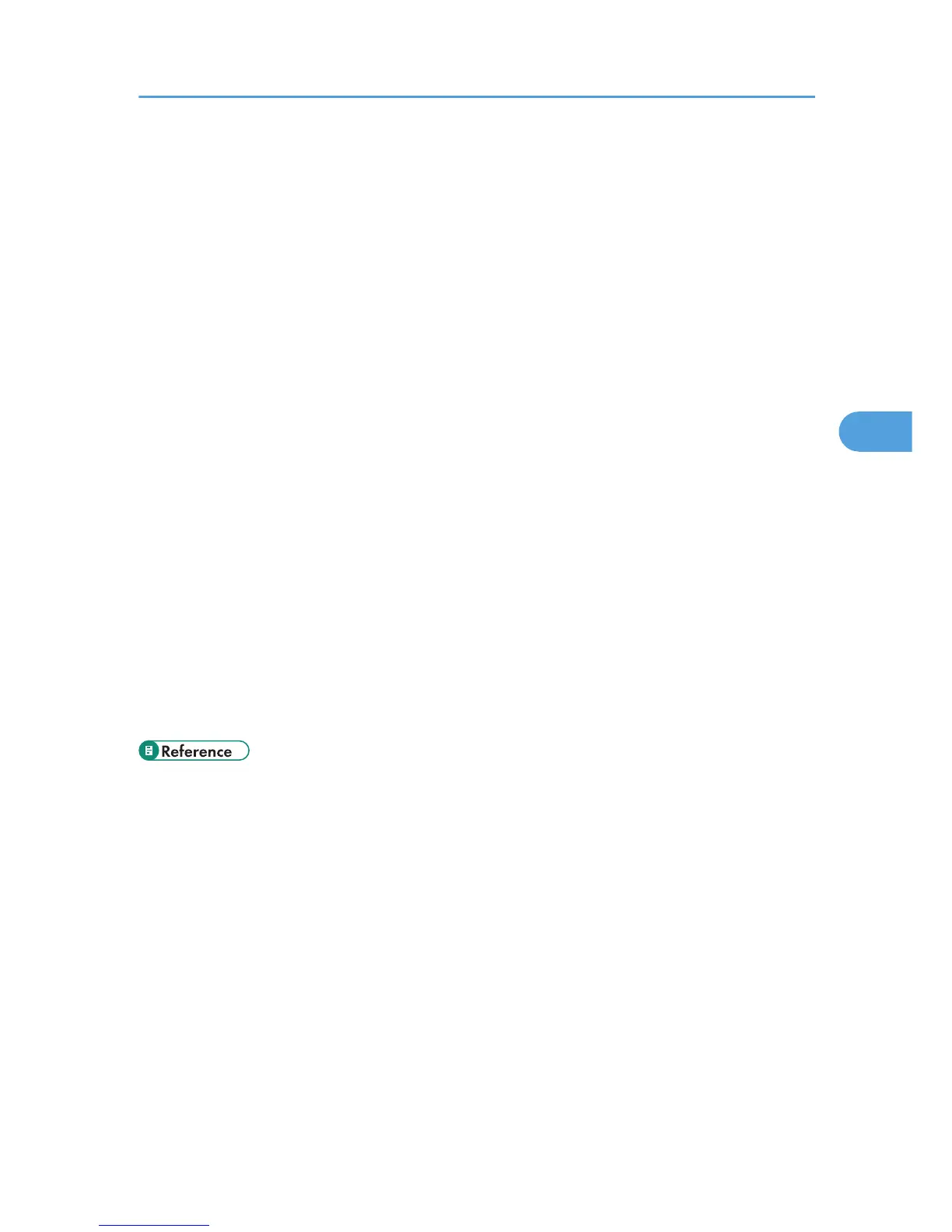The default setting is Off.
If you set [Backup File TX Setting] to [On] but the Backup File TX fails, the machine automatically prints
a backup file TX communication failure report.
The backup file format will be the same as that specified for files forwarded to folder destinations.
Using the parameter settings (switch: 21, bit: 3), select TIFF or PDF as the format for sending a file.
The format is factory-preset to TIFF.
Using the parameter settings, you can specify the redial interval (switch: 35, bits: 0-7) and the
maximum number of redials (switch: 36, bits: 0-7). The redial interval is factory-preset to 15 minutes;
the maximum number of redials, to 192.
Using the parameter settings, (switch: 37, bit: 0) you can specify whether to stop sending a backup
file if the destination folder becomes full while the machine is sending or waiting to send a fax or the
backup file.
1. Press [Facsimile Features].
2. Press [Send Settings].
3. Press [Backup File TX Setting].
4. Press [On].
If there is a folder already programmed, a folder name is shown. If you want to change the
folder, press [Folder] and proceed to step 5.
5. Specify a folder for back up, and then press [OK].
The folder name is shown to the right of [Folder].
6. Press [OK].
7. Press the [User Tools/Counter] key.
• p.12 "Accessing User Tools"
• p.159 "Parameter Settings"
Send Settings
131
