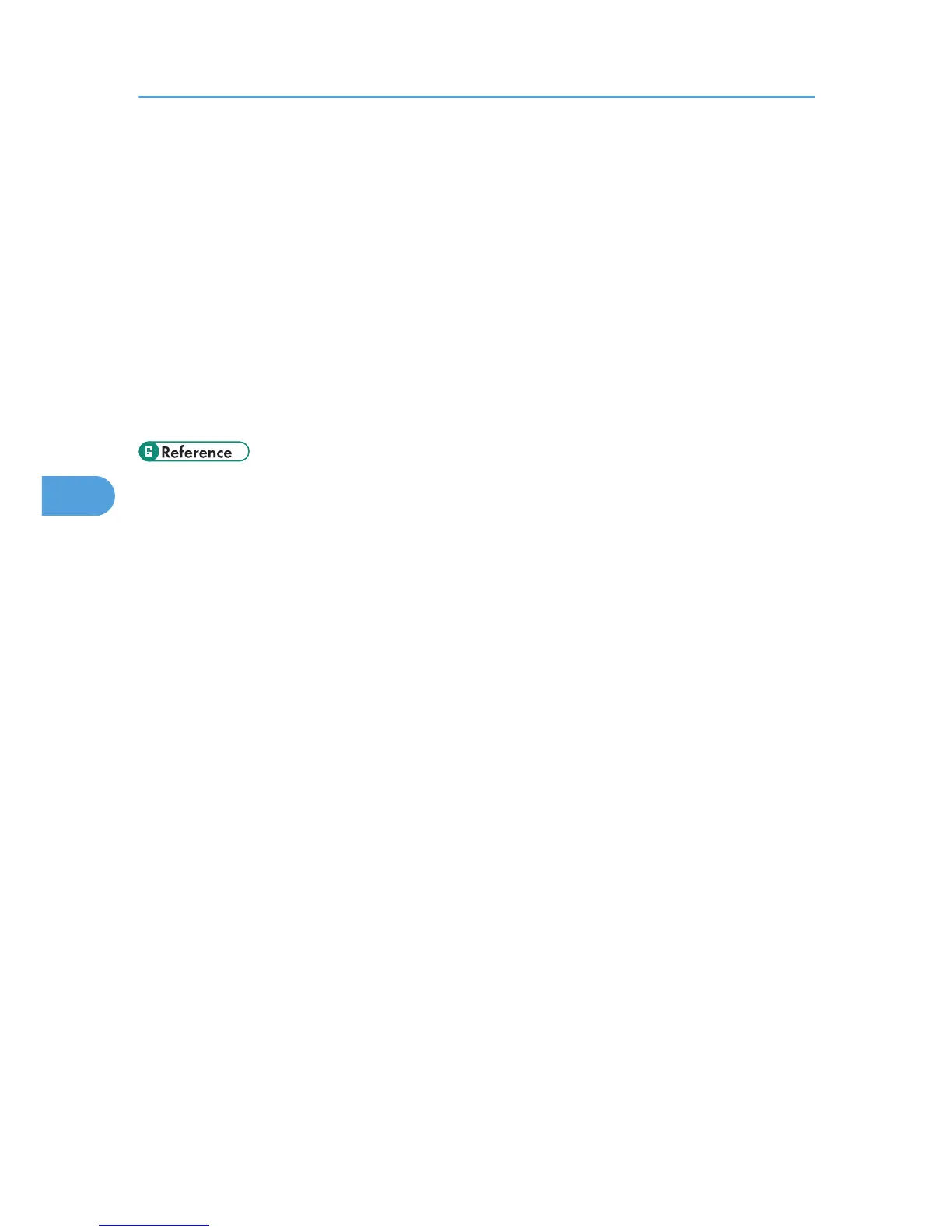Edge to Edge Print
You can select whether or not to print on the entire sheet.
The default setting is Off.
The 5 mm margin along the edges may not be printed properly.
Default Printer Language
You can set the default printer language if the machine cannot find the printer language automatically.
The default setting is PCL.
Tray Switching
You can set to switch the paper tray.
The default setting is Off.
• p.12 "Accessing User Tools"
5. Printer Features
206
