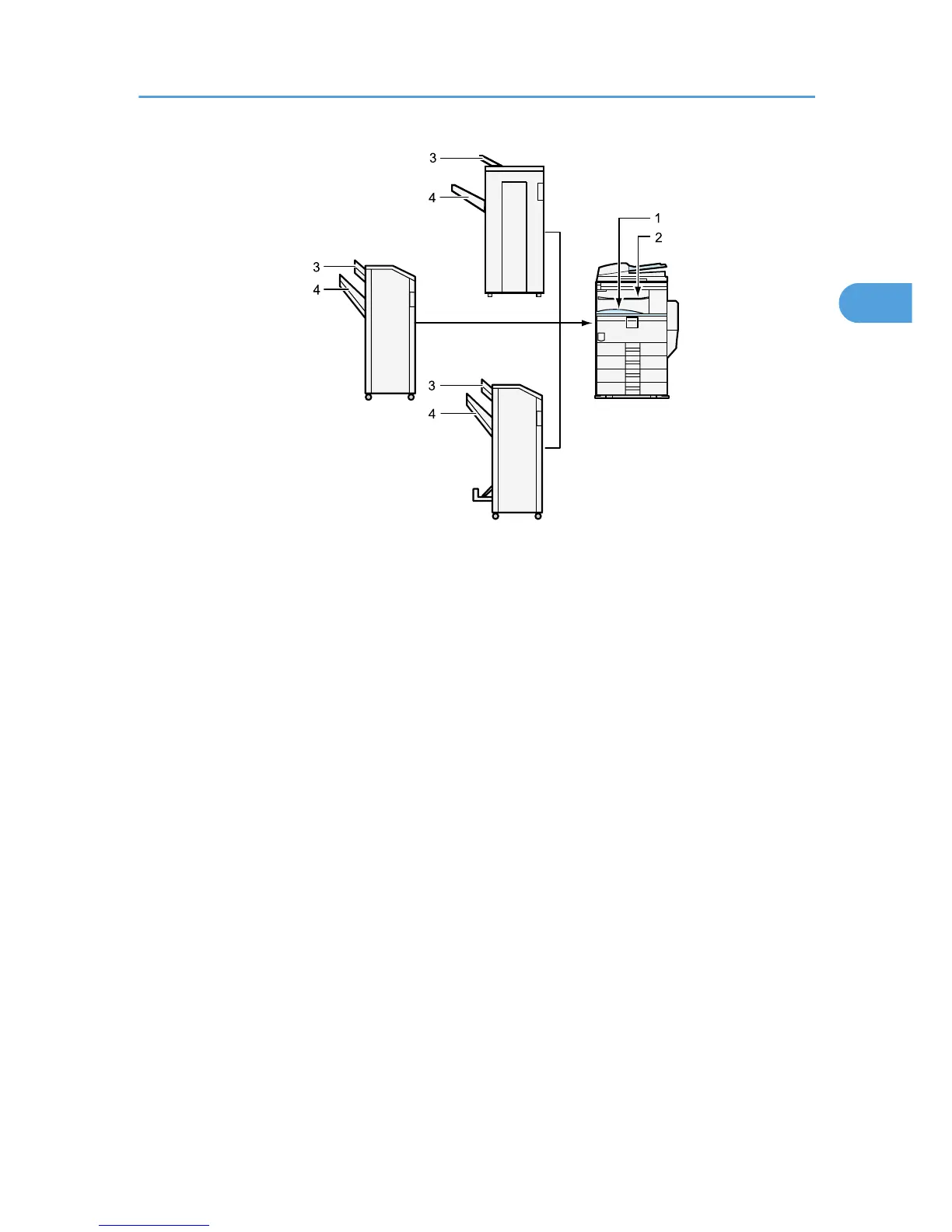1. Internal Tray 1
2. Internal Tray 2
3. Finisher Upper Tray
4. Finisher Shift Tray
The default setting is Internal Tray 1.
Output: Document Server (Document Server)
Specify a tray to which documents are delivered.
The default setting is Internal Tray 1.
Output: Facsimile (facsimile)
Specify a tray to which documents are delivered.
The default setting is Internal Tray 1.
Output: Printer (printer)
Specify a tray to which documents are delivered.
The default setting is Internal Tray 1.
System Status/Job List Display Time
Specify how long to display the System Status and Job List display for.
The default setting is On, 15 second(s).
By selecting [On], you can specify a display time between 10 and 999 seconds.
General Features
61
