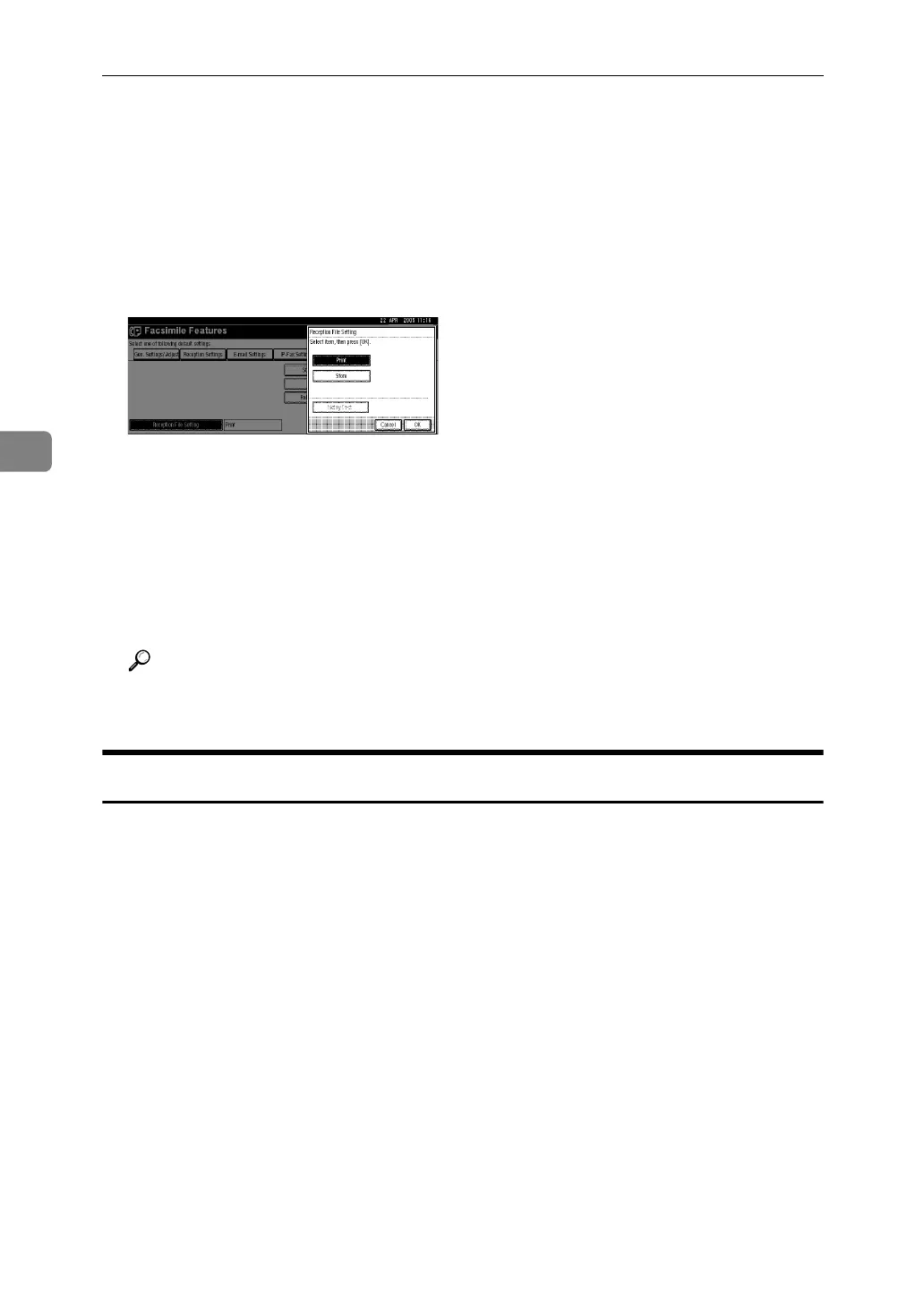Facsimile Features
166
4
A Press [Facsimile Features].
B Press [Administrator Tools].
C Press [TNext]twice.
D Press [Reception File Setting].
E Select [Print] or [Store], and then press [OK].
To cancel your selection, press [Cancel].
When [Store] is selected, you can select whether or not to send notice of recep-
tion to a specific e-mail address. To notify of reception, press [Notify Dest.] and
select an e-mail address from the Internet Fax destinations programmed in
the address book. Further, you can register a group destination. In such a
case, a maximum of 500 parties can be specified in a group.
F Press the {User Tools/Counter} key.
Reference
"Printing/Deleting Received and Stored Documents (Print/Delete Stored
RX File)", Facsimile Reference.
Reception Report e-mail
When a received document is stored, this report is sent to the e-mail address set
as the destination for notification.
