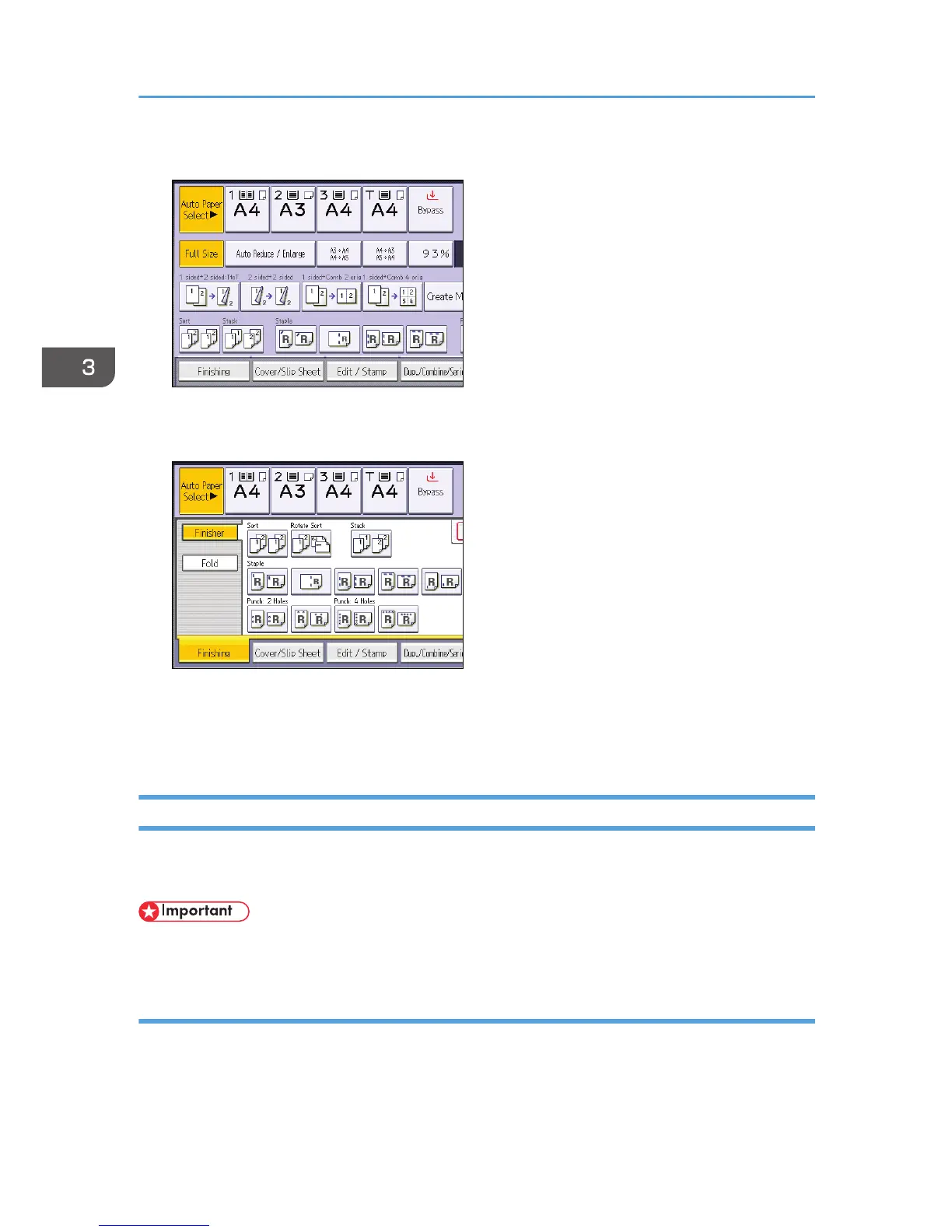1. Press [Finishing].
2. Press [Finisher].
3. Select one of the punch hole positions.
4. Press [OK].
5. Enter the number of copy sets with the number keys.
6. Place the originals, and then press the [Start] key.
Fold
Copies can be folded in the following ways: Z-fold, Half Fold, Letter Fold-out, Letter Fold-in, Double
Parallel Fold, and Gate Fold.
• You cannot use the bypass tray with this function.
Z-fold
Makes two parallel folds, one of which faces in and the other facing out.
3. Copy
66
