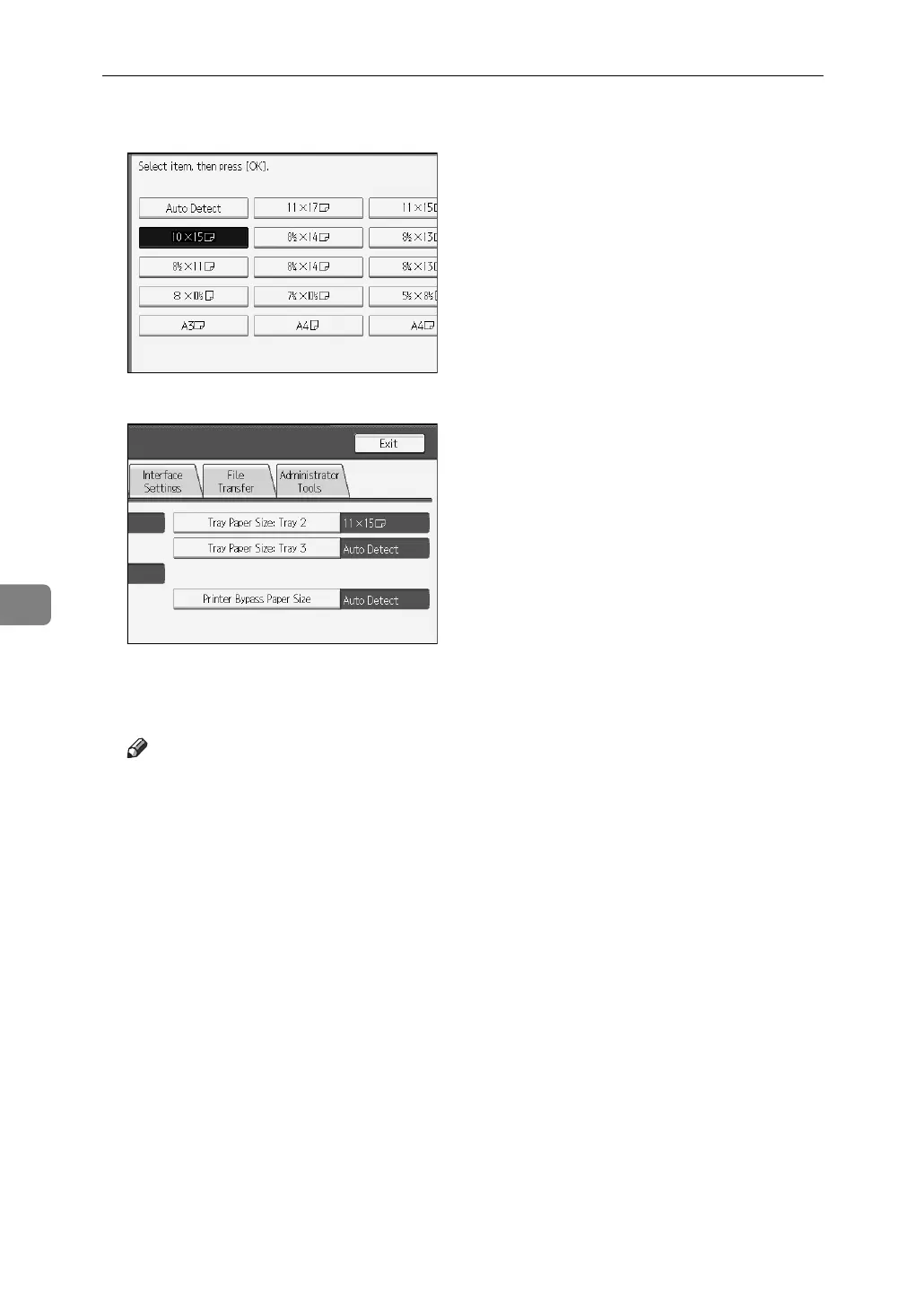Adding Paper, Toner and Staples
98
6
E Select the loaded paper size and feed direction, and then press [OK].
The set paper size and feed direction is displayed.
F Press the {User Tools/Counter} key.
The initial display is shown.
Note
❒ If you want to print on paper that is selected automatically after printing
on a paper size that is not selected automatically, you must return the set-
ting to “Auto Detect”. Reload the paper, repeat step
A
to
D
. and select “Au-
to Detect” in step
E
. The setting is returned to “Auto Detect”.
