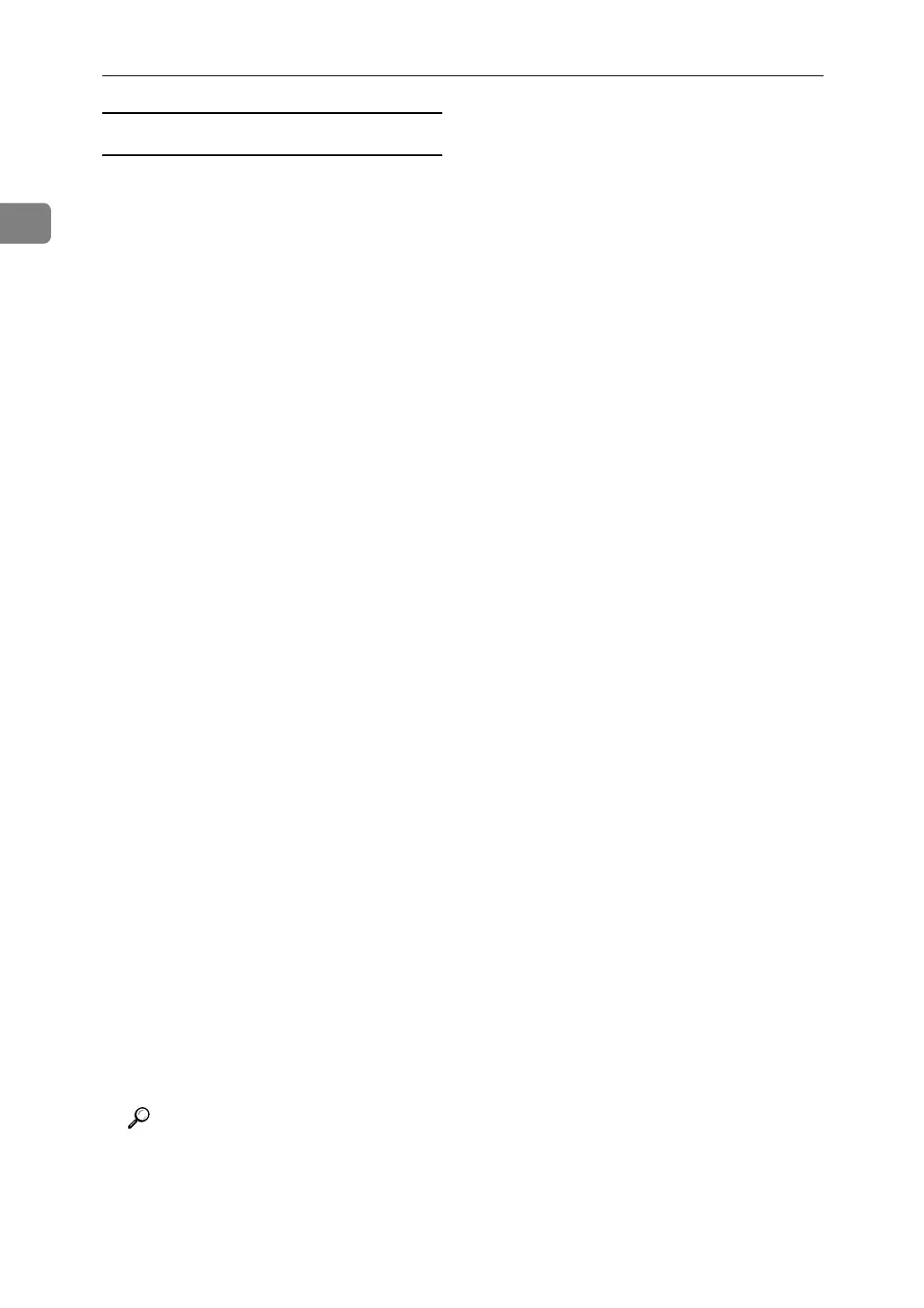Using a Printer Server
34
1
Setting up using NIB Setup Tool
A Log on to the file server as an ad-
ministrator or administrator
equivalent.
B Start NIB Setup Tool from the
[Start] menu.
C Click [Property Sheet], and then
click [OK].
D Select the printer you want to con-
figure, and then click [Next].
A dialog box prompting you to
perform the remaining configura-
tion tasks in the Web browser ap-
pears. Click [OK], and then wait
until Web Image Monitor starts au-
tomatically.
E Click [Login].
A dialog box for entering the [Login
User Name] and [Login Password] ap-
pears.
F Enter the user login name and
password, and then click [Login].
For details about the login user
name and password, consult your
network administrator.
G Click [Configuration] in the left ar-
ea, and then click [NetWare].
H Confirm the settings, and then
click [OK].
Configuration is now complete.
Wait several minutes before re-
starting Web Image Monitor.
I Click [Logout].
Reference
p.26 “Setting Up as a Print Serv-
er (NetWare 3.x)”
