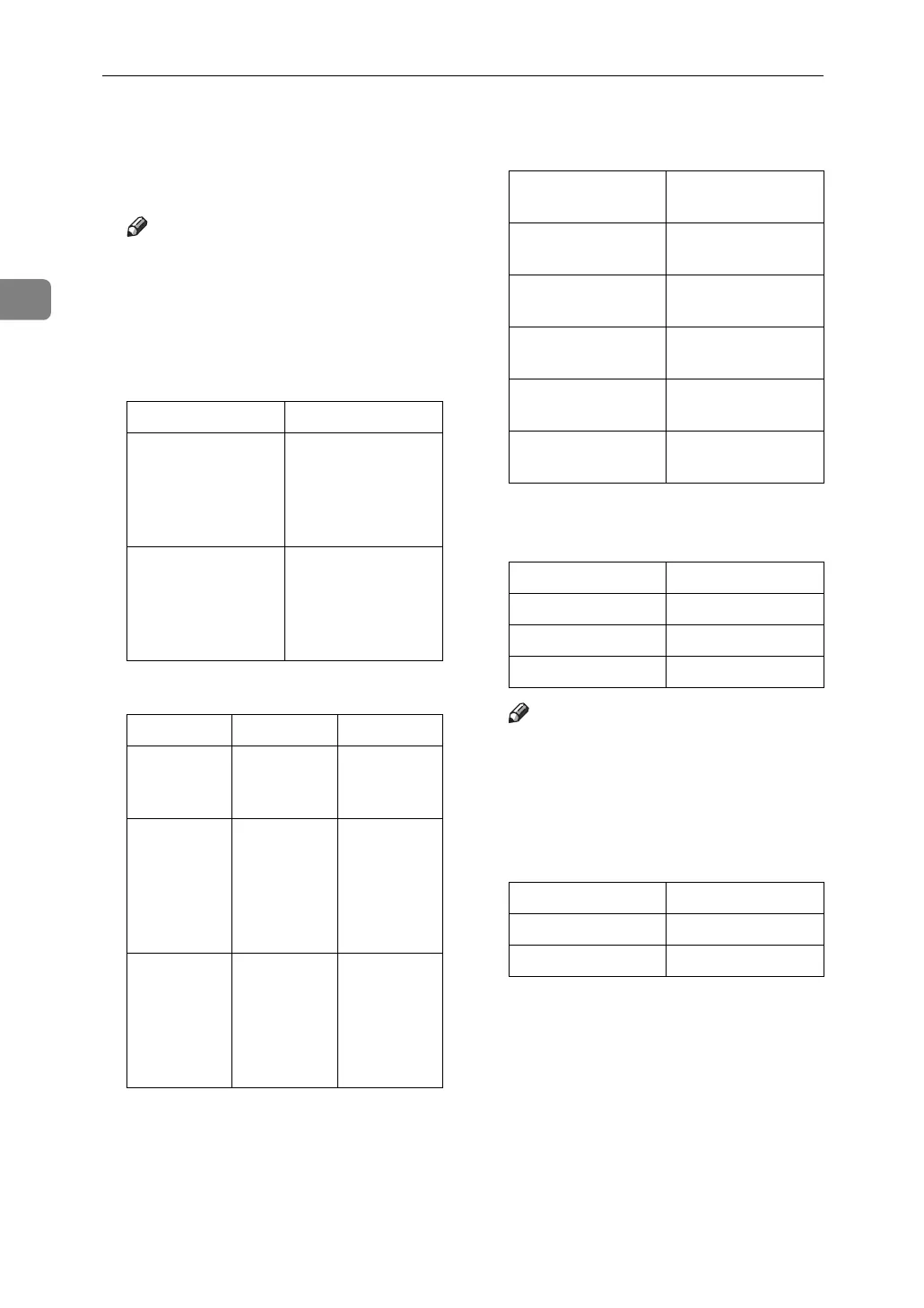Monitoring and Configuring the Printer
58
2
❖ Subject field
Format: devicestatus?parameter-
name=parameter[&=parame-
ter][&=parameter]...
Note
❒ The Subject field is case-insensi-
tive.
❒ Parameter names can be written
in any order.
❖ Subject field coding examples
❖ Parameters
❖ Parameters specifying the
information to be obtained
❖ Parameters specifying the mail
format
Note
❒ HTML and XML can be selecet-
ed for subject field, but output is
text only.
❖ Parameters that specify the
language for mail bodies
Coding example Action
devicestatus?re-
quest=syscon-
fig&format=text&l
ang=en
The device's sys-
tem configuration-
information will be
sentin an English
text format.
devicestatus?re-
quest=sysconfig
The device's sys-
tem configuration-
information will be
sentin a preset for-
mat and language.
Parameter Meaning Default
request Informa-
tion to be
obtained
Mandatory
format Mail format Mail will be
sent in the
format pre-
setfor each
mail ad-
dress.
lang Language
for mail
body
Mail will be
sent in the
languagep-
reset for
each mail
address.
Information to be
obtained
Parameter
System configura-
tion information
sysconfig
Network configu-
ration information
netconfig
Printer configura-
tion information
prtconfig
Supplies informa-
tion
supply
Device status in-
formation
status
Mail format Parameter
Text text
HTML html
XML xml
Language Parameter
Japanese ja
English en
