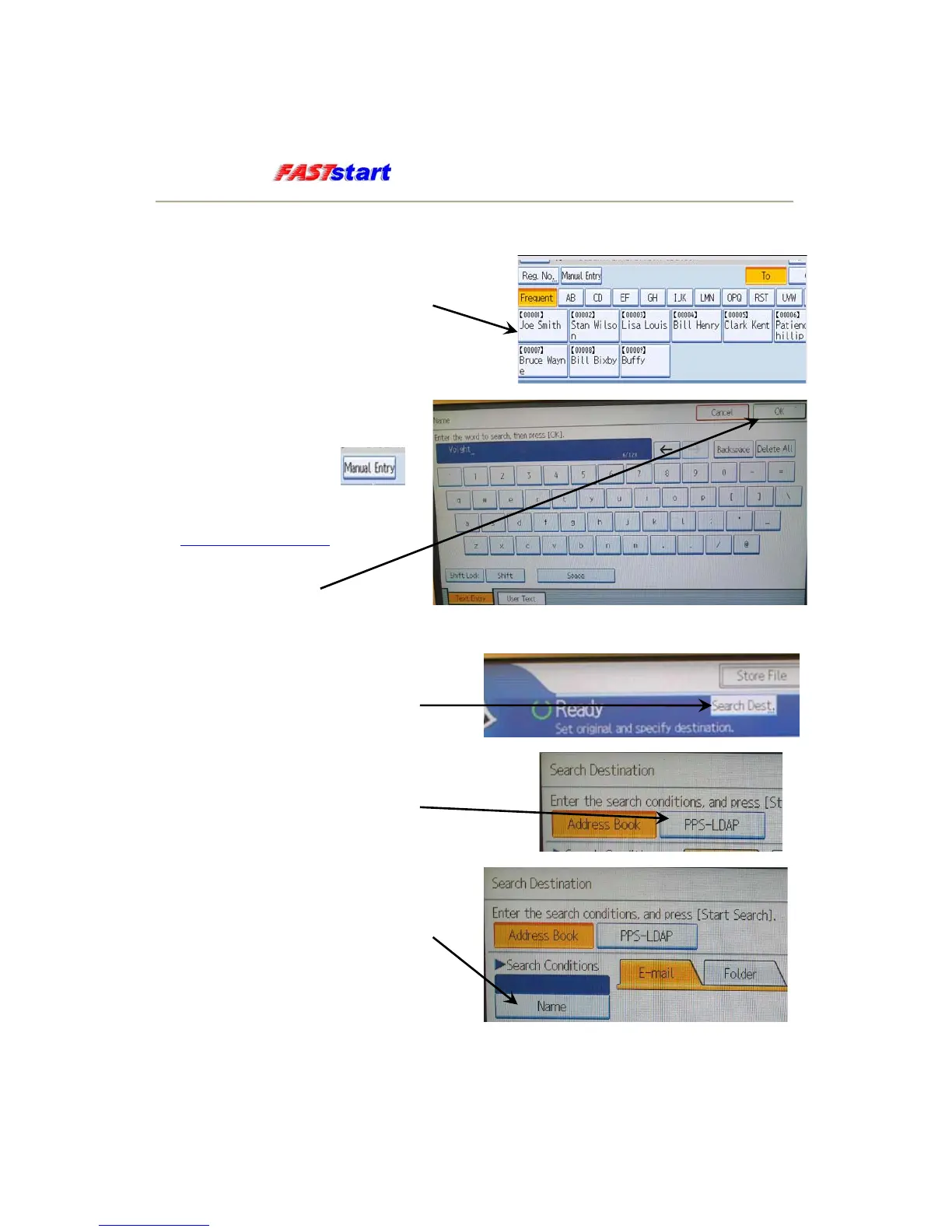RICOH
3. There are 3 methods to select the e-mail address for sending the file.
The first is you could select a name from the
frequently used list that appears in the center of
the screen by Pressing on the name.
The second method is to press the
Manual Entry button.
When the entry screen opens, enter
the full e-mail address (i.e.:
tvoight@pps.k12.or.us)
Click the OK button.
The third method is to search the PPS
e-mail directory (LDAP). Start by
clicking the Search Dest. button.
Next, press the PPS-LDAP button.
To search by Name, press the Name
button.
Page 12
