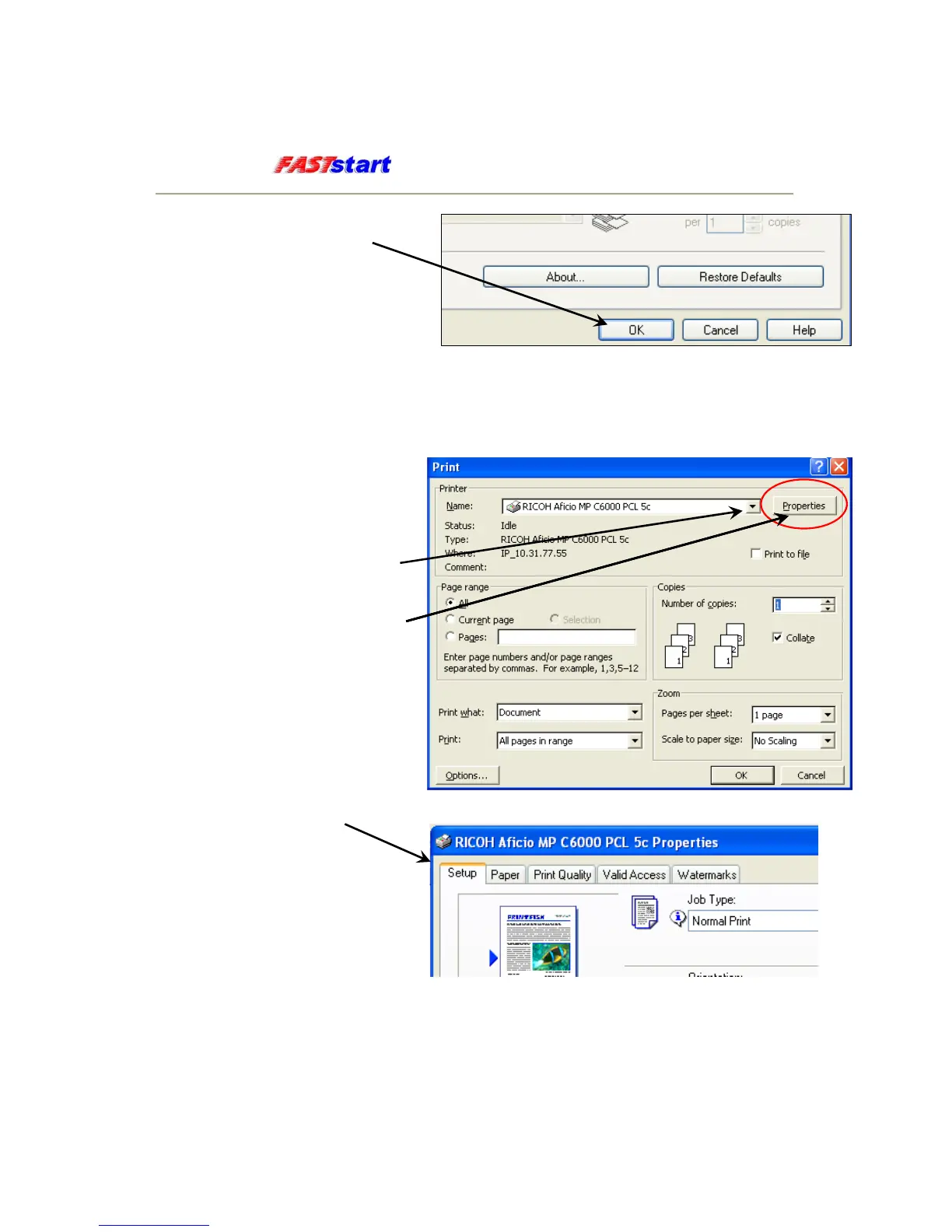RICOH
7. Set other print options you require
and click OK.
8. Click OK or Print to send a print
job. The print job is printed on
both sides of paper in the
specified direction.
Staple Your Print Job
1. To Staple your print job, with
an open file/document, select
File, then Print from the menu
of the application. The Print
Dialog Box appears.
2. Select the appropriate printer
name to be used from the drop
down list
3. Click Properties. The printer
properties dialog box appears.
4. Display the Setup tab.
Page 5
