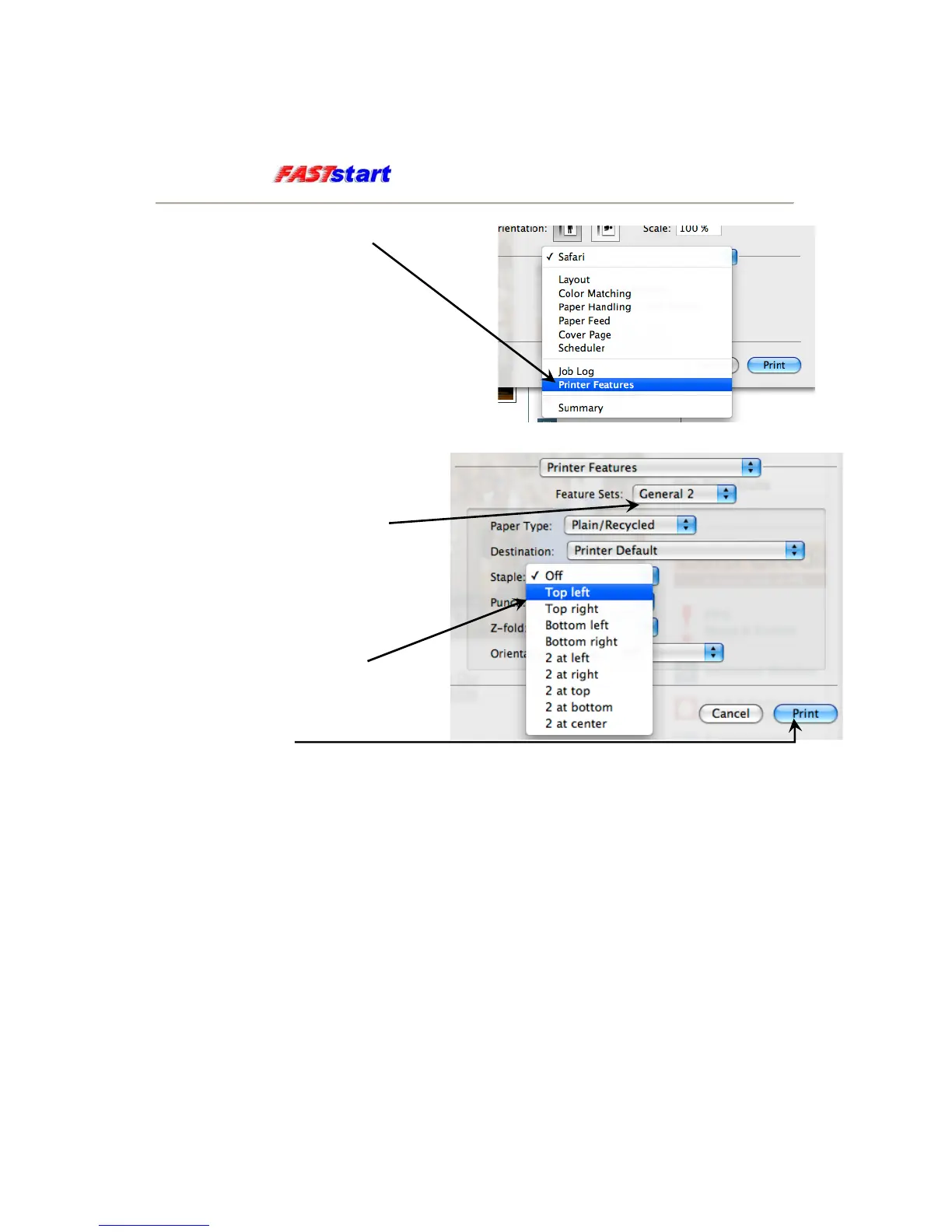RICOH
4. Then choose Printer Features from the
available options.
5. Printer Features contain two
Feature Sets labeled General 1
and General 2. For Stapling,
select the General 2 option.
6. Then choose the desired Staple
Function from the available
options. Shown at the right is the
typical choice: Top left.
7. Set other print options you require
and click Print.
Page 9
