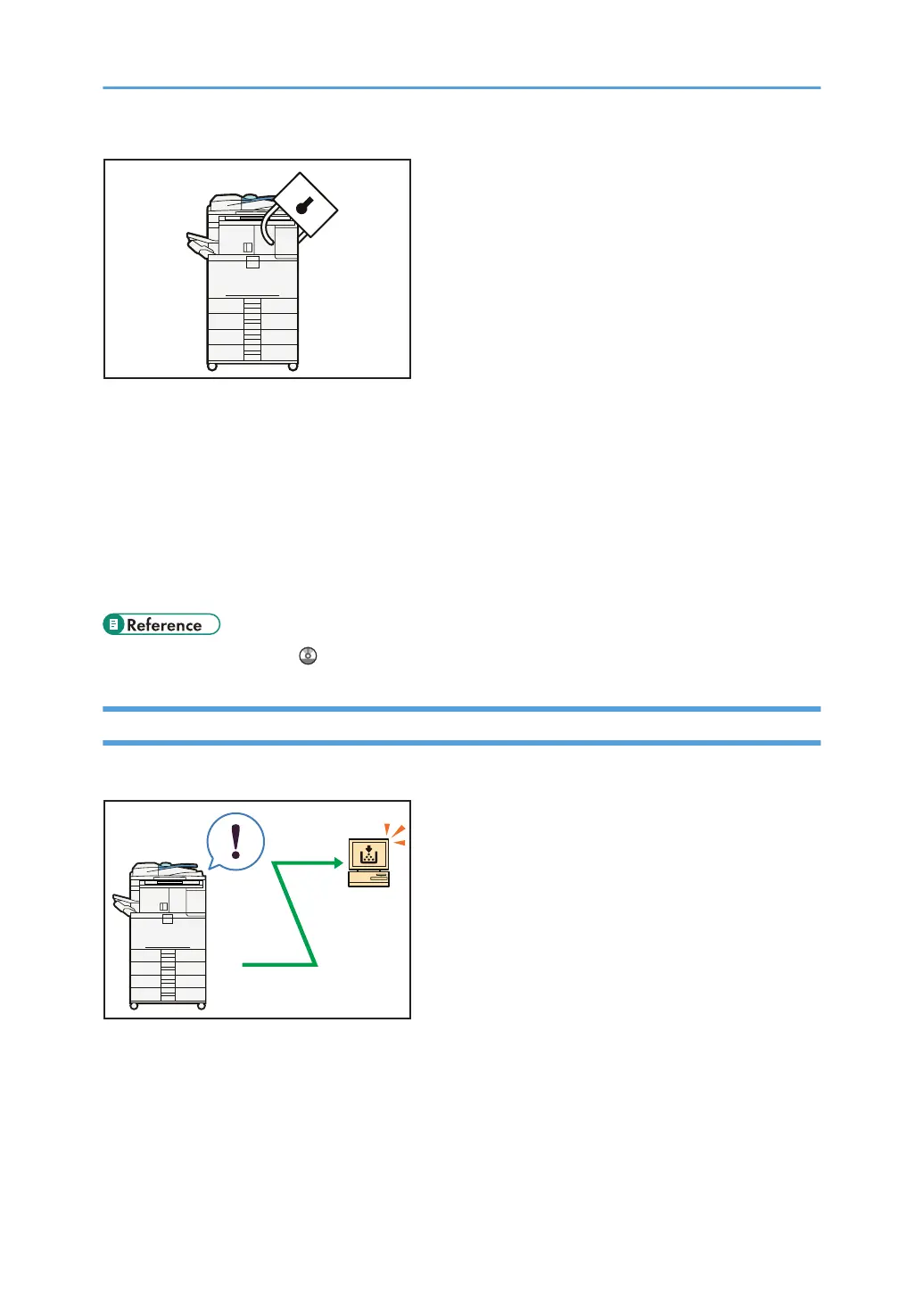• You can protect documents from unauthorized access and stop them from being copied without
permission.
• You can control the use of the machine, as well as prevent machine settings from being changed
without authorization.
• By setting passwords, you can prevent unauthorized access via the network.
• You can erase the data on the hard disk to prevent the information from leaking out.
• You can limit the volume of the usage of the machine for each user.
• See Security Reference .
Monitoring and Setting the Machine Via Computer
You can change the machine's settings and monitor its status from a connected computer.
• Web Image Monitor lets you configure and operate the machine using a Web browser on a computer.
• Using Web Image Monitor, you can register information in the Address Book, specify the machine's
settings, and check the machine's status with ease.
16
