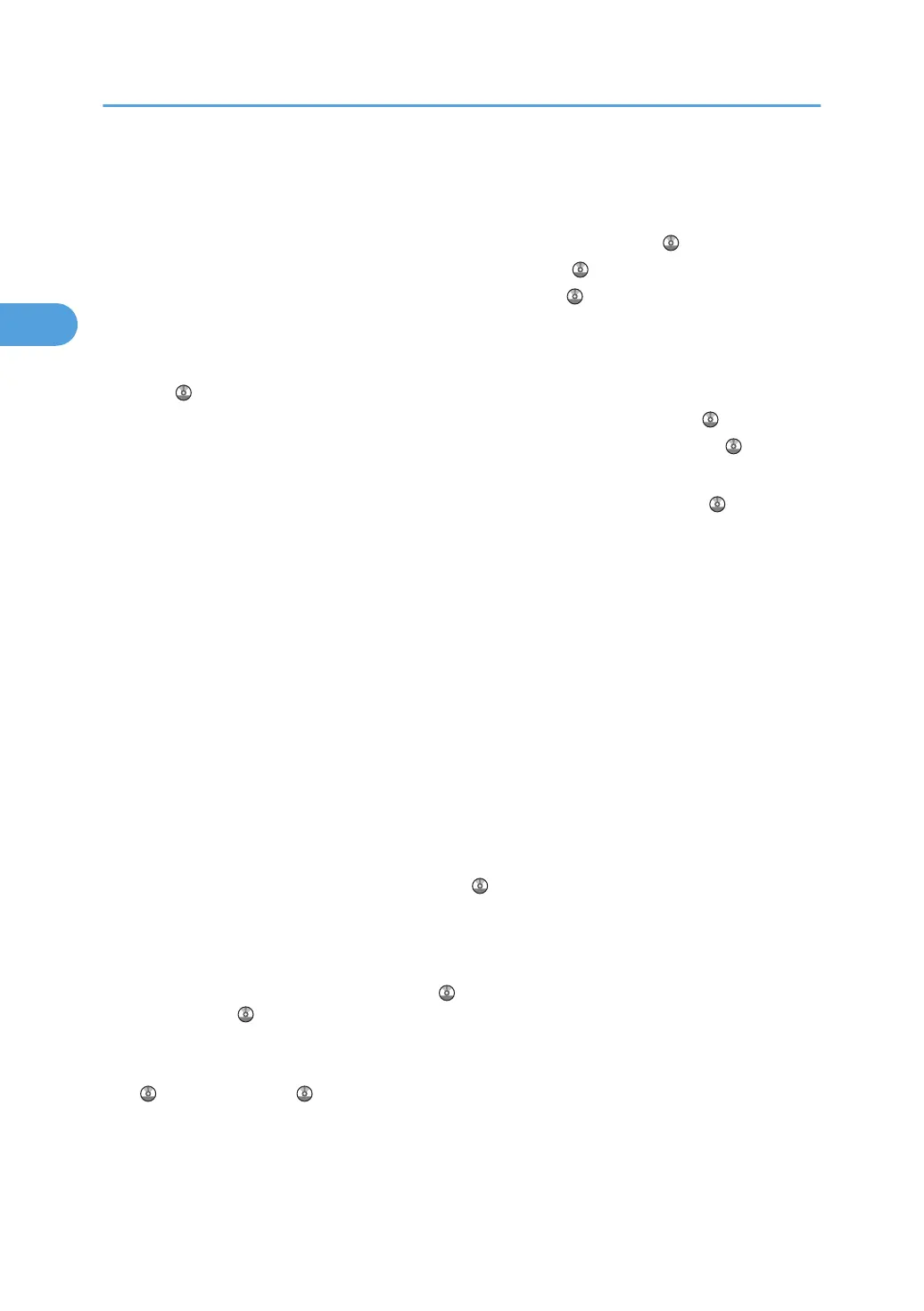5. [Program] key (copier, Document Server, facsimile, and scanner mode)
• Press to register frequently used settings, or to recall registered settings.
See “Registering Frequently Used Functions” and “Registering Frequently Used Functions for Printing Stored
Documents from the Document Server”, Copy and Document Server Reference .
See “Registering Frequently Used Settings”, Facsimile Reference .
See “Registering Frequently Used Settings”, Scanner Reference .
• Press to program defaults for the initial display when modes are cleared or reset, or immediately after the
operation switch is turned on.
See “Changing the Default Functions of the Copy's Initial Display”, Copy and Document Server Reference
.
See “Changing the Default Functions of the Fax's Initial Display”, Facsimile Reference .
See “Changing the Default Functions of the Scanner's Initial Display”, Scanner Reference .
6. [Interrupt] key
Press to make interrupt copies. See “Interrupt Copy”, Copy and Document Server Reference .
7. [Energy Saver] key
Press to switch to and from Energy Saver mode. See “Saving Energy”.
8. Main power indicator
The main power indicator goes on when you turn on the main power switch.
9. Operation switch
Press to turn the power on (the operation switch indicator goes on). To turn the power off, press again (the
operation switch indicator goes off). See “Turning On/Off the Power”.
10. Communicating indicator, Receiving File indicator, Confidential File indicator
• Communicating indicator
Lights continuously during data transmission and reception.
• Receiving File indicator
Lights continuously while data other than personal box or Memory Lock file is being received and stored
in the fax memory.
See “Substitute Reception”, Facsimile Reference .
• Confidential File indicator
Lights continuously while personal box data is being received.
Blinks while Memory Lock file is being received.
See “Personal Boxes”, Facsimile Reference and “Printing a File Received with Memory Lock”, Facsimile
Reference .
11. Data In indicator (facsimile and printer mode)
Flashes when the machine is receiving print jobs or LAN-Fax documents from a computer. See Facsimile Reference
and Printer Reference .
12. Alert indicator
Lights continuously if an error has occurred.
2. Getting Started
52
