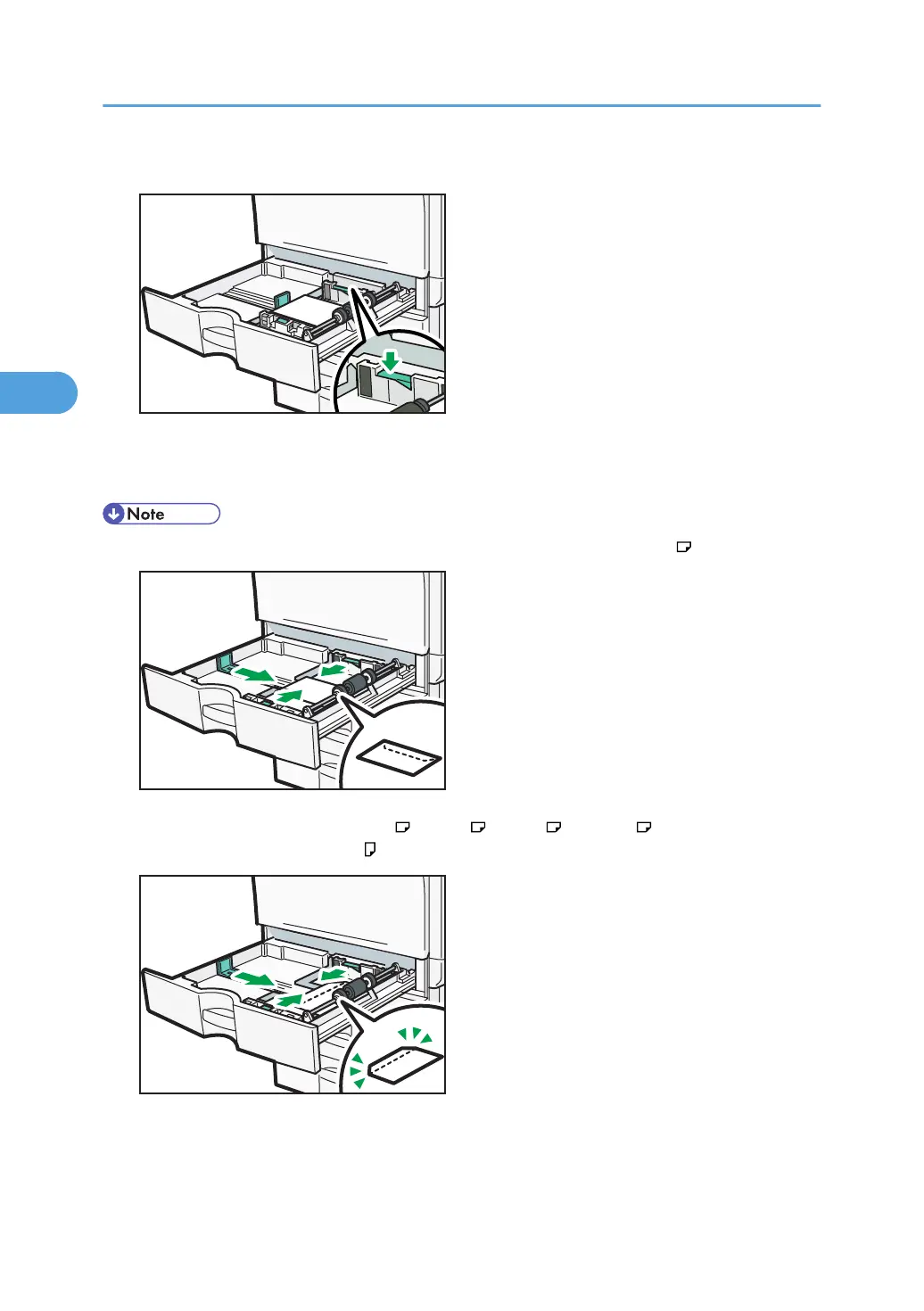8. Re-lock the side fences again.
9. Carefully slide the paper tray fully in.
10. Check the paper size on the display.
• You can load envelopes in the small size paper tray. Be sure to set them in the orientation.
• If you are copying onto 4
1
/
8
× 9
1
/
2
, C5 Env , C6 Env , or DL Env envelopes and they
become creased, set them in the orientation.
• For details about various recommendations concerning envelopes, see “Envelopes”.
• If you load a paper size that is not selected automatically, you will need to specify the paper size with
the control panel. For details, see “Changing to a Size That Is Not Automatically Detected”.
3. Adding Paper
84
