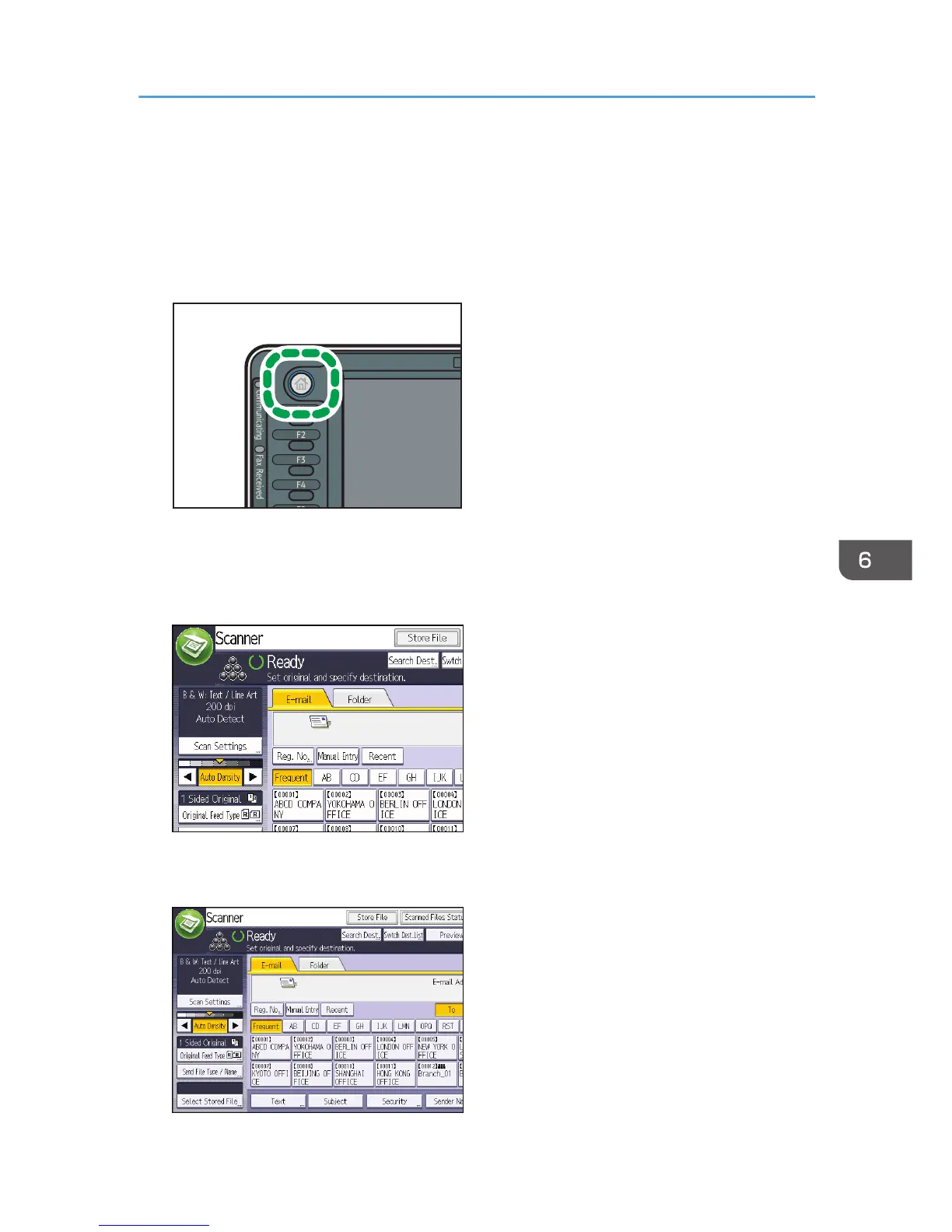Basic Procedure for Sending Scan Files by E-
mail
1. Press the [Home] key on the top left of the control panel, and press the [Scanner] icon on
the [Home] screen.
2. Make sure that no previous settings remain.
If a previous setting remains, press the [Clear Modes] key.
3. Press the [E-mail] tab.
4. Place originals.
5. If necessary, specify the scan settings according to the original to be scanned.
Basic Procedure for Sending Scan Files by E-mail
119
