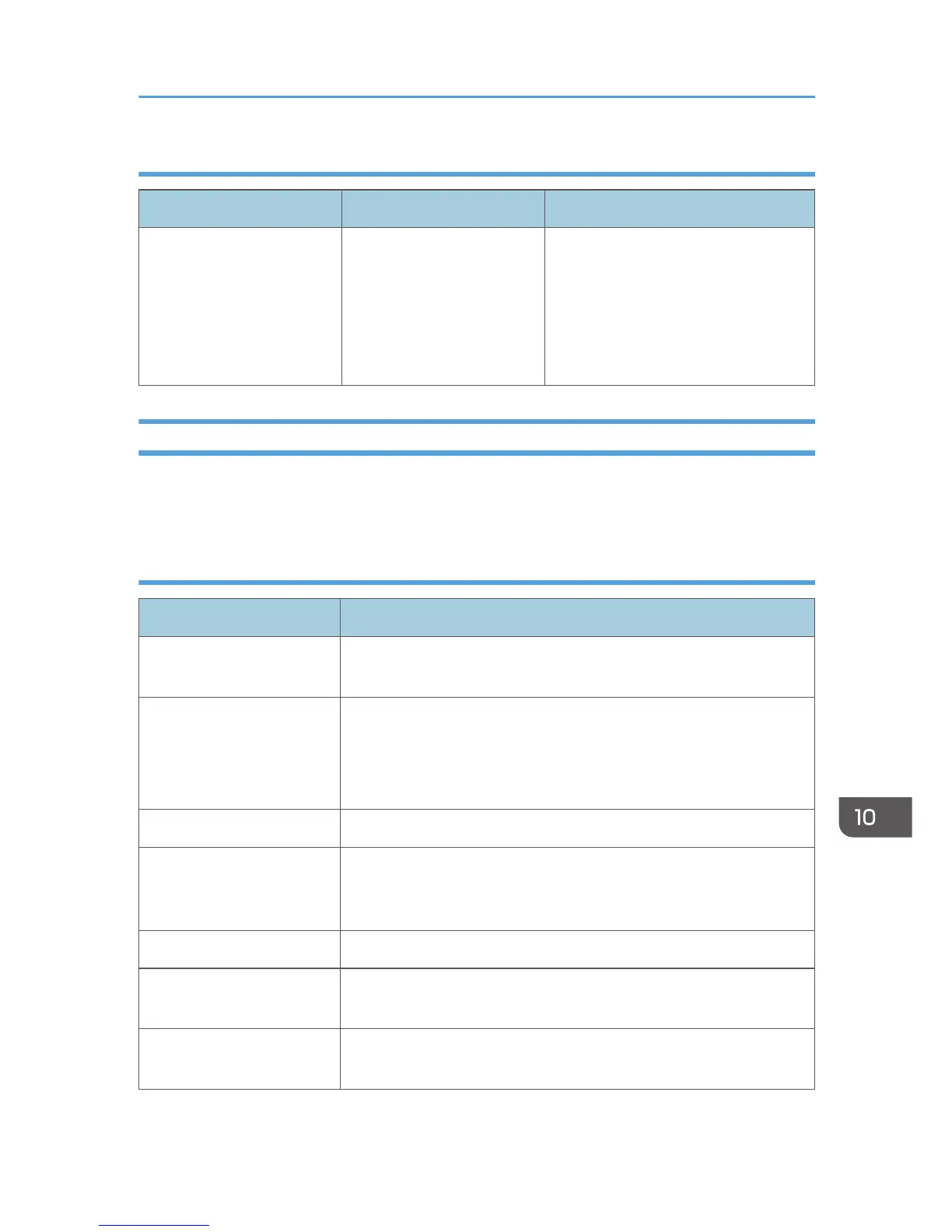When the memory becomes full while using the facsimile function
Message Causes Solutions
"Memory is full. Cannot scan
more. Transmission will be
stopped."
The memory is full. If you press [Exit], the machine returns
to standby mode and starts transmitting
the stored pages.
Check the pages that have not been
sent using the Communication Result
Report, and then resend those pages.
Messages Displayed When Using the Printer Function
This section describes the principal messages that appear on the display panel, error logs or reports. If
other messages appear, follow their instructions.
Status messages
Message Status
"Hex Dump Mode" In Hex Dump mode, the machine receives data in hexadecimal format.
Press [Job Reset] to cancel Hex Dump mode.
"Job Suspended..." Printing was temporarily stopped by SmartDeviceMonitor for Client.
You can resume printing via [My Job List] in SmartDeviceMonitor for
Client, or via the Web Image Monitor. To resume printing via Web
Image Monitor, ask your system administrator first.
"Offline" The machine is offline.
"Please wait." This message might appear for a second or two while the machine is
preparing, performing initial adjustments, or adding toner. Wait a
while.
"Printing..." The machine is printing. Wait a while.
"Ready" This is the default ready message. The machine is ready for use. No
action is required.
"Resetting job..." The machine is resetting the print job. Wait until "Ready" appears on
the display panel.
When Messages Are Displayed on the Control Panel
197
