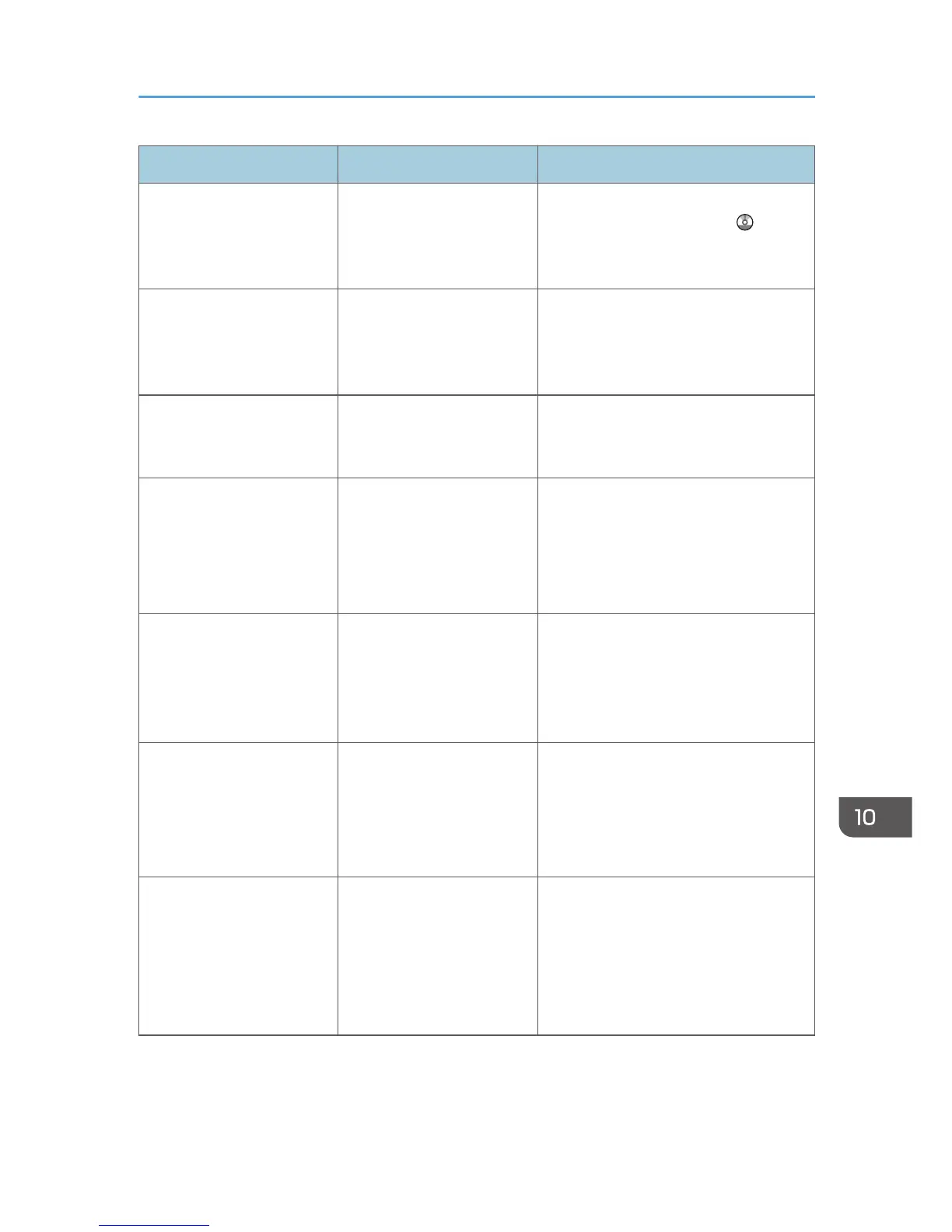Message Causes Solutions
"Exceeded the maximum
unit count for Print Volume
Use. The job has been
cancelled."
The number of pages the
user is permitted to print has
been exceeded.
For details about print volume use
limitation, see Security Guide .
"Failed to obtain file
system."
PDF direct printing could not
be performed because the
file system could not be
obtained.
Turn off the main power switch, and
then back on again. If the message
appears again, contact your service
representative.
"File system is full." PDF file does not print out
because the capacity of the
file system is full.
Delete all unnecessary files from the
hard disk, or decrease the file size sent
to the machine.
"HDD is full." The hard disk became full
while printing a Sample
Print, Locked Print, Hold
Print, or Stored Print file.
Delete unneeded files stored in the
machine.
Alternatively, reduce the data size of the
Sample Print, Locked Print, Hold Print, or
Stored Print file.
"HDD is full." When printing with the
PostScript 3 printer driver,
the hard disk capacity for
fonts and forms has been
exceeded.
Delete unneeded forms or fonts
registered in the machine.
"HDD is full. (Auto)" The hard disk became full
while using the error job
store function to store
Normal Print jobs as Hold
Print files.
Delete unneeded files stored in the
machine.
Alternatively, reduce the data size of the
Temporary Print file and/or the Stored
Print file.
"I/O buffer overflow." An input buffer overflow
occurred.
• In [Printer Features], under [Host
Interface], select [I/O Buffer], and
then set the maximum buffer size to
a larger value.
• Reduce the number of files being
sent to the machine.
When Messages Are Displayed on the Control Panel
207
