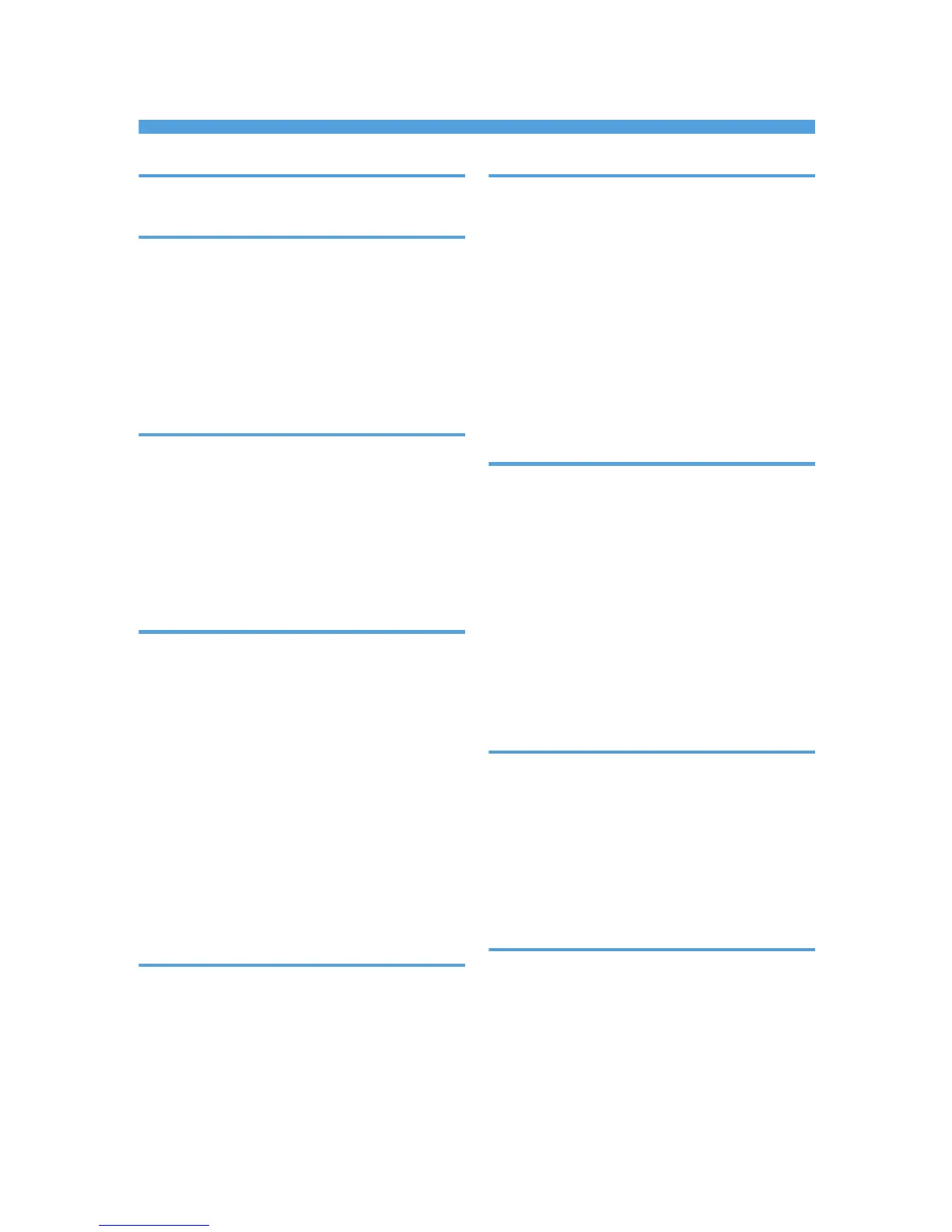INDEX
2 Sided Print.............................................................9
A
Address Book.........................................................11
ADF.....................................................................8, 63
ARDF............................................................8, 27, 30
Authentication screen............................................61
Auto document feeder.............................................8
Auto Reduce/Enlarge....................................14, 69
Auto reverse document feeder...............................8
B
Basic procedure..67, 87, 103, 111, 119, 123, 127
Beep pattern........................................................168
Booklet...................................................................14
Booklet finisher......................33, 35, 37, 39, 41, 43
Bridge unit..............................33, 35, 37, 39, 41, 43
Browser..................................................................48
Bypass tray........................27, 30, 78, 79, 137, 138
C
Canceling a transmission...............................94, 95
Caster table.....................................................33, 35
Check Status key...........................................45, 166
Clear key................................................................45
Combine......................................................9, 14, 73
Communicating indicator......................................45
Computer.............................................................226
Confidential File indicator.....................................45
Control panel............................................27, 30, 45
Converting documents to electronic formats.......10
Copier..............................................................48, 67
Copy/Document Server............................176, 180
Custom size paper........................................78, 140
D
Data In indicator....................................................45
Data security for copying......................................25
Destination...........................................................118
Display panel.........................................................45
Document Server.......................10, 16, 48, 86, 127
Duplex..............................................................14, 71
Duplex Copy............................................................9
E
E-mail address.....................................................122
E-mail destination.......................................120, 121
E-mail transmission................................................19
Energy Saver key..................................................45
Enter key.................................................................45
Envelope.................................................79, 80, 157
Envelope feeder.......................................................8
Exposure glass..........................................27, 30, 63
Extender...........................................................27, 30
External options.....................................................33
External tray..........................33, 35, 37, 39, 41, 43
F
Facsimile.........................................48, 87, 180, 197
Fax destination................................................89, 90
Fax Received indicator.........................................45
File type................................................................125
Finisher...................................33, 35, 37, 39, 41, 43
Finishing..................................................................81
Frequently-used settings........................................12
Front and left view...........................................27, 30
Front and right view........................................27, 30
Front cover.......................................................27, 30
Function key...........................................................45
H
Handset.....................................................35, 39, 43
Hold Print.......................................................15, 106
Hold print file.......................................................106
Home key...............................................................45
Home screen......................................13, 48, 49, 50
Home screen image..............................................48
How to Read the Manuals......................................6
I
Immediate transmission.........................................92
Indicator......................................................165, 166
Information screen...................................................9
Initial settings..........................................................12
Internal shift tray....................33, 35, 37, 39, 41, 43
Internal tray 1..................................................27, 30
Internal tray 2........................33, 35, 37, 39, 41, 43
235
