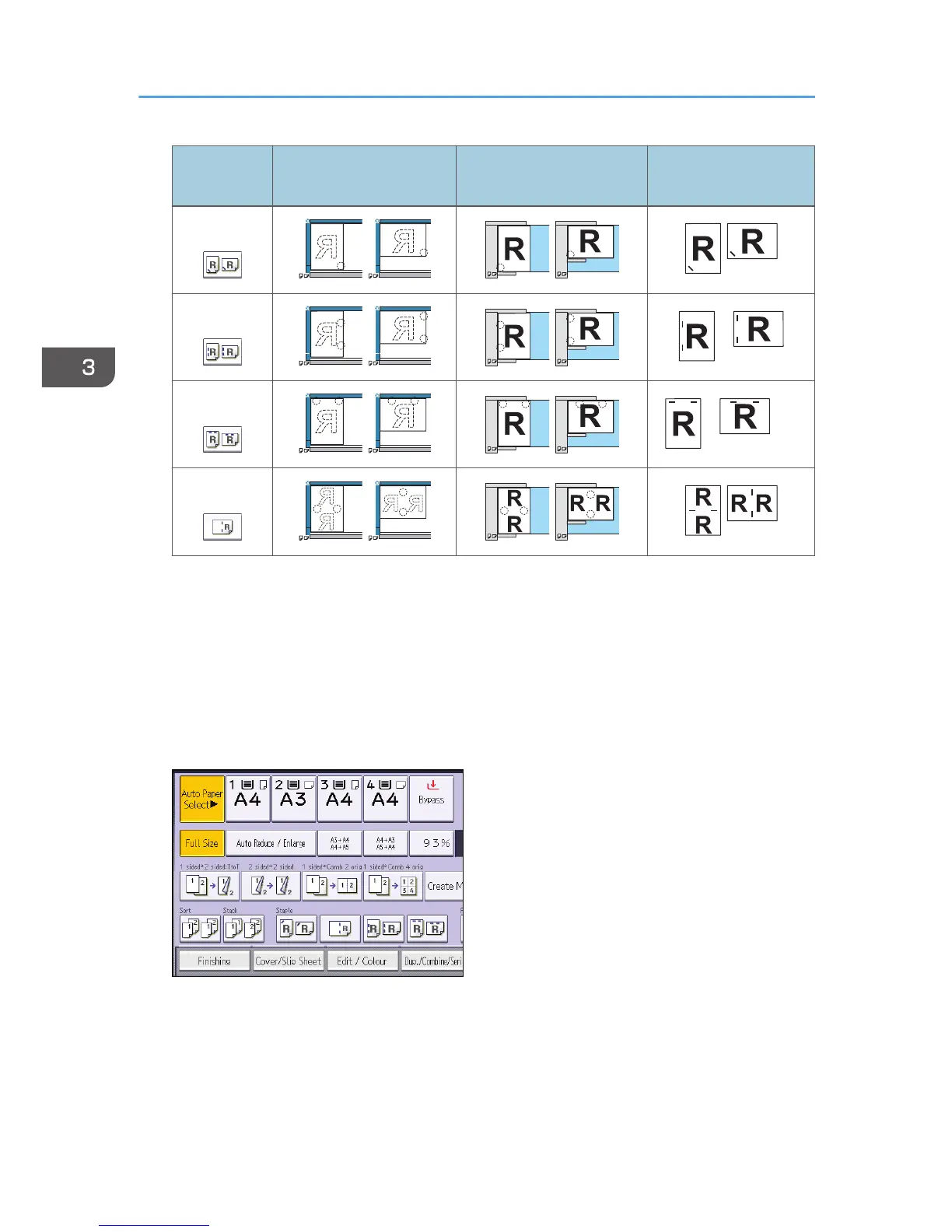Center
*1
The above tables show staple positioning. The orientation of the paper does not indicate orientation of
delivery.
*2
You cannot staple at this position when copying onto B4 JIS, 8 × 13 or larger.
*3
If you want to staple at this position, select unreadable orientation in [Original Orientation], and then
select Top 2.
*4
If Bottom Slant is displayed on your machine, you can staple onto B4 JIS, 8×13 or larger.
1. Press [Finishing].
3. Copy
82
