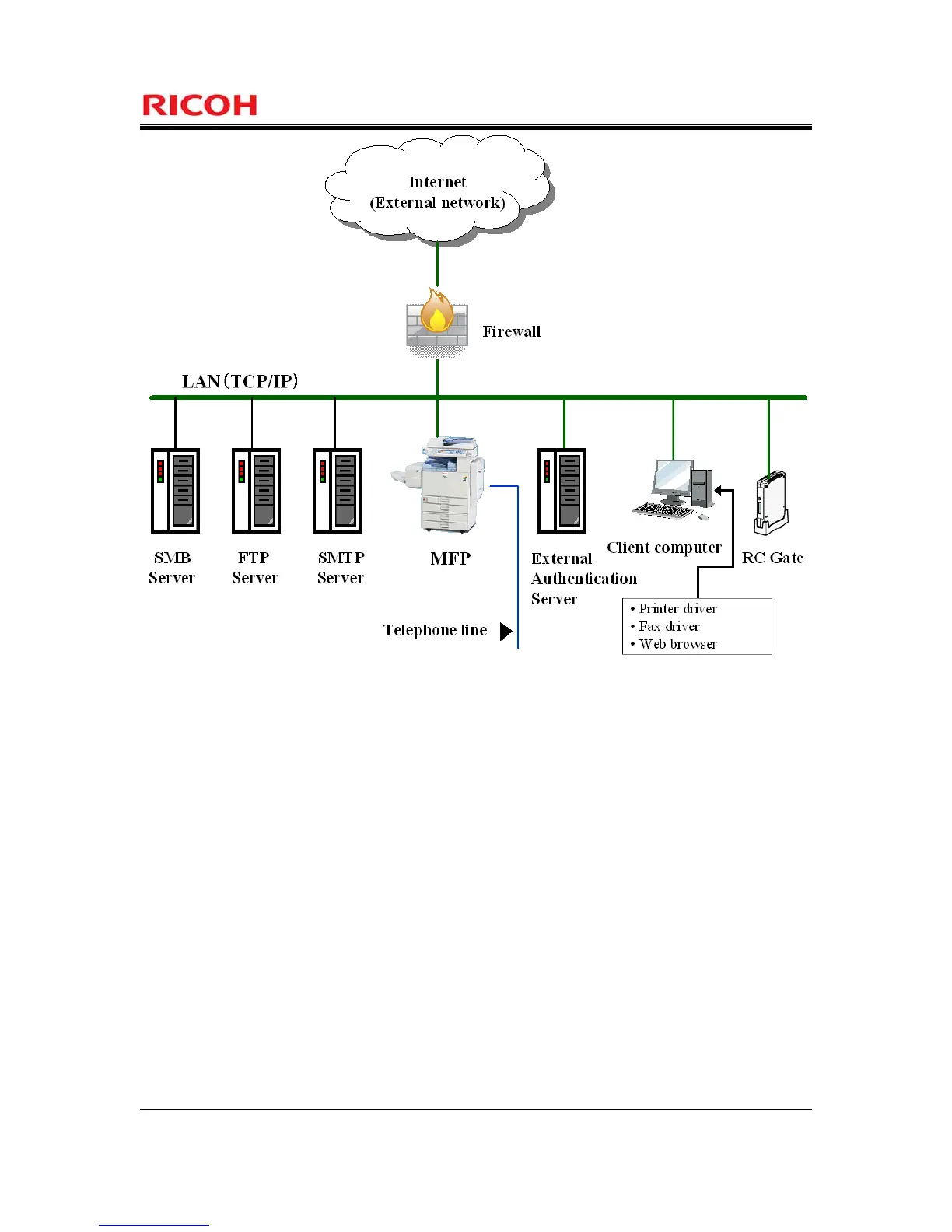Page 9 of 93
Copyright (c) 2011 RICOH COMPANY, LTD. All rights reserved.
Figure 1 : Example of TOE Environment
The TOE is used by connecting to the local area network (hereafter "LAN") and telephone lines, as shown in
Figure 1. Users can operate the TOE from the Operation Panel of the TOE or through LAN communications.
Below, explanations are provided for the MFP, which is the TOE itself, and hardware and software other
than the TOE.
MFP
A machinery that is defined as the TOE. The MFP is connected to the office LAN, and users can perform the
following operations from the Operation Panel of the MFP:
- Various settings for the MFP,
- Copy, fax, storage, and network transmission of paper documents,
- Print, fax, network transmission, and deletion of the stored documents.
Also, the TOE receives information via telephone lines and can store it as a document.
LAN
Network used in the TOE environment.
