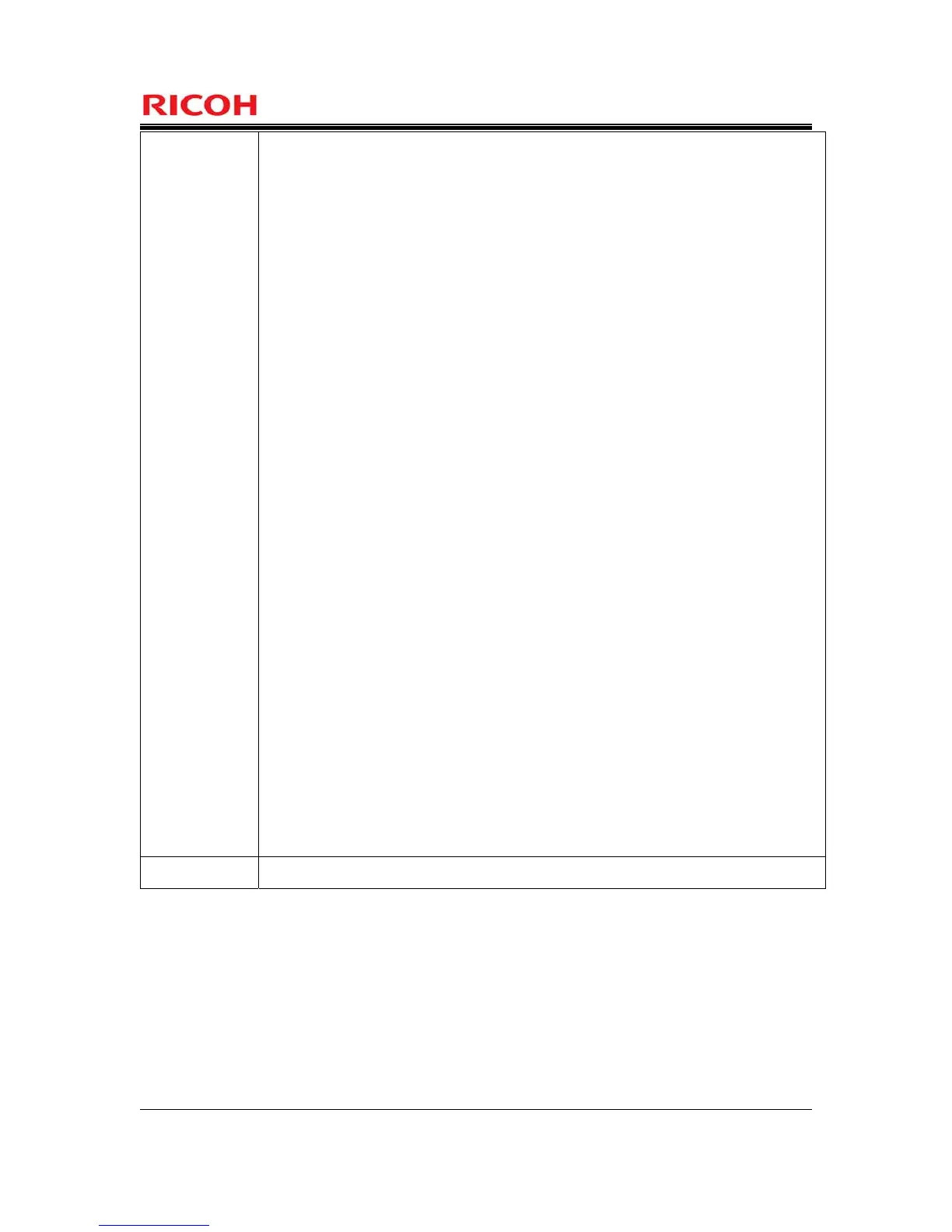Page 18 of 93
Copyright (c) 2011 RICOH COMPANY, LTD. All rights reserved.
MP C3001/C3501/C4501/C4501A/C5501/C5501A
Aficio MP C3001/C3501/C4501/C4501A/C5501/C5501A
Operating Instructions
About This Machine D088-7605A
- MP C3001/C3501/C4501/C4501A/C5501/C5501A
MP C3001/C3501/C4501/C4501A/C5501/C5501A
Aficio MP C3001/C3501/C4501/C4501A/C5501/C5501A
Operating Instructions
Troubleshooting D088-7655A
- Quick Reference Copy Guide D088-7527
- Quick Reference Printer Guide D088-7805
- Quick Reference Scanner Guide D088-7887
- Notes for Users D088-7608
- Notes for Users D088-7759A
- Notes for Users D060-7781
- App2Me Start Guide D085-7906B
- Manuals for Users
Aficio MP C3001/MP C3501/MP C4501/MP C4501A/MP C5501/MP C5501A
MP C3001/MP C3501/MP C4501/MP C4501A/MP C5501/MP C5501A
D089-6908A
- Manuals for Administrators
Aficio MP C3001/MP C3501/MP C4501/MP C4501A/MP C5501/MP C5501A
MP C3001/MP C3501/MP C4501/MP C4501A/MP C5501/MP C5501A
D089-6909A
- To Users of This Machine D029-7904
- Operating Instructions
Notes on Security Functions D088-7706
- Notes for Administrators: Using this Machine in a Network Environment Compliant
with IEEE Std. 2600.1
TM
-2009 D088-7707
- Help 83NHBUENZ1.20 v116
FCU - Quick Reference Fax Guide D545-8507
1.4.3 Definition of Users
This section defines the users related to the TOE. These users include those who routinely use the TOE
(direct users) and those who do not (indirect users). The direct users and indirect users are described as
follows:
