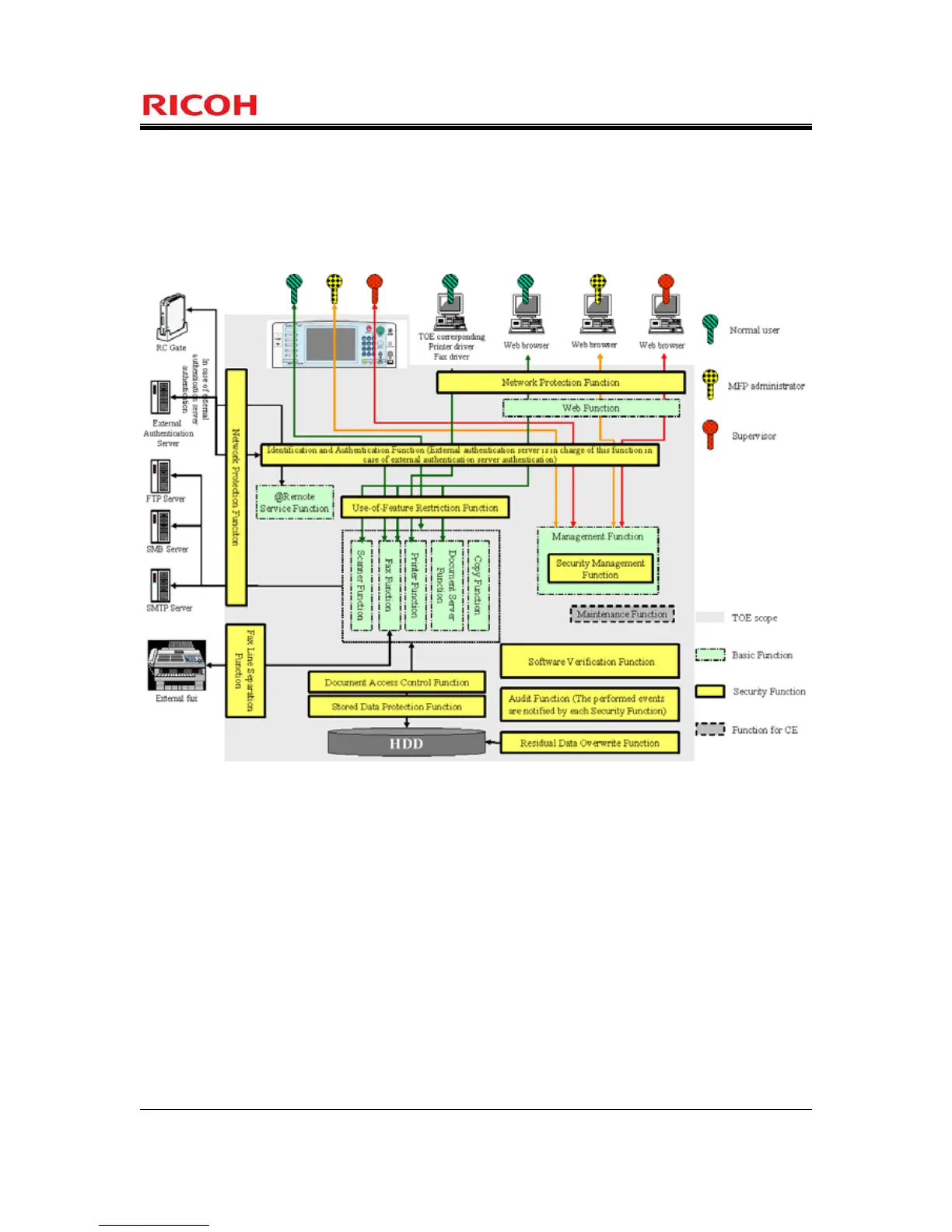Page 21 of 93
Copyright (c) 2011 RICOH COMPANY, LTD. All rights reserved.
1.4.4 Logical Boundary of TOE
The Basic Functions and Security Functions are described as follows:
Figure 3 : Logical Scope of the TOE
1.4.4.1. Basic Functions
The overview of the Basic Functions is described as follows:
Copy Function
The Copy Function is to scan paper documents and copy scanned image data from the Operation Panel.
Magnification and other editorial jobs can be applied to the copy image. It can also be stored on the HDD as
a Document Server document.
