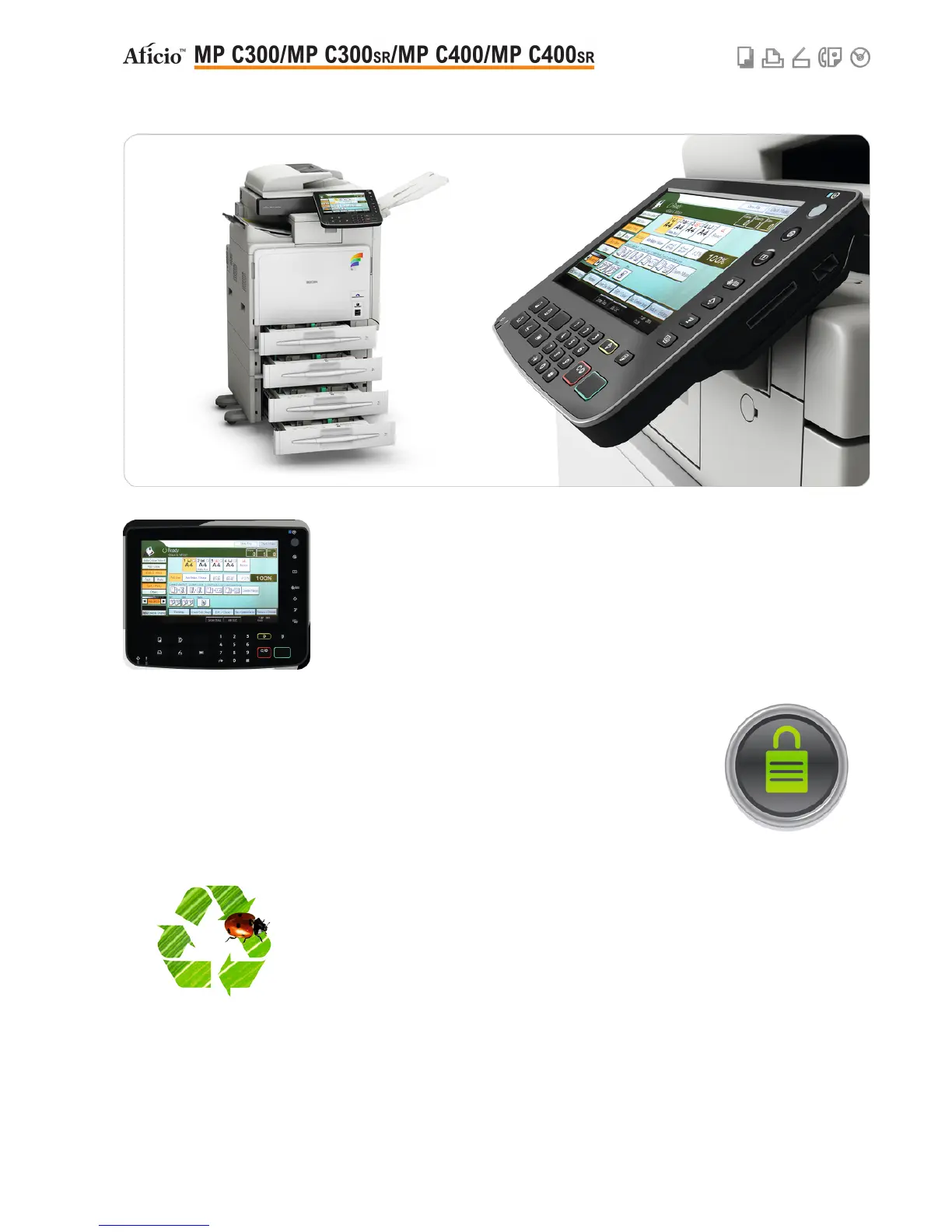EASY OPERATION
The Aficio™MP C300/MP C300SR/MP C400/MP C400SR have been designed with their users’
convenience in mind. Lightweight yet sturdy paper trays open and close smoothly. The operation panel
can be tilted to improve visibility. The large colour touch-panel has a supremely user-friendly graphic
user interface. Implementing jobs by changing detail settings like number of copies, B/W or F/C, duplex
or simplex, is quick and easy, also from your computer.
SECURE WORKFLOWS
Exert control: ask authentication, lock prints, or hold them until a password is entered. Secure copy data:
mask text, or prohibit the use of certain functions via the optional Copy Data Security Unit. Keep a close
eye on colour usage by setting and managing the output of individuals and groups with quota setting.
ENVIRONMENTALLY FRIENDLY
At Ricoh we help you lower the environmental impact in your office as well as lowering your cost. The
Aficio™MP C300/MP C300SR/MP C400/MP C400SR have eco-friendly and money-saving features such
as fast duplex printing and copying, ultra low sleep mode, increased toner yield and low TEC (Typical
Electricity Consumption). In addition, Ricoh products are Energy star compliant. This means less C02 is
produced in providing the energy needed to run Ricoh devices.
