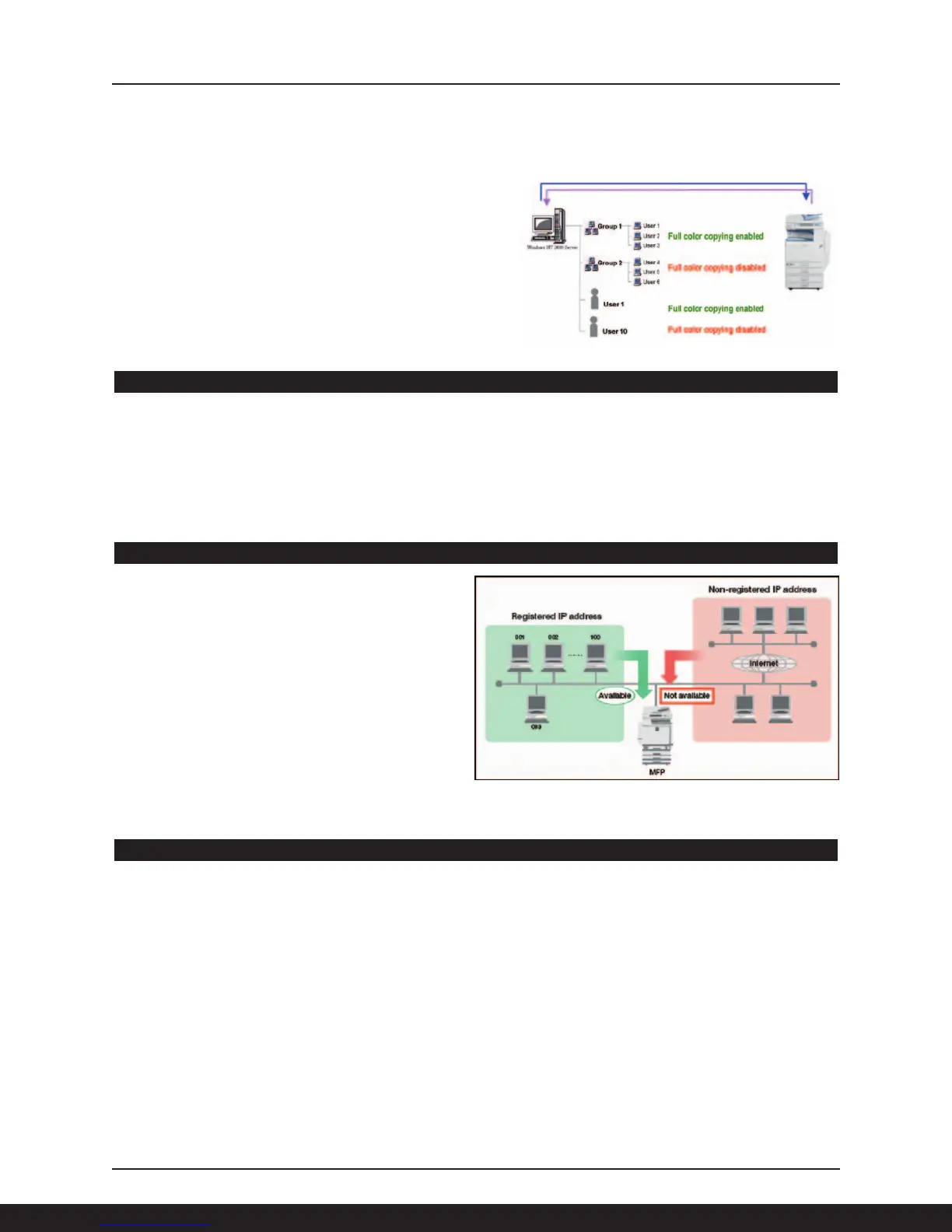Ricoh Aficio Common Security Features Guide
9
In addition, when using Windows Authentication or
the internal User Code function, it is possible to
restrict access to specific features, such as whether
or not to allow individual users and/or groups to print
in color.
US Department of Defense Common Access Card (CAC) Authentication
The Common Access Card (CAC) is a US DoD specialized ID card-based authentication system design to
make Ricoh MFP’s compliant with the Homeland Security Presidential Directive -12 (HSPD-12). This
Directive requires that all federal employees and contractors enhance security efficiently by reducing
identity fraud through increased protection of personal privacy. The only customers for Ricoh’s CAC
Authentication Solution is the U.S. Department of Defense (DoD) [US Army, Navy Air Force, Marines,
Coast Guard and affiliated agencies].
IP (Internet Protocol) Address Filtering
In a LAN, an IP Address is each networked com-
puter’s unique hardware number. Just like your
street address with a house or apartment num-
ber, these addresses help route
e-mails and attachments, forward faxes to the
proper recipient, and send print data to
networked output devices from originating PCs.
The ability of Ricoh devices to block/restrict a
particular end-user or set of end-users based on
an IP address improves the management of PCs
and users, helps to balance output volumes
among multiple devices, and enhances network security by limiting access to files stored in devices.
Job Logs / Access Logs
A complete listing of every job executed by the device is stored in memory. This list may be viewed via
Web SmartDeviceMonitor to track and trace device usage by job and/or user. When used in conjunction
with external user authentication modes, it will be possible to determine which specific users may be
abusing a device, or whom and which device was used to send an unauthorized transmission to trace
the source of leaks.
