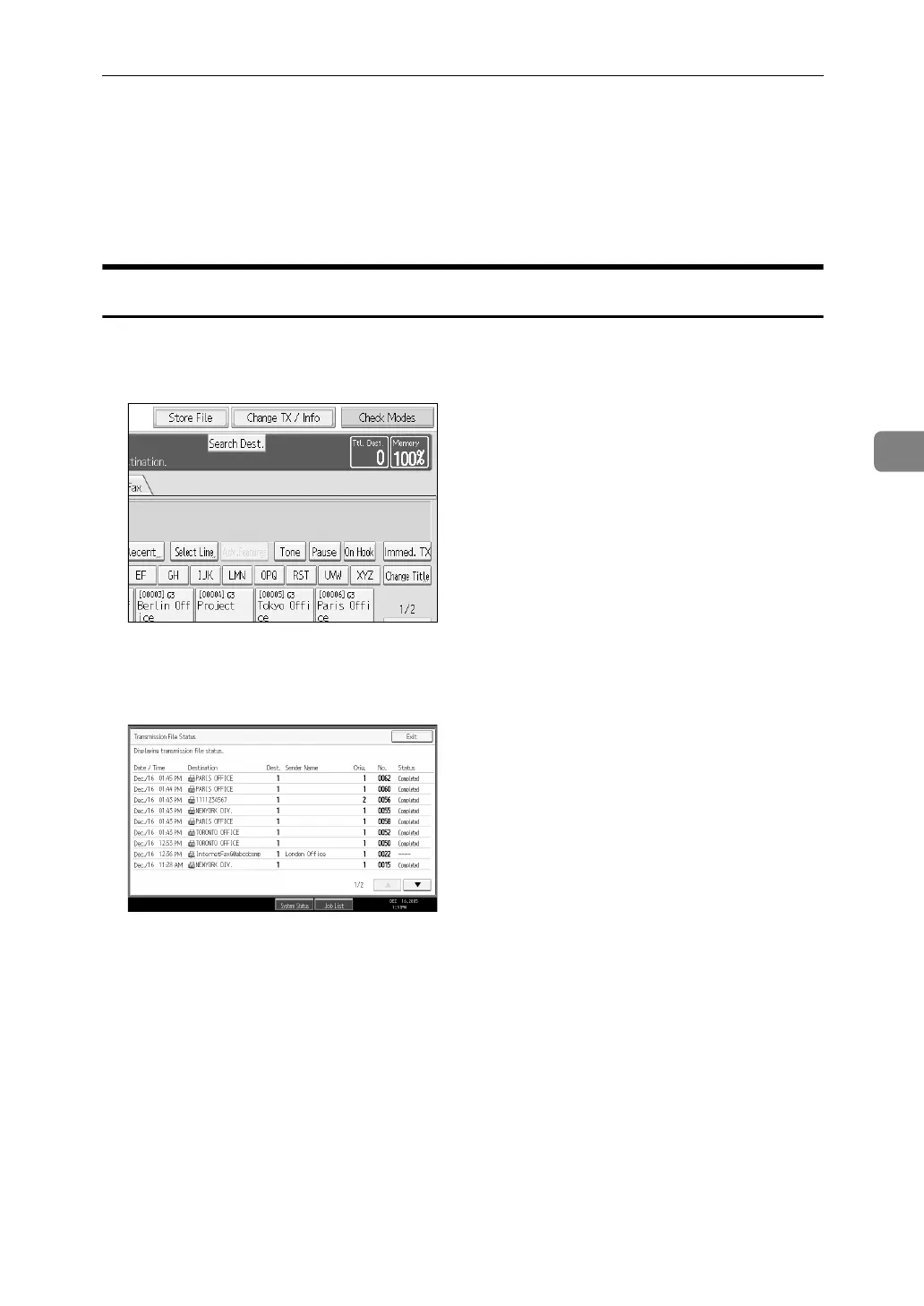Checking the Transmission Result (Transmission File Status)
191
4
Checking the Transmission Result
(Transmission File Status)
You can confirm transmission by the display, report, or e-mail.
Confirming on Display
Follow these steps to display the transmission results.
A Press [Change TX / Info].
B Select [Transmission File Status].
C Check the transmission results.
Transmission results are displayed, from the latest result down, in groups of
nine.
When a fax is sent, “Destination” shows the Own Fax Number or Fax Header
information of the receiver. When an Internet Fax is sent, the e-mail address
and name programmed in the destination list appears. For a transmission
from a computer, “-- LAN-Fax -->” is shown.
Depending on security settings, the destination may appear as p.
D Press [Exit] twice.
The standby display appears.
