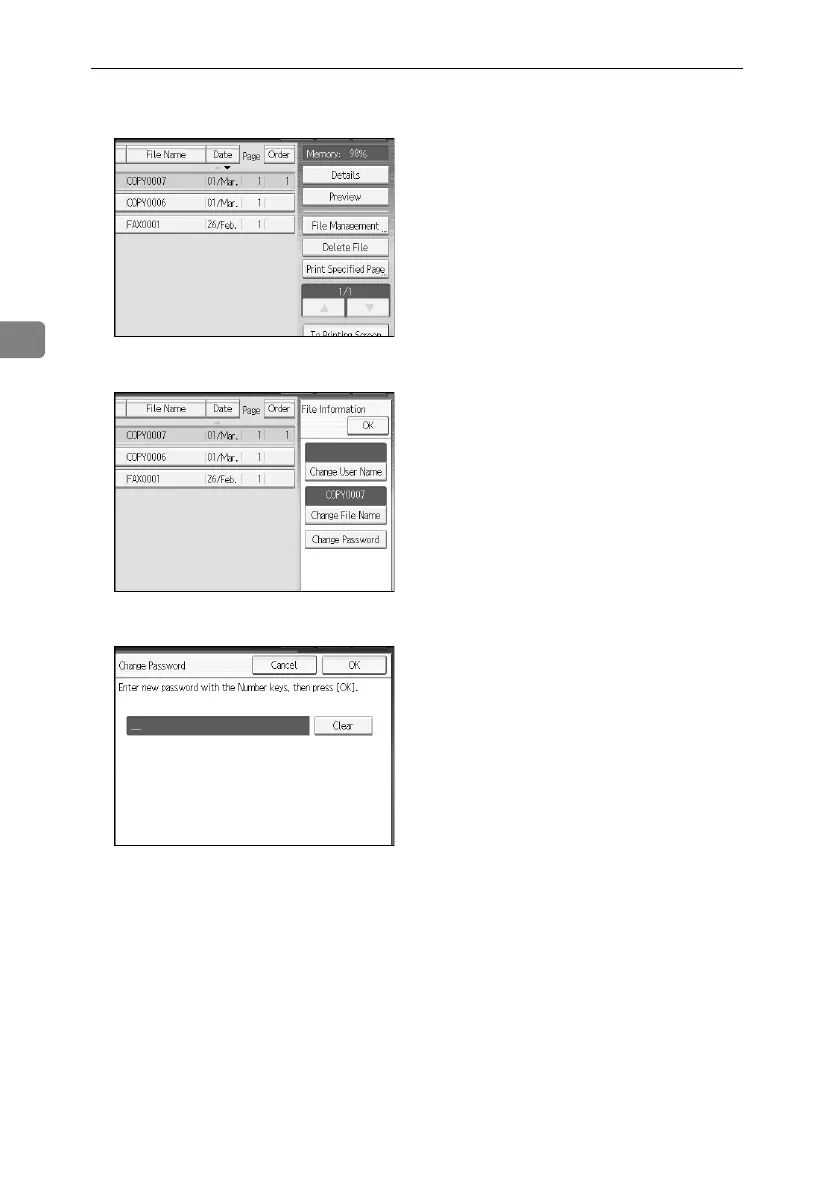Preventing Information Leaks
98
3
C Press [File Management].
D Press [Change Password].
E Enter the password using the number keys.
You can use 4 to 8 numbers as the password for the stored file.
F Press [OK].
G Confirm the password by re-entering it using the number keys.
H Press [OK].
I Press [OK].
ApollonC1-GB_Sec_F_FM_forPaper.book Page 98 Thursday, March 30, 2006 12:47 PM
