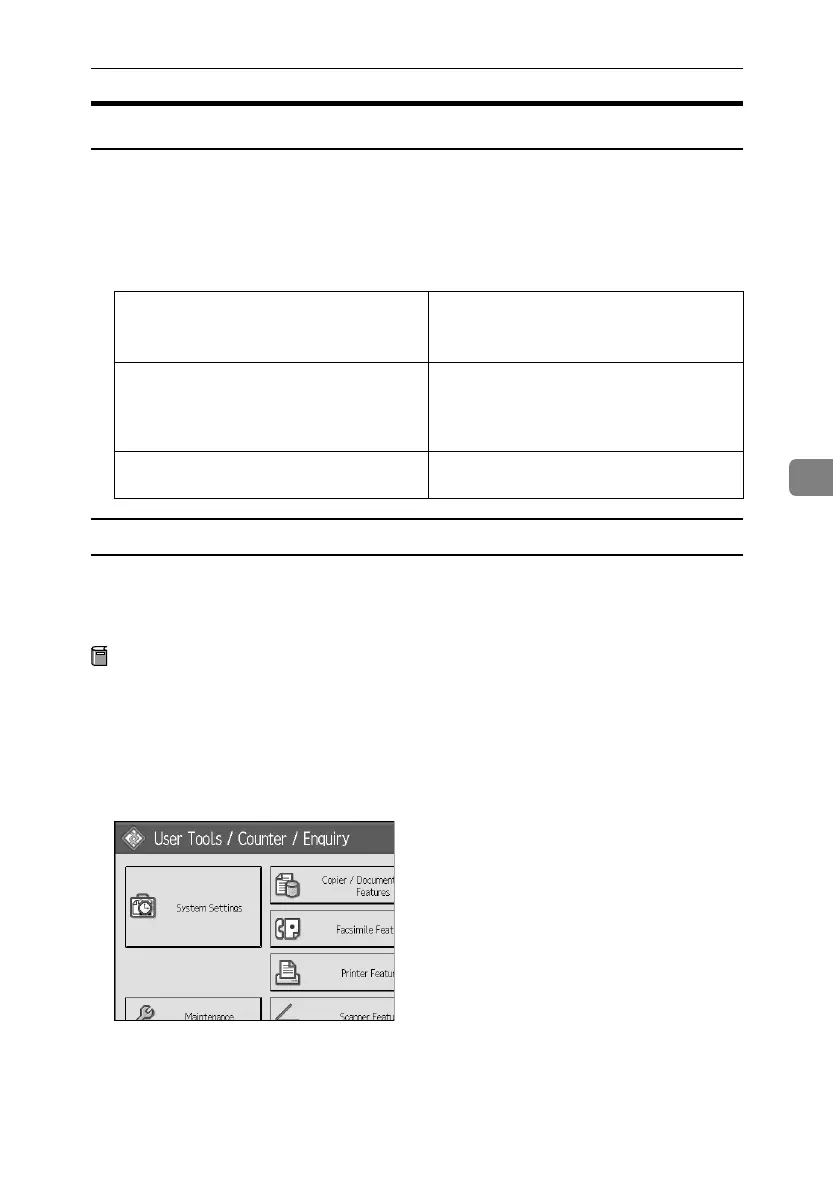Protection Using Encryption
147
5
Setting the SSL / TLS Encryption Mode
By specifying the SSL/TLS encrypted communication mode, you can change the
security level.
❖ Encrypted Communication Mode
Using the encrypted communication mode, you can specify encrypted com-
munication.
Setting the SSL / TLS Encryption Mode
This can be specified by the network administrator.
After installing the server certificate, specify the SSL/TLS encrypted communi-
cation mode. By making this setting, you can change the security level.
Preparation
For details about logging on and logging off with administrator authentica-
tion, see p.23 “Logging on Using Administrator Authentication”, p.26 “Log-
ging off Using Administrator Authentication”.
A Press the {User Tools/Counter} key.
B Press [System Settings].
Ciphertext Only Allows encrypted communication only.
If encryption is not possible, the machine
does not communicate.
Ciphertext Priority Performs encrypted communication if en-
cryption is possible.
If encryption is not possible, the machine
communicates without it.
Ciphertext / Clear Text Communicates with or without encryption,
according to the setting.
ApollonC1-GB_Sec_F_FM_forPaper.book Page 147 Thursday, March 30, 2006 12:47 PM
