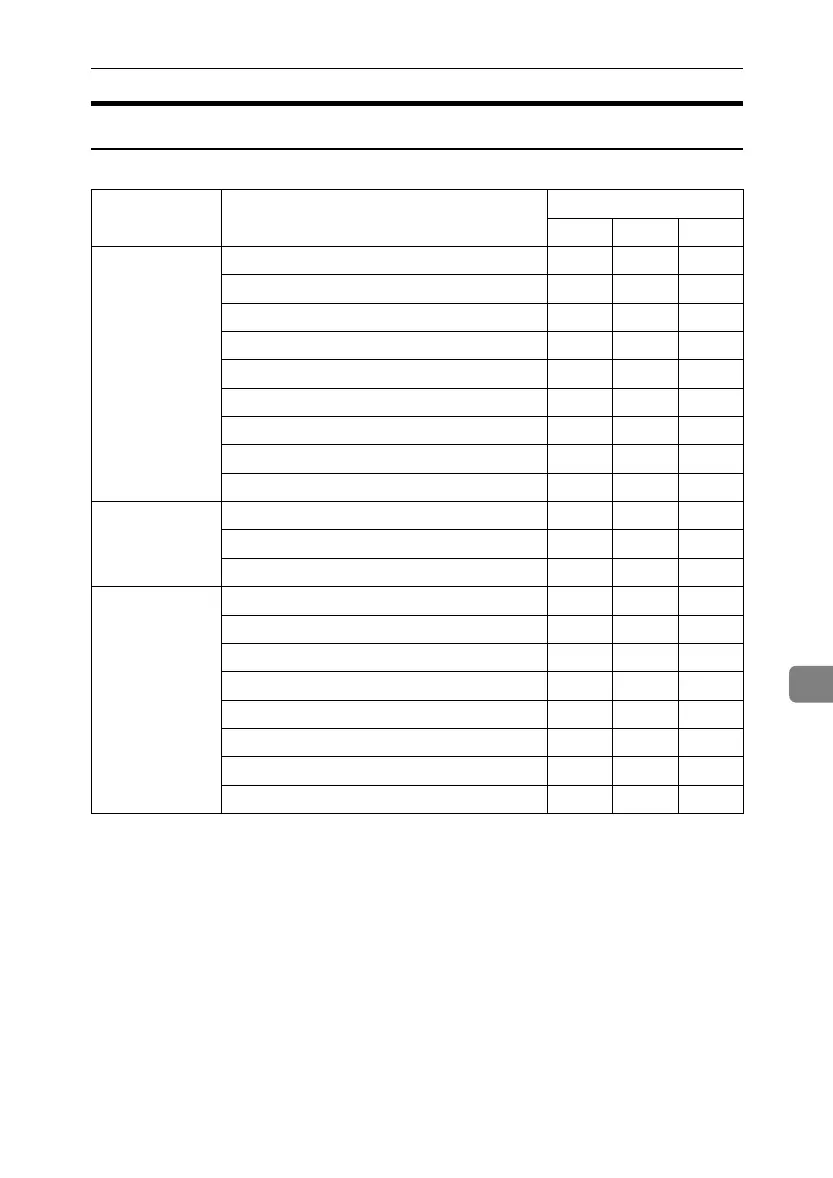User Settings
201
8
Scanner Features
The default for [Menu Protect] is [Level 2].
Tab Names Settings Menu Protect
Off Level 1 Level 2
General Settings Switch Title ❍❍U
Update Delivery Server Destination List ❍❍U
Search Destination ❍❍U
TWAIN Standby Time ❍❍U
Destination List Display Priority 1 ❍❍U
Destination List Display Priority 2 ❍❍U
Print & Delete Scanner Journal ❍❍U
Print Scanner Journal ❍❍U
Delete Scanner Journal ❍❍U
Scan Settings A.C.S Sensitivity Level ❍❍U
Wait Time for Next Orig.: Exposure Glass ❍❍U
Background Density ADS (Full Colour) ❍❍U
Send Settings Compression (Black & White) ❍❍U
Compression (Gray Scale/Full Colour) ❍❍U
High Compression PDF Level ❍❍U
Max. E-mail Size ❍❍U
Divide & Send E-mail ❍❍U
E-mail Information Language ❍❍U
No. of Digits for Single Page Files ❍❍U
Stored File E-mail Method ❍❍U
ApollonC1-GB_Sec_F_FM_forPaper.book Page 201 Thursday, March 30, 2006 12:47 PM
