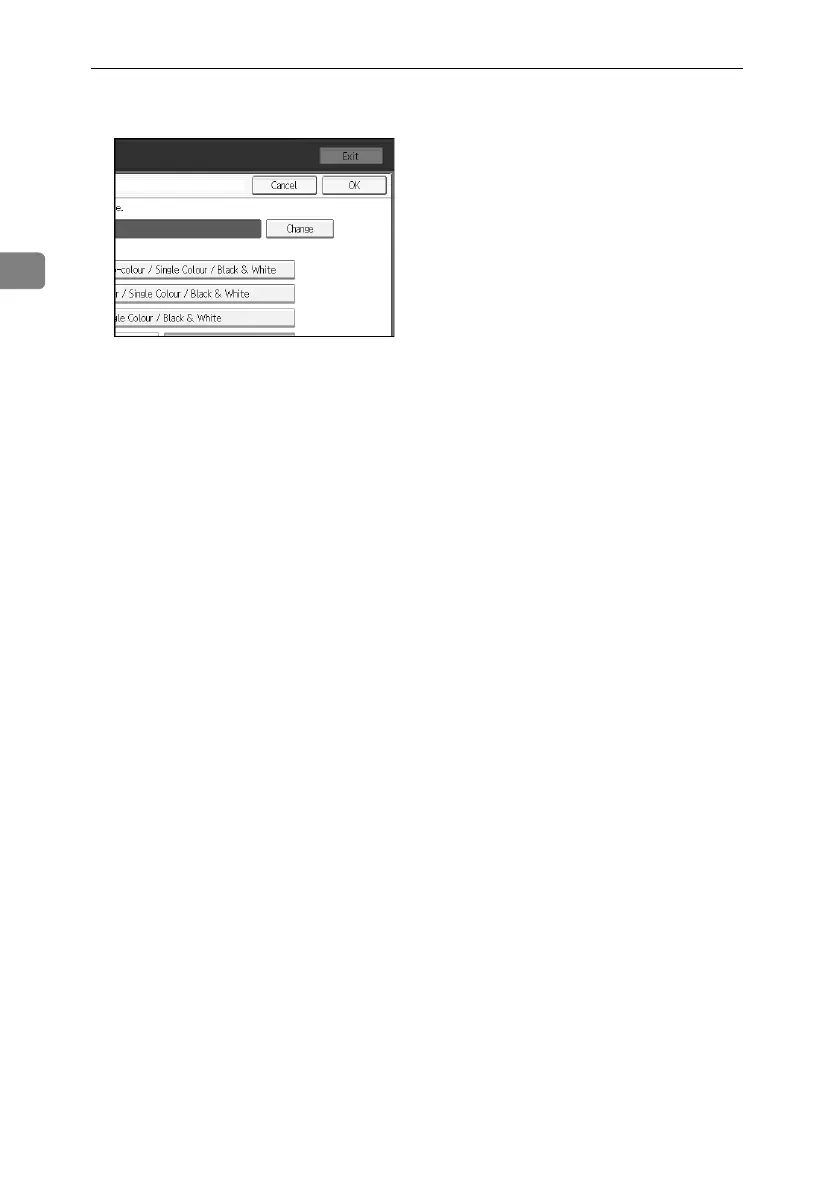Authentication and its Application
48
2
N Under "Group Name", press [Change], and then enter the group name.
O Press [OK].
P Select which of the machine’s functions you want to permit.
The selected settings will be available to users.
For details about limiting available functions, see p.124 “Limiting Available
Functions”.
Q Press [OK] twice.
R Press the {User Tools/Counter} key.
ApollonC1-GB_Sec_F_FM_forPaper.book Page 48 Thursday, March 30, 2006 12:47 PM
