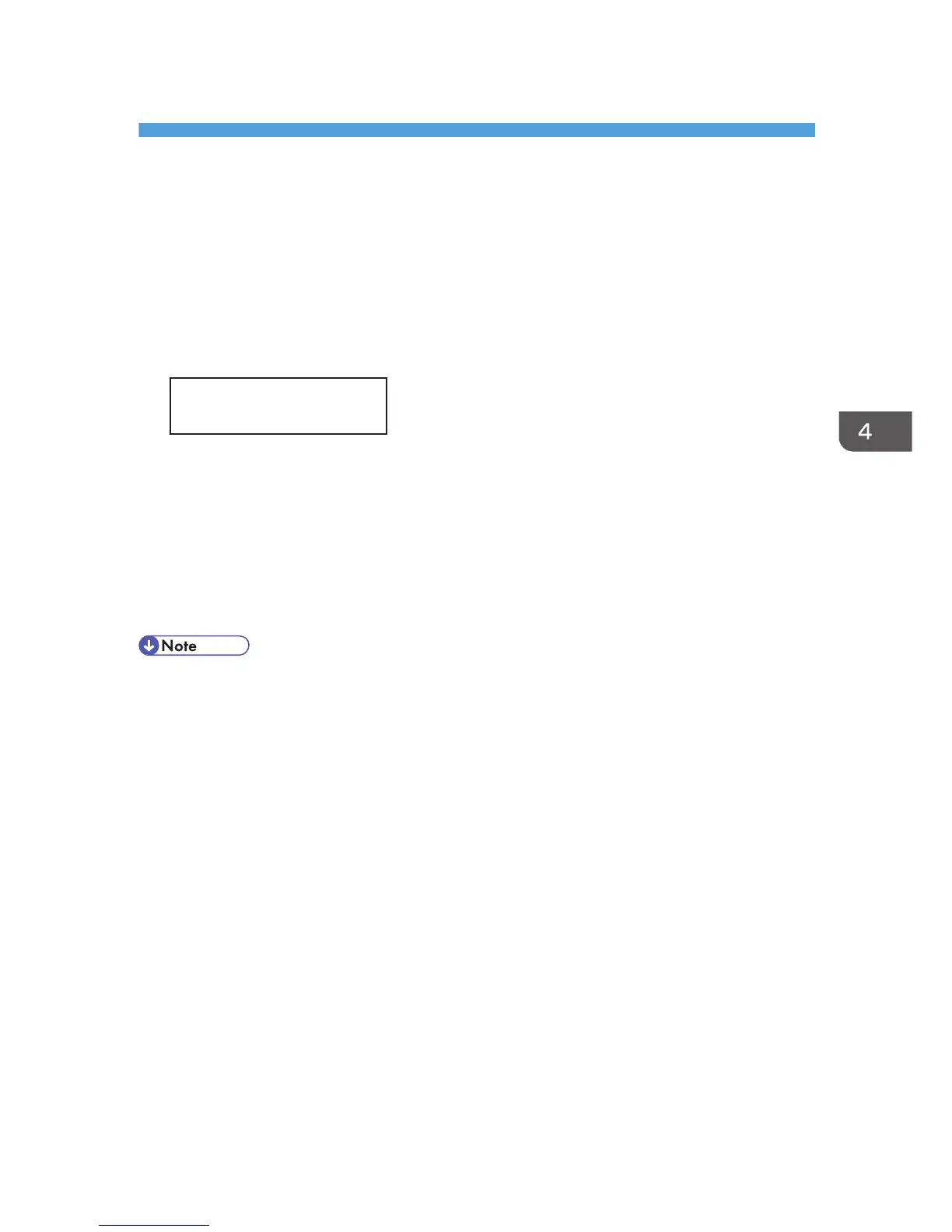4. Copying Originals
Copier Mode Screen
When the machine is turned on, the copier screen appears first.
When the fax screen is shown on the display, press the [Copy/Facsimile] key on the control panel to
switch to the copier screen.
Standby mode screen
Copier A4
100% Text/Photo 01
• First line:
Displays the function and paper size specified on the machine. The following five functions are
available:
• Copier, ID Card Copy, Sort, 2 Sided Copy, 2 Sided/Sort
• Second line:
Displays the copy magnification ratio or combine setting ([2 on 1] or [4 on 1]), document
type, and the number of copies.
• The start-up mode can be specified in the [Function Priority] setting under [System Settings].
35
