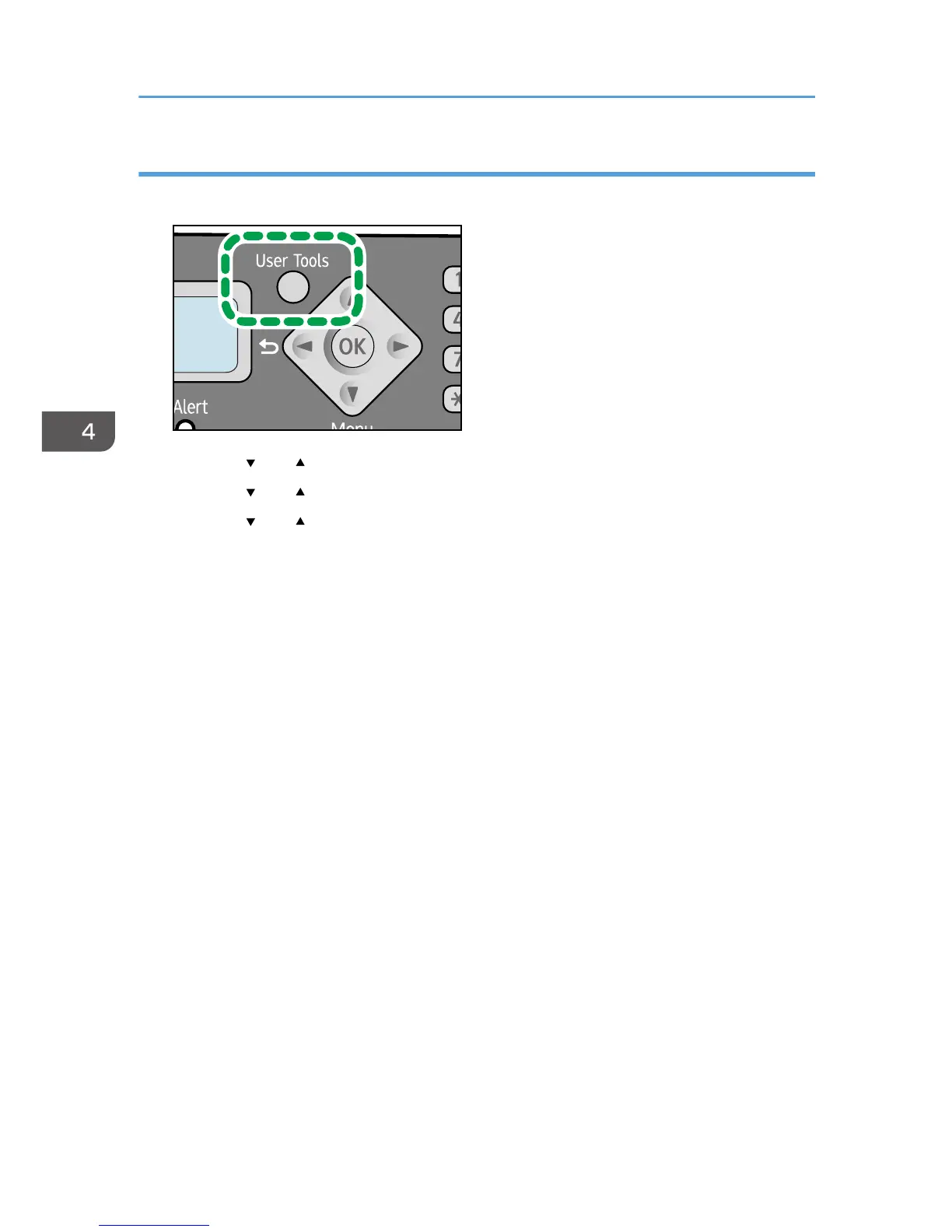2.
Press the [ ] or [ ] key to select [Copier Features], and then press the [OK] key.
3. Press the [ ] or [ ] key to select [Original Type], and then press the [OK] key.
4. Press the [ ] or [ ] key to select the document type, and then press the [OK] key.
5. Press the [User Tools] key to return to the initial screen.
4. Copying Originals
50
