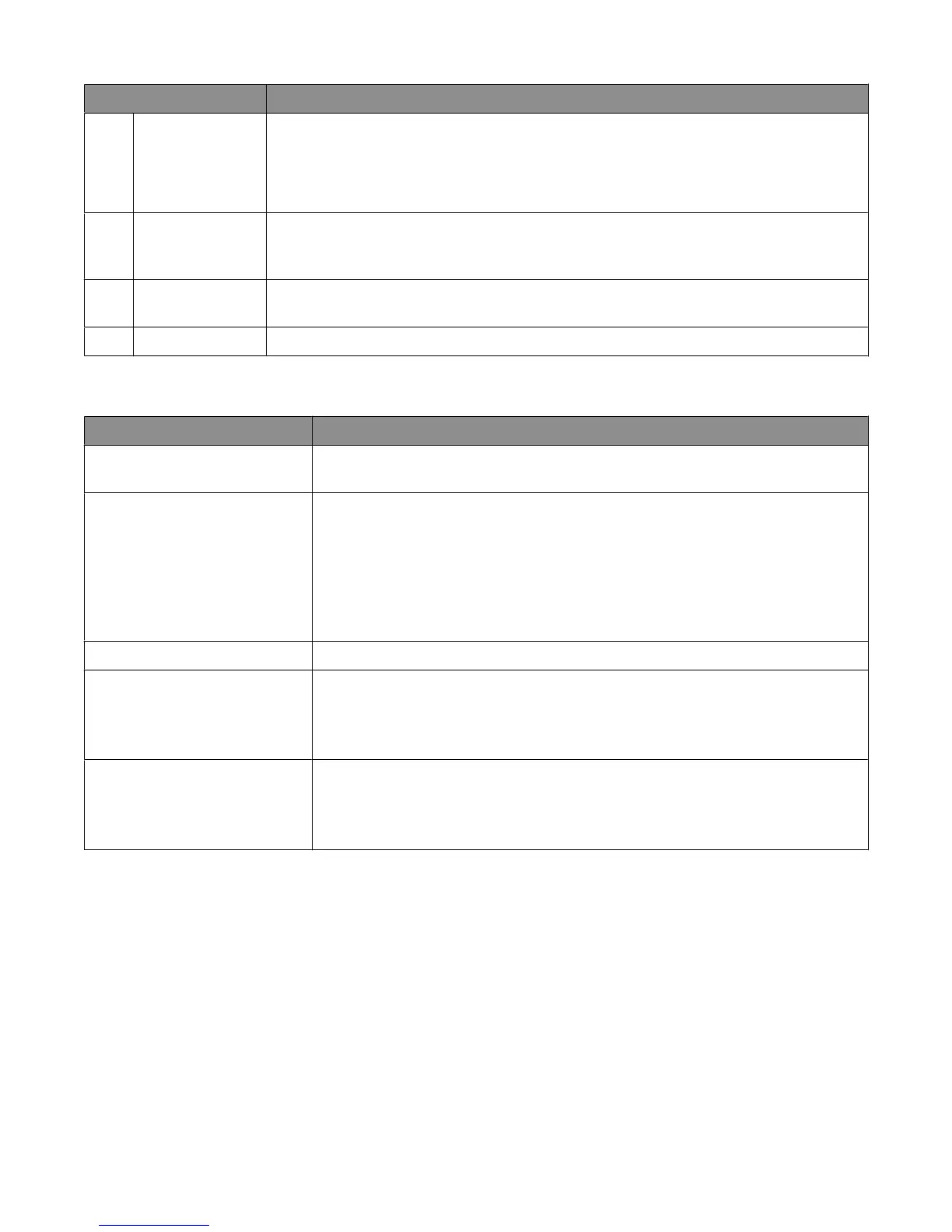Display item Description
5 Status message bar
• Shows the current printer status such as Ready or Busy.
• Shows printer conditions such as Toner Low.
• Shows intervention messages to give instructions on what you should do so the printer can
continue processing, such as Close door.
6 Status/Supplies Appears on the display whenever the printer status includes a message requiring intervention.
Touch it to access the messages screen for more information on the message, including how
to clear it.
7 Tips All menus have a Tips button. Tips is a context-sensitive Help feature within the display touch
screens.
8 Fax Opens the Fax menus
Other buttons may appear on the home screen, such as:
Display item Description
Release Held Faxes If this button is shown, then there are held faxes with a scheduled hold time previously
set. To access the list of held faxes, touch this button.
Search Held Jobs Searches on any of the following items and returns search results:
• User names for held or confidential print jobs
• Job names for held jobs, excluding confidential print jobs
• Profile names
• Bookmark container or job names
• USB container or job names for supported extensions only
Held Jobs Opens a screen containing all the held jobs
Lock Device This button appears on the screen when the printer is unlocked and Device Lockout
Personal Identification Number (PIN) has been set.
Touching this button opens a PIN entry screen. Entering the correct PIN locks the printer
control panel (touch screen and hard buttons).
Unlock Device This button appears on the screen when the printer is locked. The printer control panel
buttons and shortcuts cannot be used while it appears.
Touching this button opens a PIN entry screen. Entering the correct PIN unlocks the
printer control panel (touch screen and hard buttons).
Using the touch-screen buttons
Note: Depending on your options and administrative setup, your screens and buttons may vary from those shown.
Learning about the printer
23
