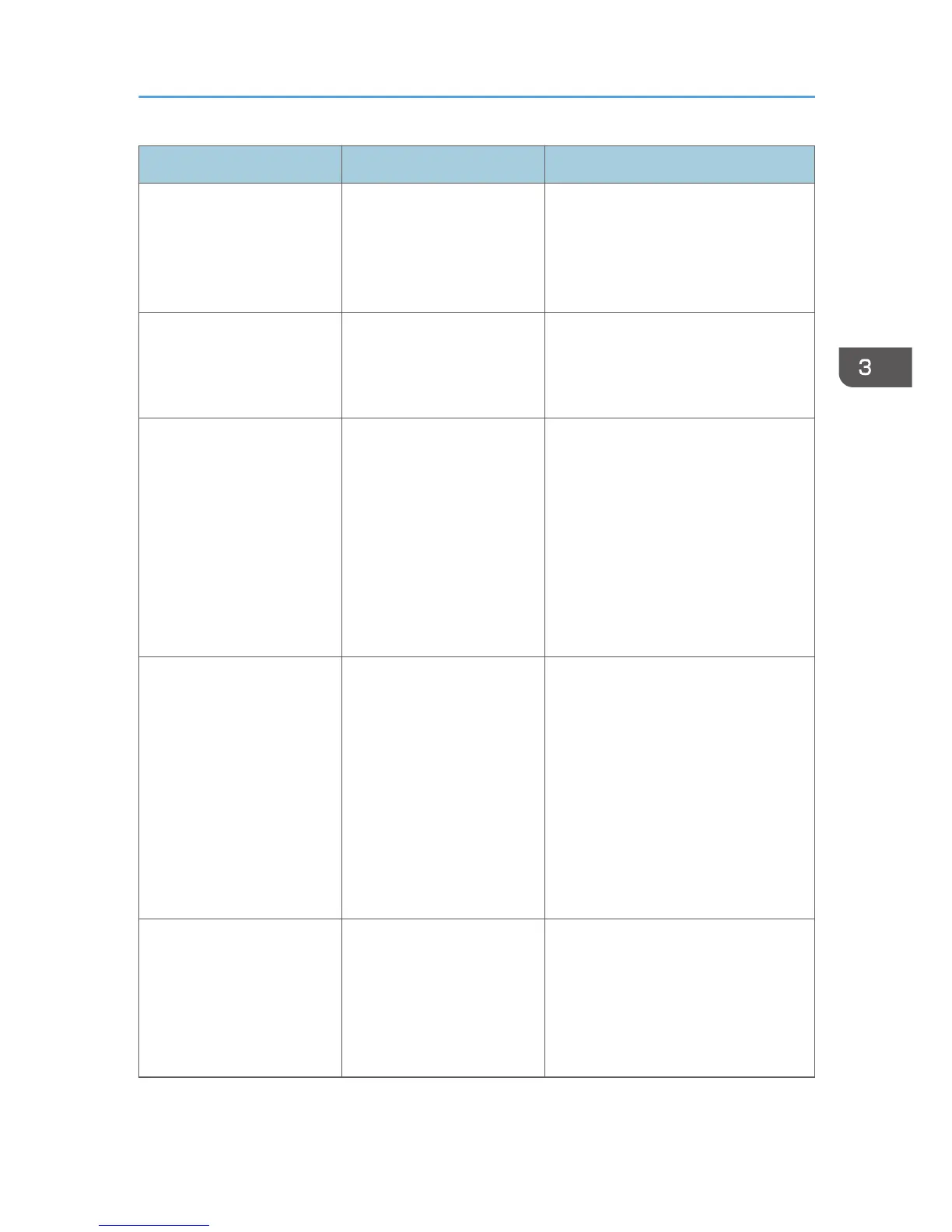Problem Causes Solutions
The printed image is faded
over the entire page.
The paper is damp. Use paper that has been stored in the
recommended temperature and
humidity conditions. For details about
the proper way to store paper, see
p.47 "Paper Storage".
The printed image is faded
over the entire page.
The paper is unsuitable.
Printing on coarse or treated
paper might result in faint
print image.
Use recommended paper. For details
about recommended paper, see p.31
"Paper Specification".
The printed image is faded
over the entire page.
If [On] is selected in the
"Toner Saving:" list in the
printer driver settings, the
entire page will be faded
when printed.
PCL 5e
On the printer driver's [Print
Quality] tab, select [Off] in the
"Toner Saving" area.
PCL 6/PostScript 3
On the printer driver's [Detailed
Settings] tab, click [Print Quality]
in "Menu:", and then select [Off]
in the "Toner Saving:" list.
Images smudge when
rubbed. (Toner is not fixed.)
The specified paper type
and the paper that is
actually loaded might be
different. For example, thick
paper might be loaded but
not specified as the paper
type.
PCL 5e
On the printer driver's [Paper]
tab, select a proper paper type in
the [Type:] box.
PCL 6/PostScript 3
On the printer driver's [Detailed
Settings] tab, click [Paper] in
"Menu:", and then select a proper
paper type in the "Paper Type:"
list.
The printed image is different
from the image on the
computer's display.
With certain functions, such
as enlargement and
reduction, the image layout
might be different from that
on the computer display.
PCL 6
On the printer driver's [Detailed
Settings] tab, click [Print Quality]
in "Menu:", and then select
[Raster] in the "Vector/Raster:"
list.
Other Printing Problems
101
