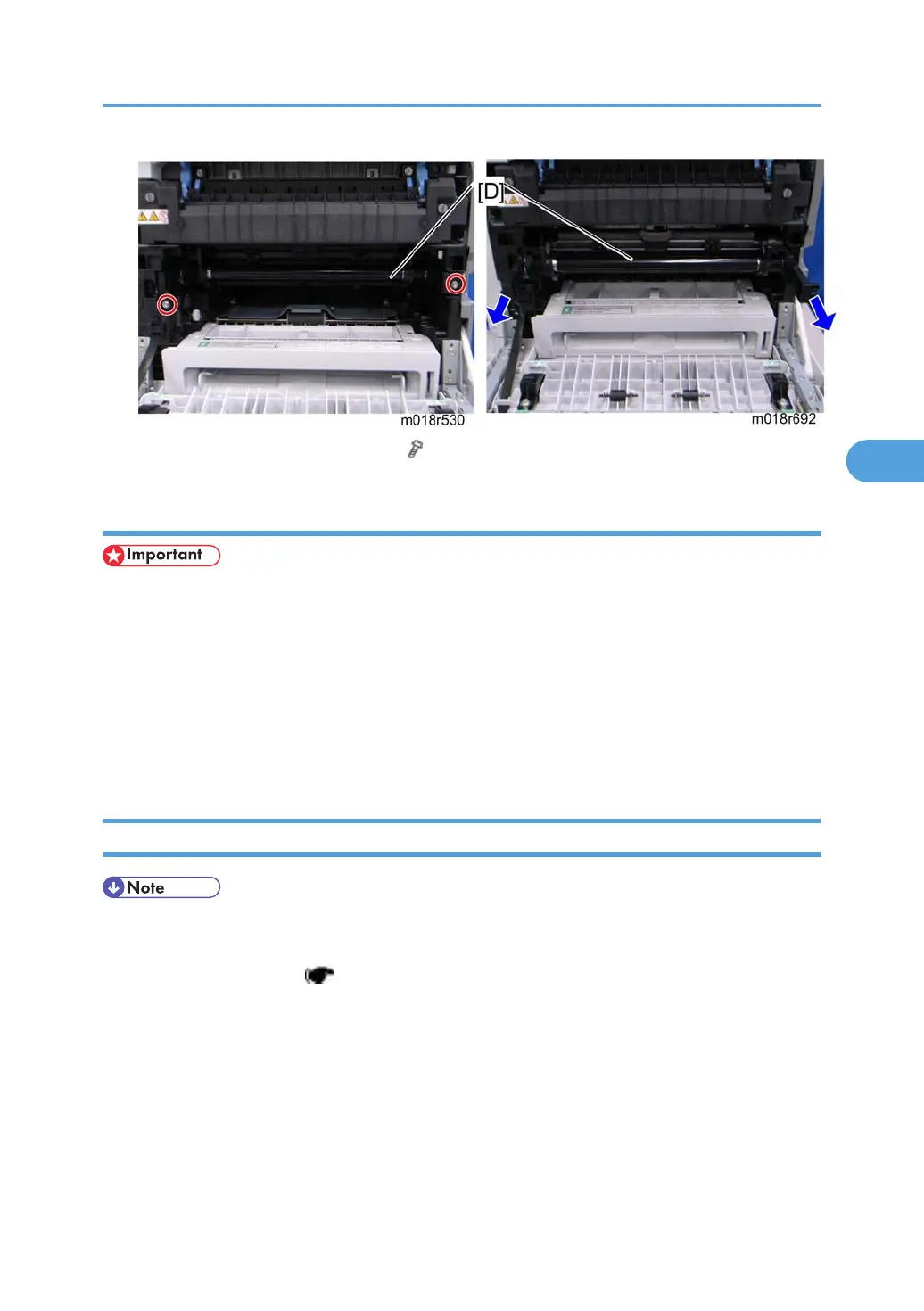6. Pull out the image transfer belt unit [D] ( x 2).
After replacing the image transfer belt unit
• Do the following step 2 with the front cover of the printer open.
1. Open the front cover and turn on the printer.
2. Execute "Reset Transfer Unit Life Counter" with the "Engine Maintenance" menu.
3. Close the front cover.
4. Execute "Trans. Belt Adjust" with the "Engine Maintenance" menu.
5. Adjust the registration settings for each tray and for the front and rear sides of the paper with the
"Engine Maintenance" menu if necessary.
ITB (Image Transfer Belt) Cleaning Unit
• The ITB cleaning unit contains waste toner. When removing the ITB cleaning unit, put it on a sheet of
paper.
1. Image transfer belt unit ( p.38)
Image Transfer
39
