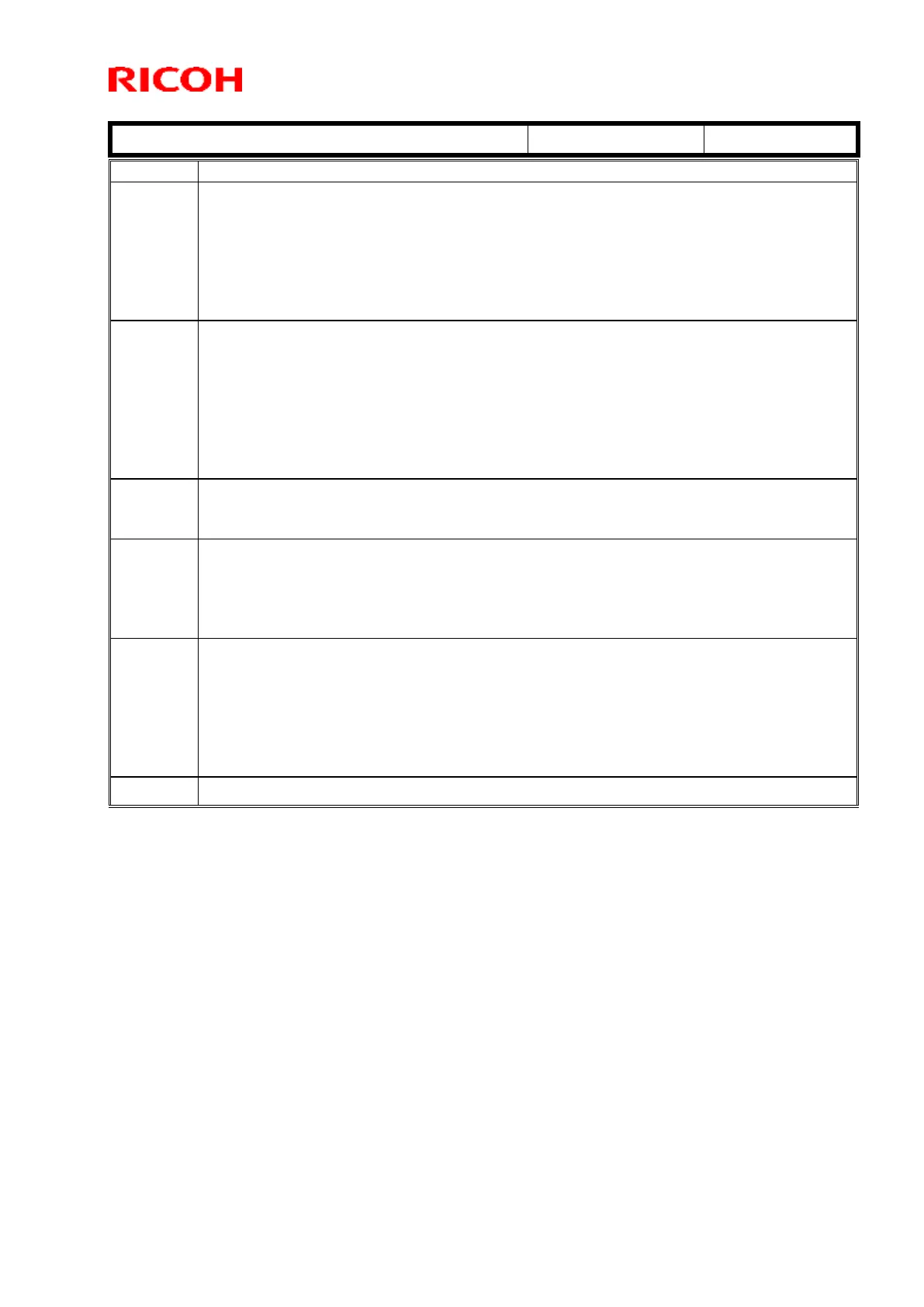Technical Bulletin PAGE: 2/2
Reissued: 17-Oct-16
Modified Points or Symptom Corrected
Received fax files are not monitored by Auto Document Link and/or are not displayed
using DeskTopBinder if both the Output Mode Switch Timer setting is enabled and
the Reception File Processing "Store" setting is enabled.
This firmware is dependent on the following firmware module.
Please be sure to update this:
NetworkDocBox v2.02 (D1175431F) or later
Symptom corrected:
1. An unlimited number of notification emails for the communication results are sent
out under the following conditions:
- The sending of this notification email to sender has been enabled, and
- The sender's address or group address to which the sender belongs has
been selected as a destination for the notification email
2. The FAX function cannot be used after the machine recovers from Energy Saver
mode.
The FAX function cannot be accessed by pressing the function key or icon on the
Home screen while a FAX-related alert/warning is displayed.
1. "Machine settings have been updated" is displayed on the FAX screen whenever
the user logs in using Facsimile User Authentication.
2. Only TTI1 can be selected when programming the initial settings if TTI is set to
"By FAX address".
1. The FAX screen cannot be accessed using the function key or from the Home
screen if Facsimile Document Capture is enabled.
2. The red LED stays lit even after a new toner bottle is installed following Toner
End, or paper is reloaded following Paper End.
3. An error occurs if data is exported using Birdie when the machine is in Energy
Saver mode.