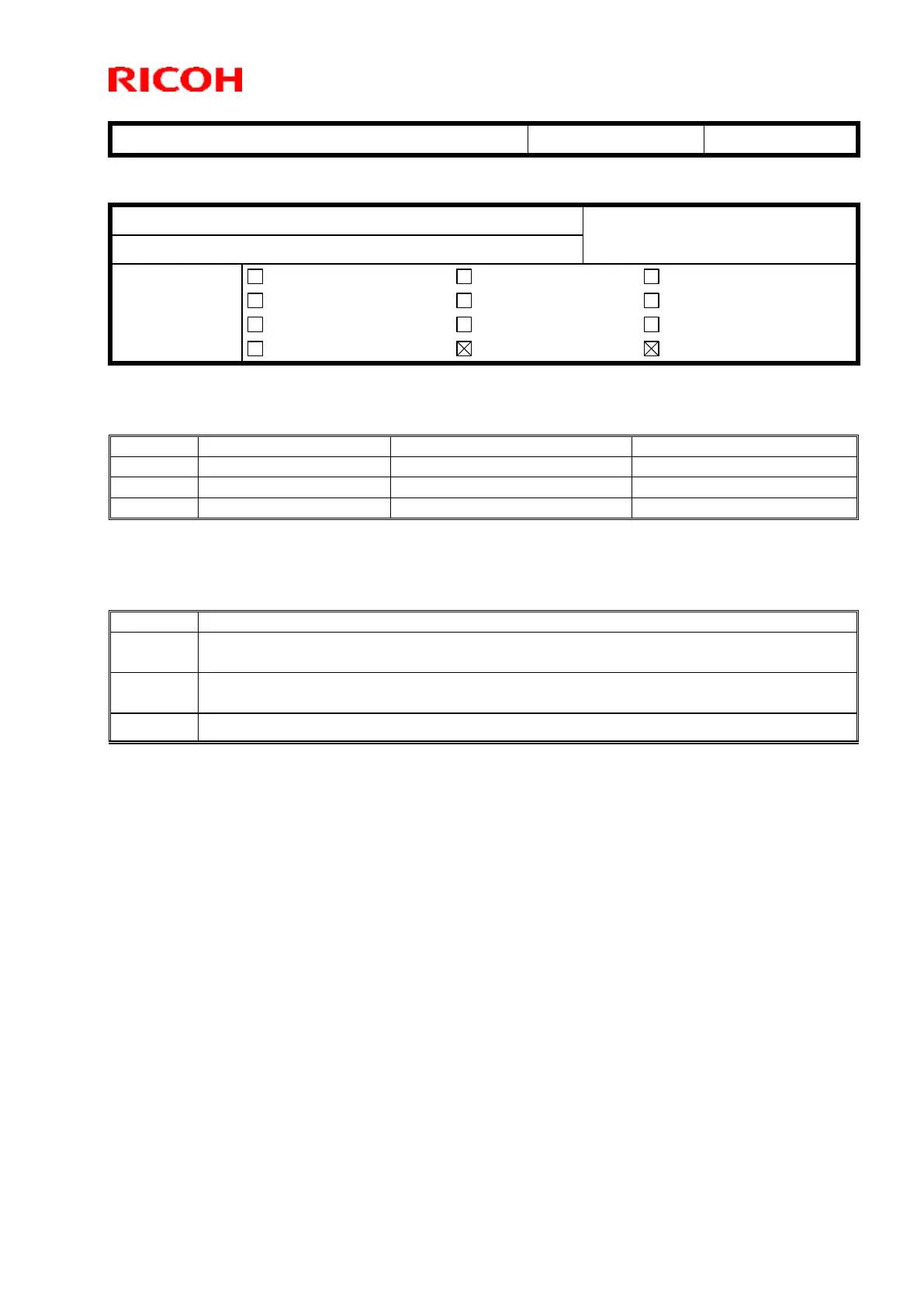Technical Bulletin PAGE: 1/1
Reissued: 13-Jan-15
RTB Reissue
The items in bold italics have been corrected or added.
Subject: Firmware Release Note: RPCS
From: 2nd Tech Service Sect., MFP/Printer Tech Service Dept.
Mechanical
Paper path
Product Safety
Electrical
Transmit/receive
Other (Firmware)
Service manual revision
Retrofit information
Tier 2
This RTB has been issued to announce the firmware release information for the RPCS.
Note: Definition of Availability of RFU via @Remote
“Available”: The firmware can be updated via RFU or SD card.
“Not available”: The firmware can only be updated via SD card.
Modified Points or Symptom Corrected
Transparencies might be blacked out of printed pages. (GFPR#RE13040026)
Transparencies are blacked out of printed pages.