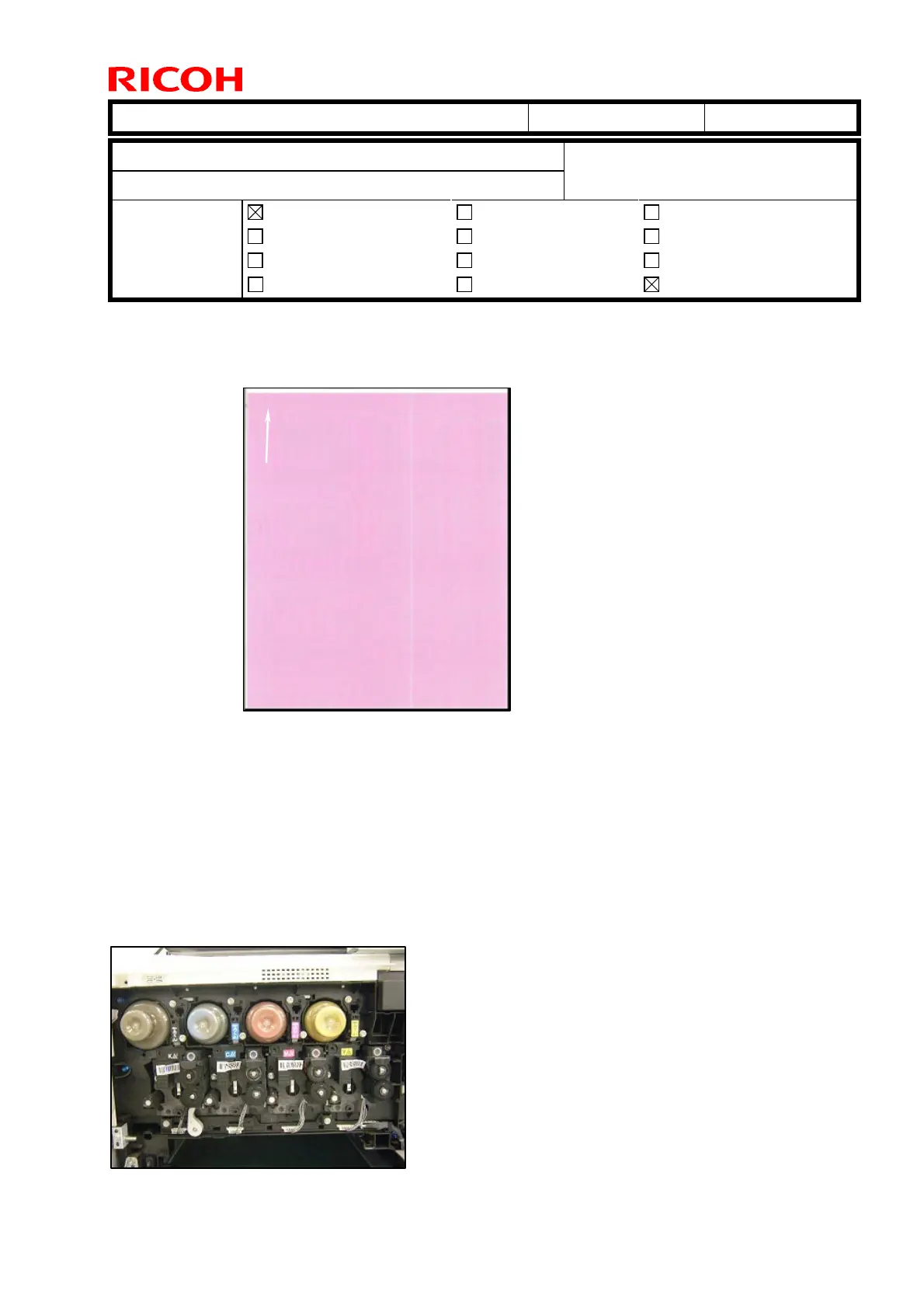T
echnical
B
ulletin PAGE: 1/2
Model:
Model GR-C1
Date:
31-Jan-13
No.:
RD117040
Subject:
White line
Prepared by:
T.Kiyohara
From:
2nd Tech Service Sect., MFP/P Tech Service Dept.
Classification:
Troubleshooting
Mechanical
Paper path
Product Safety
Part information
Electrical
Transmit/receive
Other ( )
Action required
Service manual revision
Retrofit information
Tier 2
SYMPTOM
A white line is visible on the printout, as shown in the example below.
CAUSE
A foreign substance has been mixed in with the toner inside the development unit, or the
toner inside the development unit has caked.
SOLUTION
Do the following procedure if the symptom occurs:
1. Remove the paper feed tray and waste toner bottle.