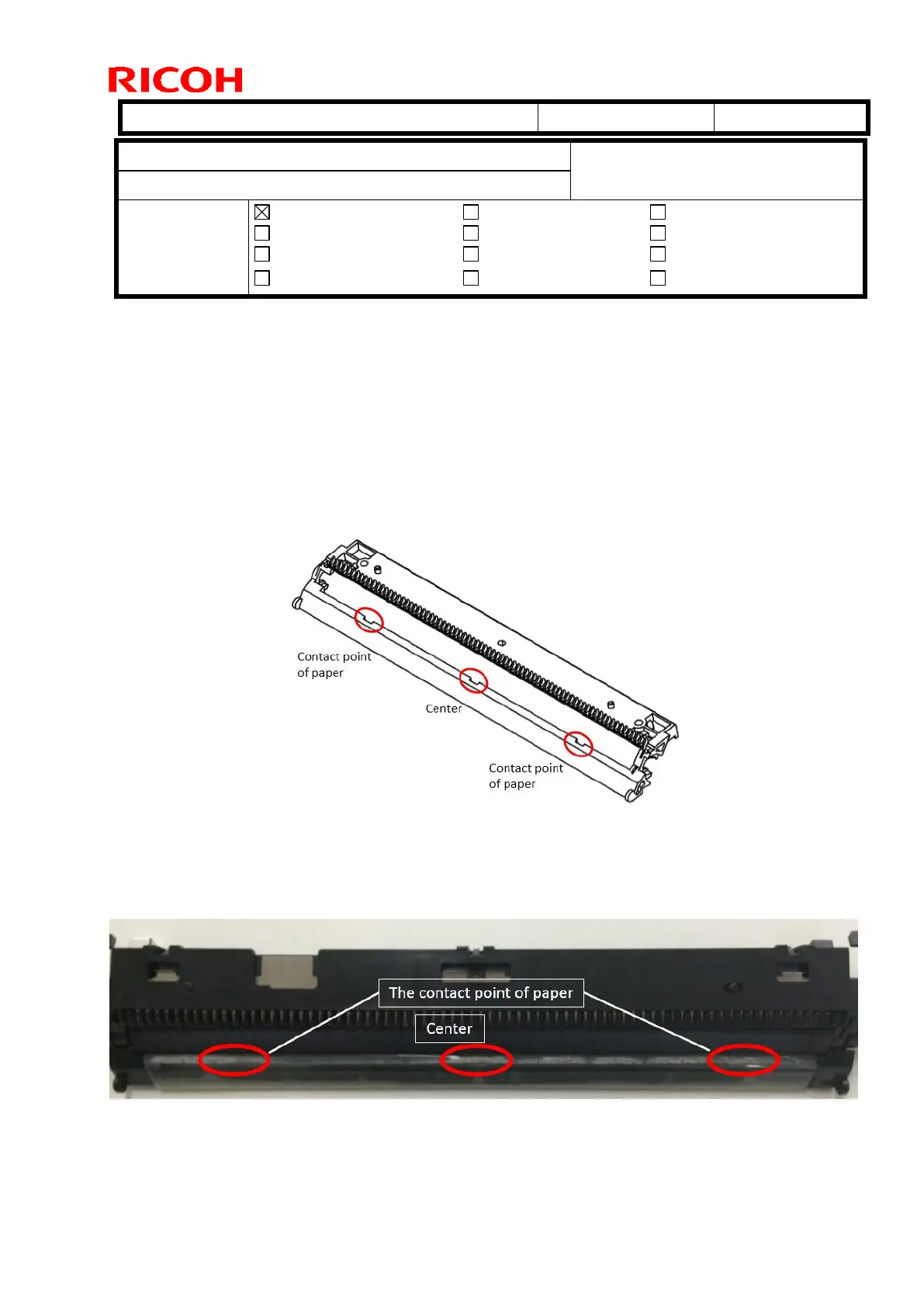Technical Bulletin PAGE: 1/2
Subject: Transfer/Separation Unit mylar damage
From: 1st Tech Service Sect., MFP/P Tech Service Dept.
Electrical
Transmit/receive
Service manual revision
Retrofit information
SYMPTOM
Jam 017 occurs.
CAUSE
The molded part of the Transfer/Separation unit (with the mylar attached) has three
cutouts.
If a customer uses a paper with rough edges, the mylar is gradually damaged at the center
and at the contact points of the paper side edges (shown in the pictures), and then the
mylar peels off from the molded part.
At a result of this, mylar damage causes Jam 017.
