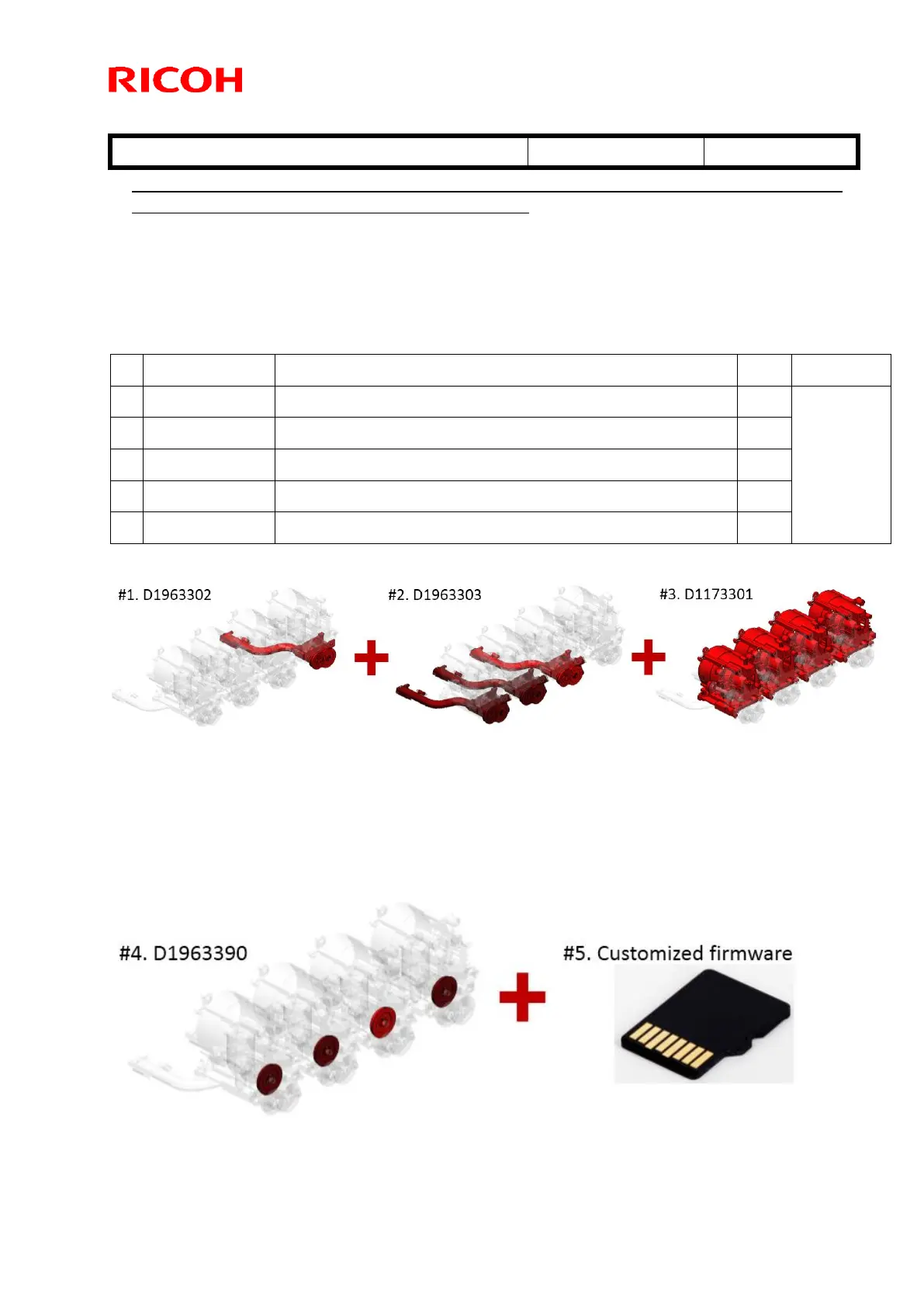Technical Bulletin PAGE: 8/9
Reissued: 20-Mar-15
Note: Although the P/N is not changed, all of the previous parts at regional SPCs have
already been changed to countermeasure parts.
If the symptom recurs after replacing the toner housing
Replace the following 5 items as a set.
TONER HOPPER:TONER SUPPLY:BK:ASS'Y
TONER HOPPER:TONER SUPPLY:CMY:ASS'Y
HOUSING:TONER SUPPLY:ASS'Y
GEAR:TONER HOPPER:DRIVE SUB-UNIT
Important:
Make sure to install the gear and firmware together as a set as well. This is
so that the toner supply control will be the same as that of the GR-C2.
Contact your regional headquarters to obtain the customized firmware.
